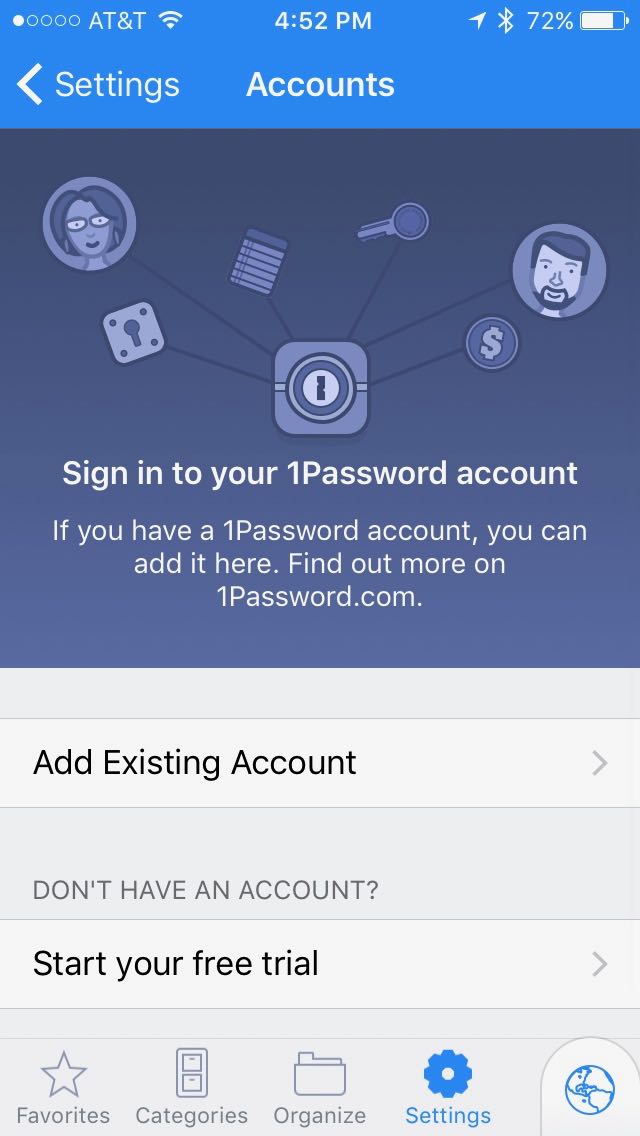
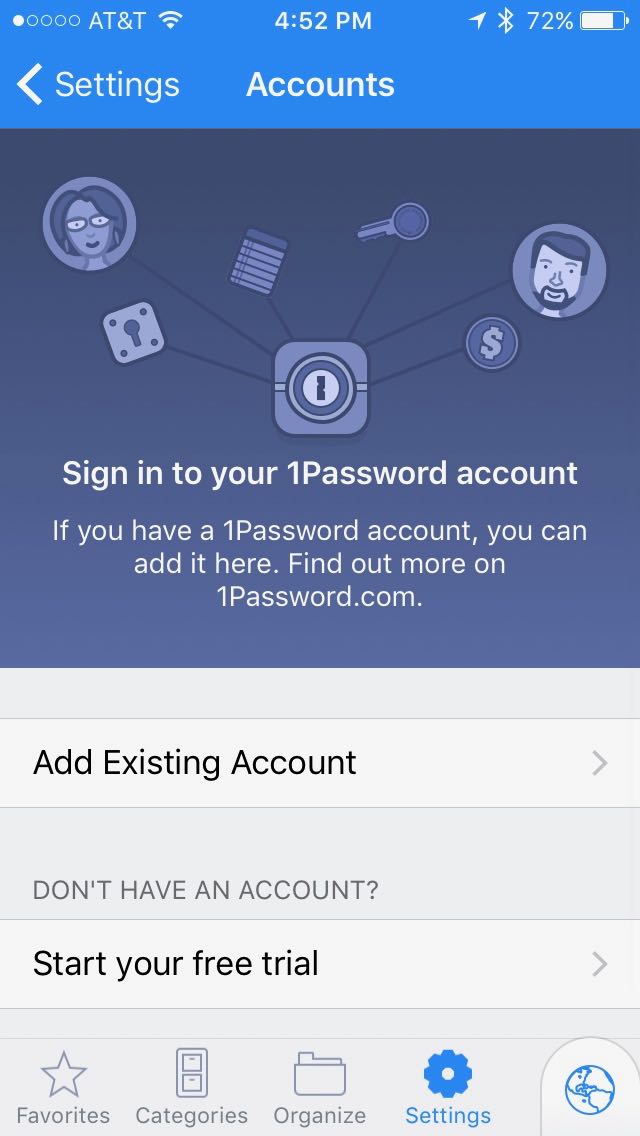
**1Password Unveils New Unlock Features for Improved User Experience**
Today, 1Password revealed a major update to its desktop application, introducing a new “unlock with device” option that enables the app to auto-unlock when users unlock their Mac. This improvement is aimed at enhancing the user experience while ensuring strong security protocols.
### Three New Settings for Varied Security Preferences
1Password is introducing an updated “unlock experience” that allows users to set the app to unlock using several secure methods, such as Face ID, Touch ID, a PIN, or a password. The company highlights that this new feature is crafted to expedite the unlocking process while safeguarding security.
According to 1Password, the innovation is rooted in how the app acknowledges trust. When a device authenticates a user via a secure method, like biometric login or system password, 1Password validates that authentication, enabling straightforward access to credentials. This allows users to avoid entering their master password every time they need to reach their vault.
### Unlocking Experience Alternatives
With this update, users can select from three different unlocking configurations:
– **Convenient:** 1Password locks and unlocks automatically with the device.
– **Balanced:** Users unlock 1Password once every 8 hours, after which it unlocks automatically with the device.
– **Strict:** 1Password locks itself whenever not in use, requiring users to unlock it every time they return.
In addition, 1Password provides a preview changes toggle that lets users further personalize their unlocking experience. Choices include unlocking with the device password rather than Touch ID, automatic unlocking when the device is unlocked, or remaining signed in until the user opts out.
### Key Considerations
Users selecting the more adaptable unlock options or turning off regular password confirmations will be prompted to generate a recovery code. It’s crucial to note that this feature is not currently available for Business accounts, and the presets do not synchronize across devices. A similar unlocking feature is already present on mobile platforms.
For additional details about 1Password’s new unlocking options, visit the official [1Password blog](https://1password.com/blog/a-simpler-way-to-unlock-1password).