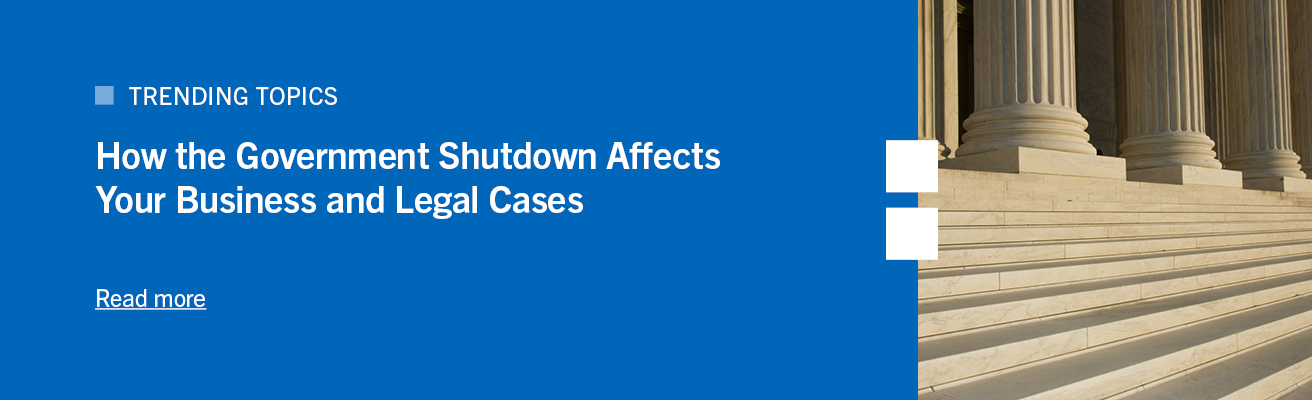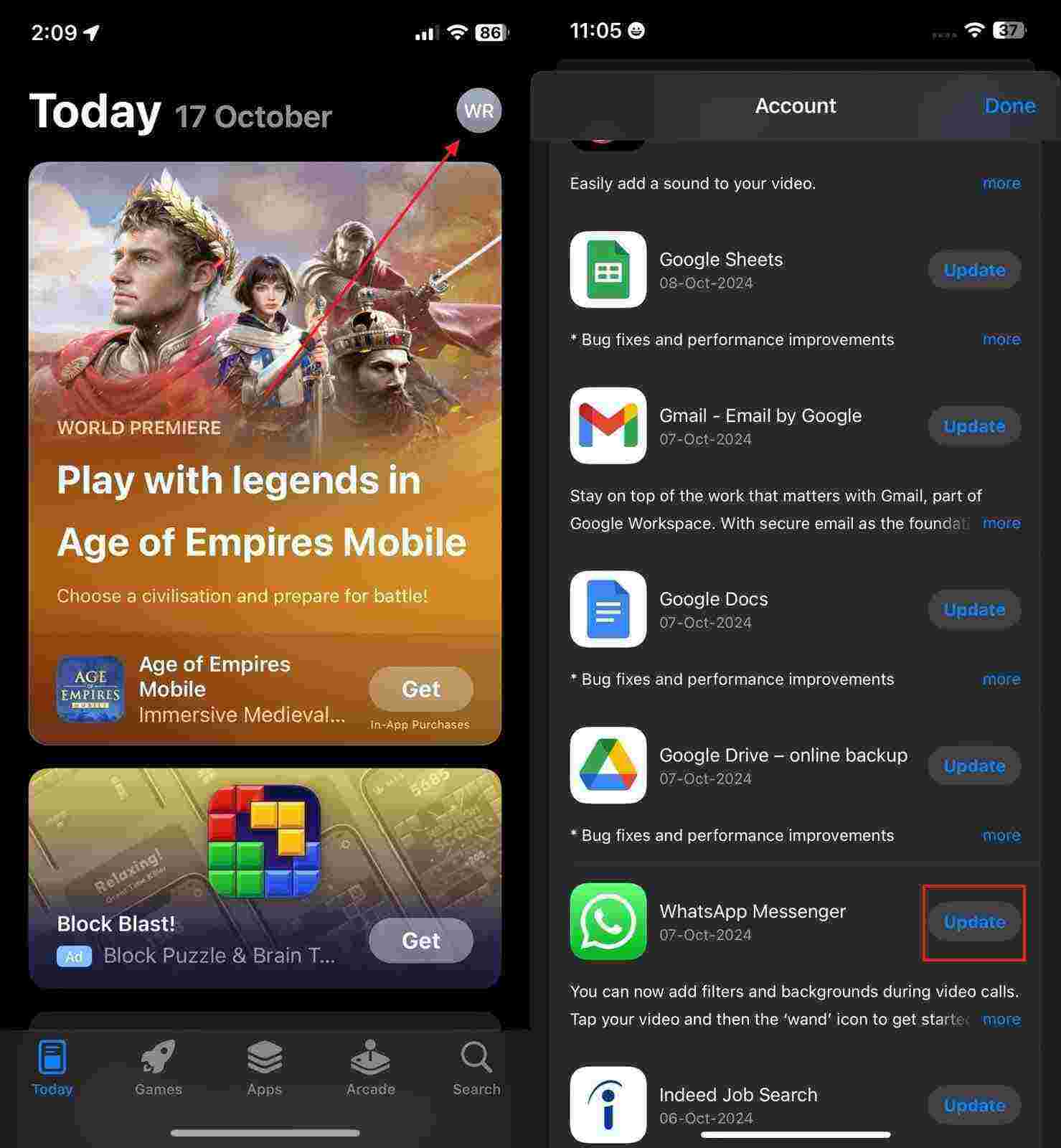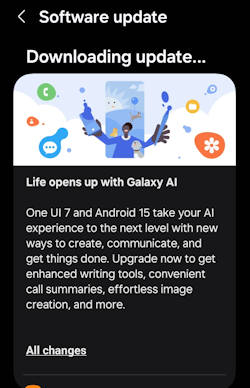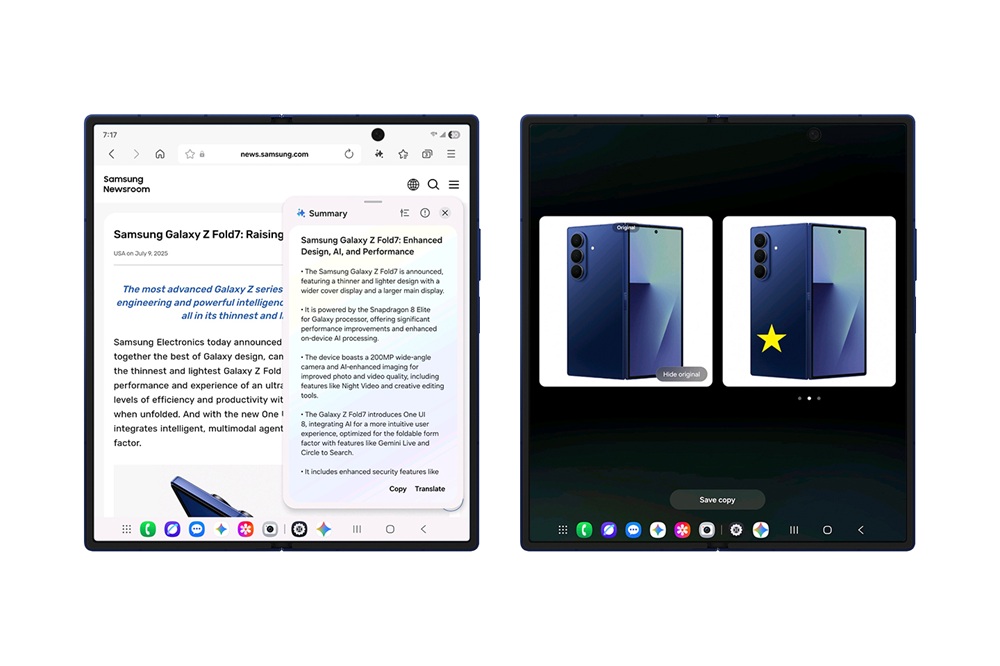# Apple M6 MacBook Pro: Expected Features and Enhancements
Apple has recently introduced its latest M5 MacBook Pro, which, despite its more powerful chip, has brought about only slight modifications when compared to the earlier M4 version. For individuals thinking about an upgrade, the forthcoming M6 MacBook Pro, set to be released next year, is expected to offer considerable improvements that might warrant the wait.
## Anticipated Features of the M6 MacBook Pro
The M5 MacBook Pro is seen as a slight upgrade, but the M6 iteration is rumored to feature a complete redesign along with several thrilling new characteristics:
– **Slimmer, Lighter Build**: The M6 MacBook Pro is forecasted to showcase a more streamlined and lighter industrial design, departing from the heftier look of past models.
– **M6 Chip**: A major enhancement is anticipated with the arrival of the M6 chip, fabricated on an advanced 2-nanometer process. This innovation is likely to boost both performance and efficiency.
– **OLED Screen**: The transition to an OLED screen is highly awaited, promising more vibrant colors and deeper blacks in comparison to the existing LCD technology.
– **No Notch**: The elimination of the display notch could create a more immersive viewing environment and a sleeker design aesthetic.
– **Touch Functionality**: The inclusion of touch capabilities would represent a significant transformation in user interaction, bringing the MacBook Pro closer to other Apple devices.
– **C2 Cellular Modem**: There are speculations that the M6 MacBook Pro may integrate a next-gen C2 cellular modem, enabling mobile data connectivity.
These improvements indicate that the M6 MacBook Pro might stand out as one of the most significant upgrades in the history of the Mac lineup.
## Design and Performance Outlook
The redesign of the MacBook Pro is especially remarkable as it has preserved a comparable appearance since the launch of the “apology model” in 2021. The developments in Apple silicon are anticipated to support a sleeker profile without sacrificing performance or user-friendliness.
The M6 chip is expected to offer a considerable rise in processing capabilities, due to inventive packaging methods and a reduced manufacturing process. This could enable enhanced performance in resource-intensive applications, making the M6 MacBook Pro an appealing option for professionals and creatives.
## Display Enhancements
While the current MacBook Pro display is praiseworthy, the anticipated switch to OLED technology, coupled with touch functionality and the removal of the notch, could lead to an outstanding visual experience. Users can anticipate improved clarity, vibrancy, and interactive features.
## Conclusion
For those who do not require an immediate upgrade, the M6 MacBook Pro seems to be a promising alternative worth the wait. With an array of expected features and notable design transformations, it could reshape the MacBook Pro experience.
Are you thinking about getting the M5 MacBook Pro, or will you wait for the M6 version?
Read More