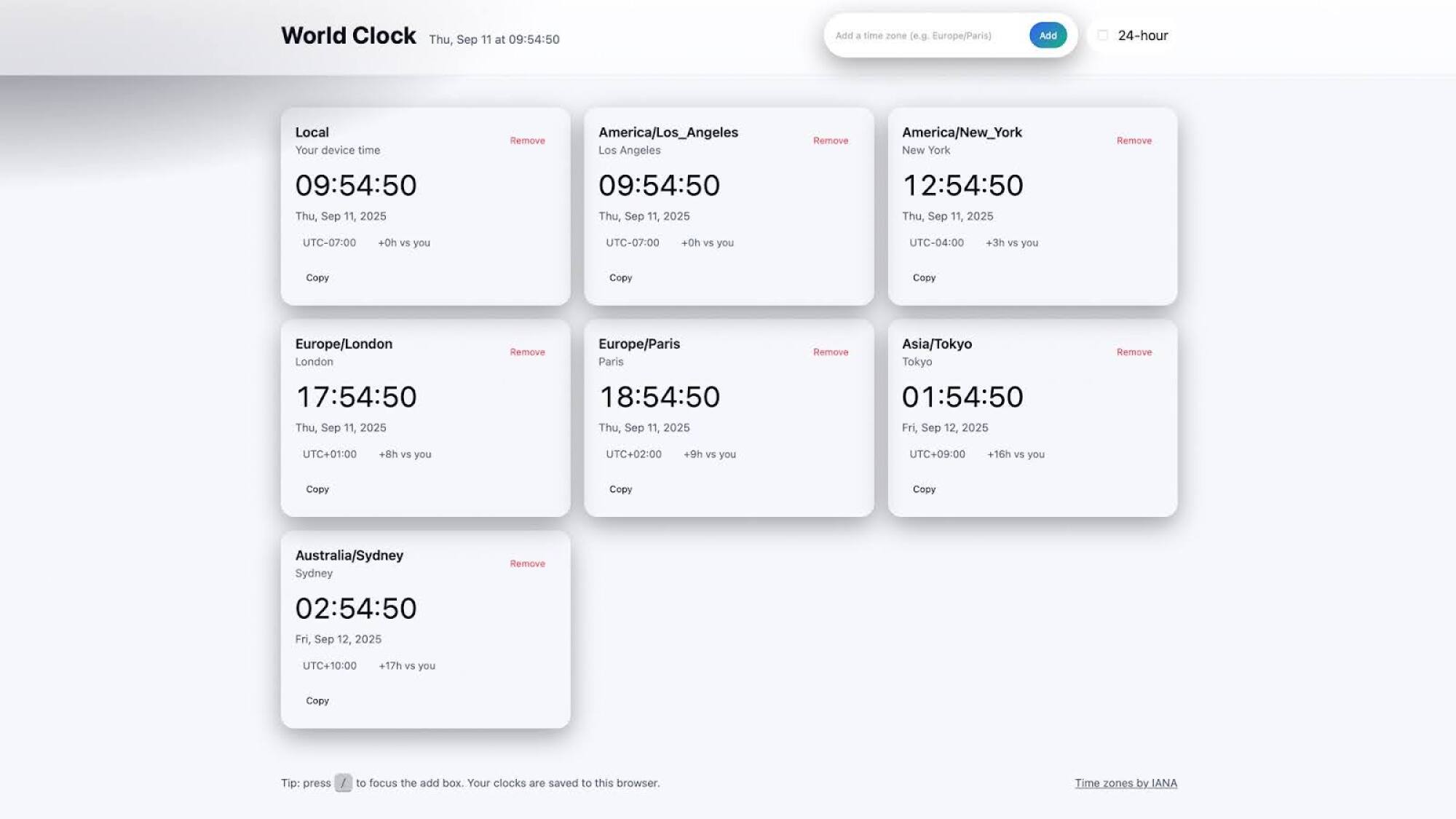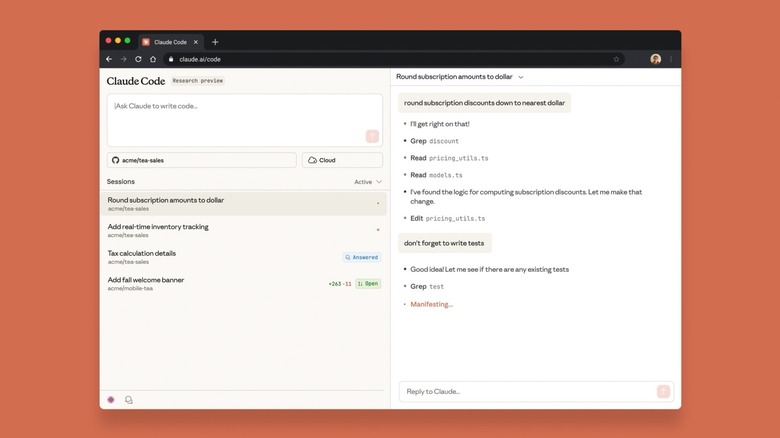AI continues to strive for ubiquity, extending its reach to your wrists and fitness routines. In contrast to generative AI “slop” like photo and video creation, there is a compelling argument for AI to permeate your exercise and wellness strategies. Access to a personal trainer, sports physician, or physical therapist is a luxury few can afford; therefore, a precise and user-friendly AI solution could bridge that gap.
Naturally, this places significant expectations on a technology known for its occasional errors. When health is at stake, it’s crucial to be discerning about the devices and functionalities you place your trust in. Whether we embrace it or not, AI is poised to influence the health sector — with brands like Garmin, Strava, Apple, Samsung, Google, and many more introducing AI-enhanced features now.
Suunto enhanced its Suunto Coach, an AI-driven workout assistant, to facilitate AI-created training plans over the summer. I’ve been testing them with the recently launched Vertical 2 adventure watch, and I find it fascinating for two reasons. First, Suunto Coach and My plan are free of charge. Second, they are genuinely employing AI, which is not something every workout feature that claims to be AI can validate.
So, is it effective? Here are my initial impressions after using the Vertical 2 for two weeks and establishing an AI workout regimen.
### Creating a personalized My plan with Suunto Coach
After recording several running and walking sessions with the Suunto Vertical 2, I set out to create the AI-generated training plan utilizing Suunto Coach. The initial step involves a brief questionnaire aimed at understanding your training objectives and abilities.
Suunto will inquire about the number of hours you train each week, followed by your maximum time commitment. You’ll also have the opportunity to select a specific day for long runs or express a preference for strength and cross-training workouts. Finally, you’ll disclose your race target and terrain type.
The questions might differ based on your chosen training plan. I opted for the “Get fast for 5km” plan, as my primary concern is improving my 5K time rather than increasing mileage. I completed the questionnaire based on this goal, aiming for a personal best on a flat and swift course.
From that point, Suunto will carry out some AI processing in the background to develop your training regimen. This process can take some time, typically between 10 to 30 minutes. The positive aspect is that you only need to undertake this once for each plan. Utilizing the context derived from your responses, Suunto will generate a customized training routine.
The initial experience reminded me of Samsung’s Running Coach, a similar feature that also involves a brief questionnaire for assessing your capabilities. However, it appears there is more AI processing taking place with Suunto Coach. The plan creation time is longer and provides more variety than Running Coach, which tends to be more rigid with set time and distance running levels.
This is what captivates me about Suunto Coach and the AI-generated training plans, known as “My plan,” which are still in beta. For better or for worse, they genuinely employ AI. Conversely, AI has not made a significant difference in Running Coach or Apple’s Workout Buddy. The latter primarily reiterates live statistics you are already familiar with seeing on your Apple Watch.
### A fitness tool with promise, but some quirks
Once the training plan was created, I recognized immediate promise along with a few peculiarities. The plan appears tailored and considerate, featuring weekly targets, long-term objectives, and specific instructions for individual workouts. It effectively incorporates best practices for running and integrates them into a dedicated plan.
For example, my plan included strategically placed rest days and an easy, low-mileage week after each pair of intense training weeks. The 10-week schedule suggested six weeks of strenuous workouts and three weeks of recovery running, culminating in a taper during the final week. Its design aims to optimize performance while managing mileage and preventing injuries from overuse.
These are established tips and strategies that even seasoned runners find challenging to implement. It’s encouraging to see them encapsulated within a comprehensive training plan that shifts the strategy burden from the runner to AI.
However, several elements could benefit from adjustment. The time, mileage, and pace targets for each session didn’t appear to correspond with the data I had already logged on the Vertical 2. This suggests that the AI engine of Suunto Coach is relying more on the questionnaire than on your historical stats when formulating a plan. It’s intended to evolve dynamically, yet it remains in beta.
I also found it odd that the AI workout plan randomly included a cross-country skiing session during week eight. As someone who has never engaged in cross-country skiing, and given its complexity for a first-time experience, it’s quite an unusual suggestion.
### Suunto Coach serves best as a guide, not a blueprint
I intend to continue using Suunto Coach, despite areas for enhancement. It appears to be genuinely beneficial for training as long as
Read More