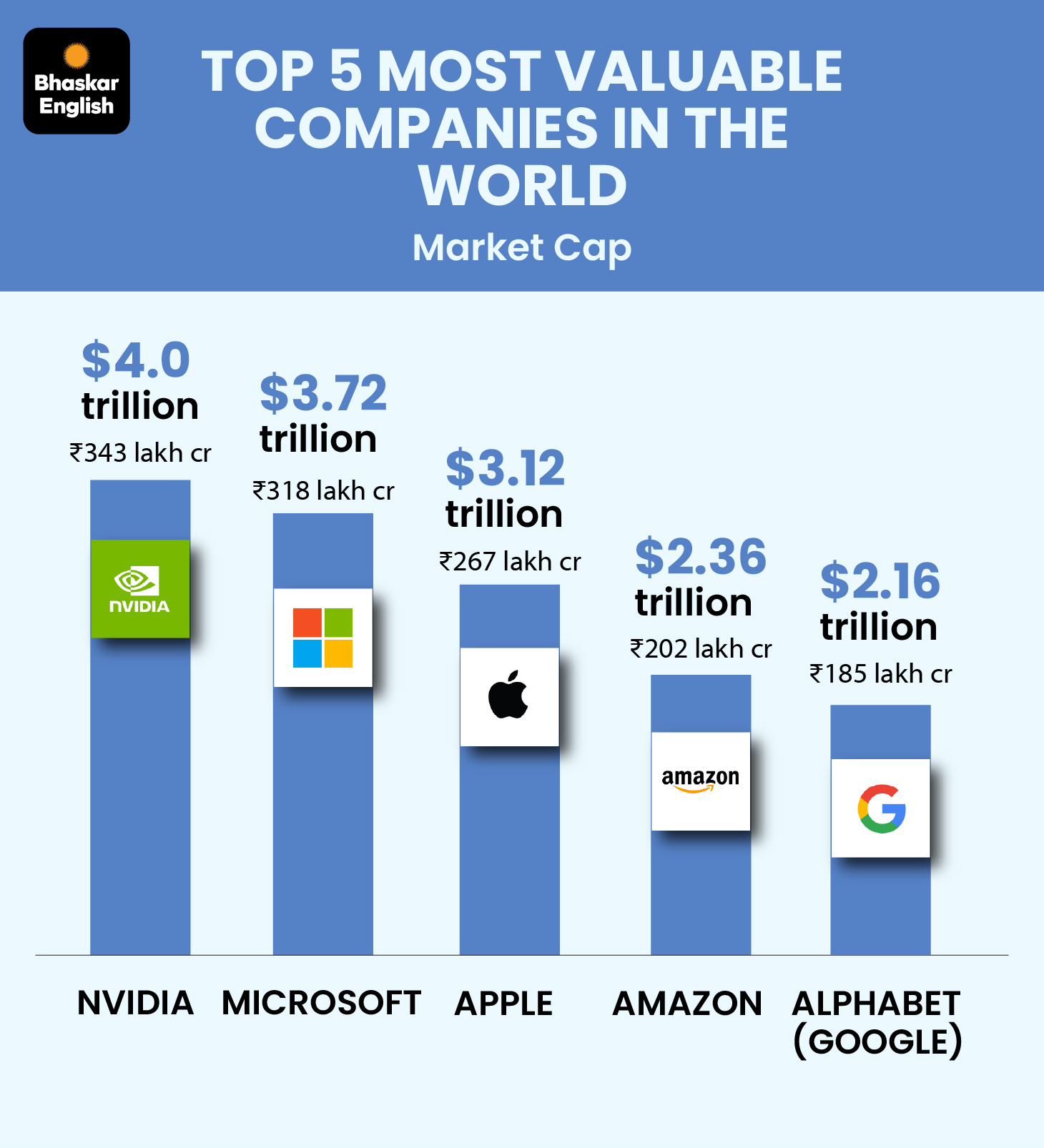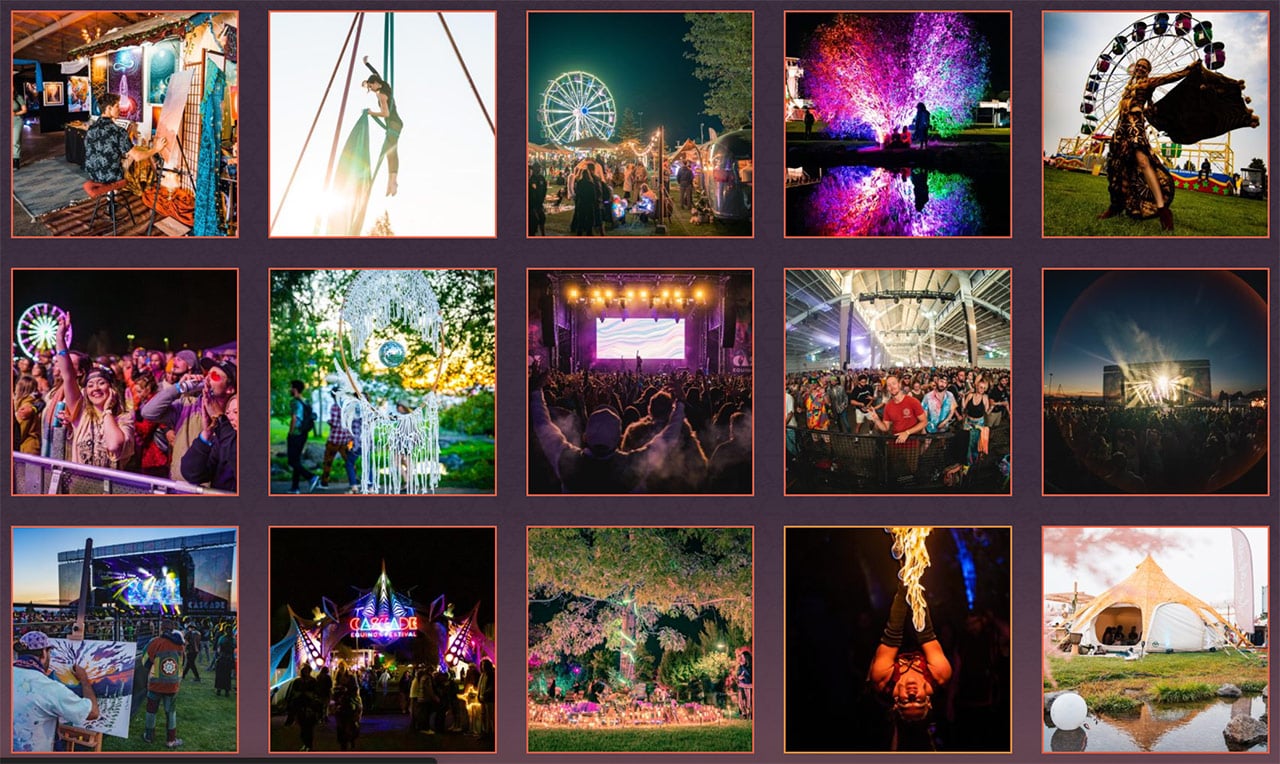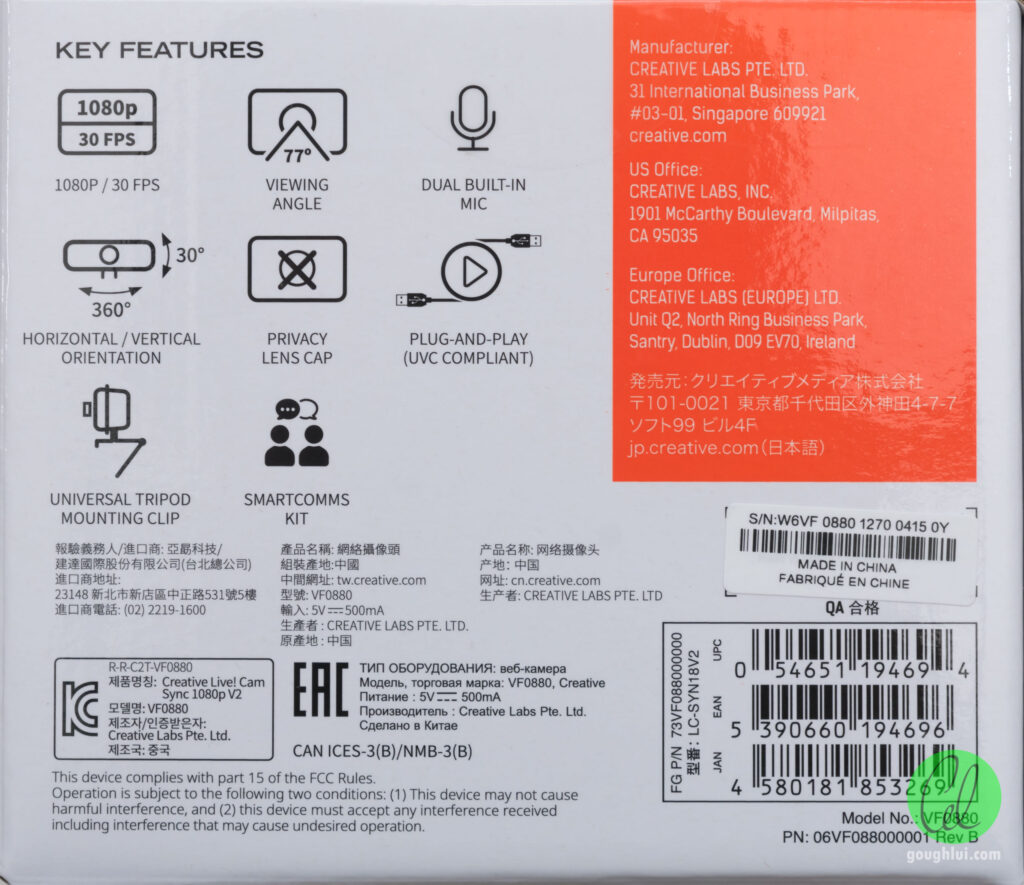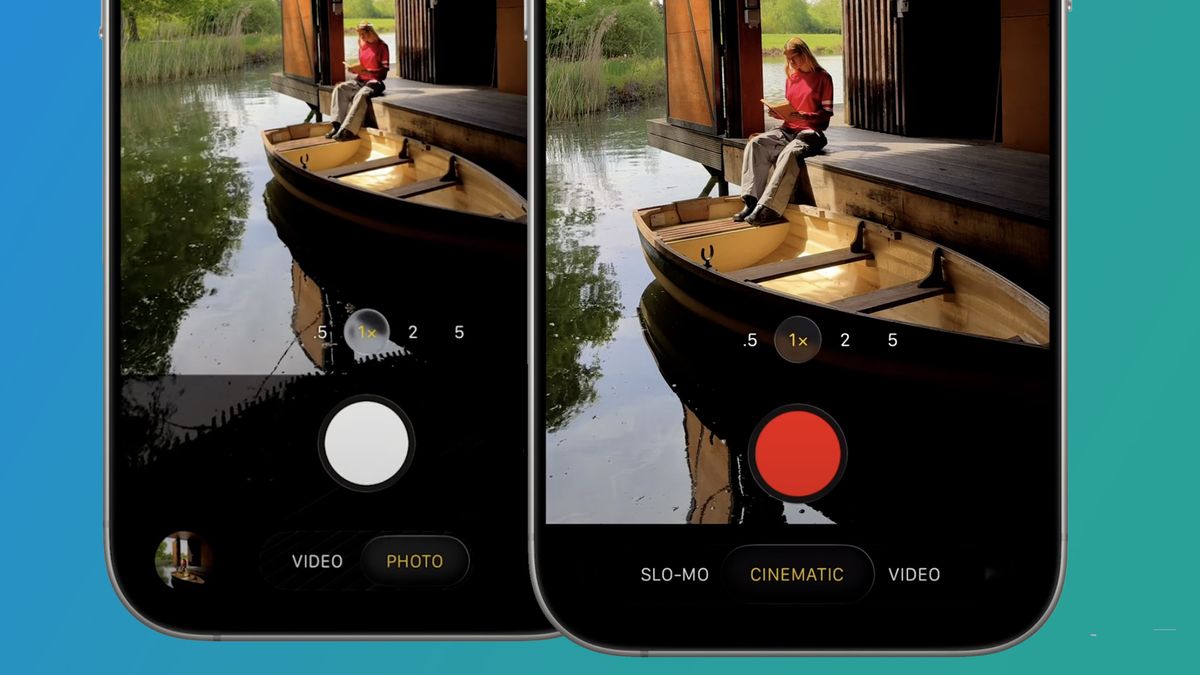Both smartphone accessory labels adopt the Gen Z maximalist vibe.
Vibrant patterns and vivid hues are traits typically linked with CASETiFY, yet a Lithuanian label known as BURGA has subtly adopted a comparable style. If you’re passionate about the Gen Z maximalist movement that fuses Y2K aesthetics with contemporary design in your phone cases, power banks, grips, and other gadgets, you now have an alternative to CASETiFY.
Examining the types of cases offered by both brands left me pondering whether BURGA is the new CASETiFY. However, after testing several of BURGA’s products and contrasting the offerings from both brands, I can assert that they aren’t mere replicas.
Maximalism is trending, while minimalism is fading away.
Each brand brings distinct products to the table, even if the aesthetics are alike, rendering them rivals. And one thing I am certain of about competition is that the ones who gain from it are us, the consumers.
So if you appreciate the aesthetic of CASETiFY’s collection and seek corresponding cases, phone grips, watch bands, and power banks, but can’t locate a pattern you fancy, you can always give BURGA a shot instead. Both brands exhibit considerable creativity and playfulness, along with comparable pricing and quality.
While CASETiFY mainly focuses on Apple, Google, and Samsung devices, BURGA also incorporates OnePlus, Motorola, Huawei, and Xiaomi alongside Apple, Google, and Samsung phones.
I had hands-on experience with a couple of BURGA’s Google Pixel 10 accessories, including the Google Pixel 10 Pro Case, Magnetic Ring Holder, Magnetic Power Bank, and StickPad.
The phone case, power bank, and magnetic ring holder all sport the same designs, allowing for full coordination. BURGA even offers matching tumblers, AirPod cases, and items like yoga mats, which is impressive. Clearly, they prioritize matching, and I am fully supportive of it.
The Google Pixel 10 Pro Case boasts dual-layered protection, elevated bezels, and a shiny finish. What’s particularly interesting is the option to use both layers or just attach the first layer for a slimmer, lighter fit. Naturally, shock absorption is enhanced with both layers in use. My only wish is that these cases were compatible with MagSafe or Qi2.
The Magnetic Ring Holder and 5,000mAh Magnetic Power Bank adhere magnetically to the Pixel 10 thanks to Pixelsnap on the latest Google phones. However, with the case applied, you’ll need to purchase a separate adapter ring and affix it to the back for compatibility.
I opted to use the spinning ring and power bank with my Pixelsnap-compatible Mous Super Thin Case instead, as I wanted to keep the striking Lemon Tart pattern that BURGA provided clean. The ring holder is quite impressive; it spins a complete 360 degrees and features a flat section for use as a stand in landscape mode. Unlike the base of the ring holder, the ring itself isn’t made of metal, raising some questions about durability. However, this makes it quite lightweight.
The Magnetic Power Bank functions seamlessly, connecting magnetically and wirelessly charging the Pixel 10. It has LED indicators to show the battery level. You can select from 5,000mAh, 10,000mAh, and 15,000mAh options, as well as various color patterns and customizations when purchasing the power bank. Prices begin at $99, whereas CASETiFY’s 5,000mAh power banks start at $70.
Some accessories become sticky…in a good way.
The BURGA StickPad captured my attention the most. CASETiFY offers several similar products with sticky suction cups on the back, such as the Snappy Snap & Grip Stick Grip Stand or the Stick-It Case, but they’re all MagSafe accessories or integrated into phone cases.
However, the story is different with the StickPad. This device works with any phone as long as there’s a smooth surface to create suction. Any BURGA case fits perfectly with the StickPad. There are suction cups on both the front and back of the pad, instead of a magnetic ring on one side.
And if you noticed the dust on the BURGA StickPad in the photos, here’s an interesting tidbit: it’s washable!
So if you find that your StickPad has become dusty and the suction isn’t performing optimally, you can simply rinse it with water.
The StickPad is such a playful concept, and at $19.95, it’s also very economical. You won’t have to lug around a tripod or search for a suitable place to set your phone for shooting photos or videos in public. Simply stick the suction cups onto something smooth, like a pole, a door, a whiteboard, or even a smooth wall.
Since the StickPad utilizes suction cups on both sides, any of your friends can borrow it.
Read More