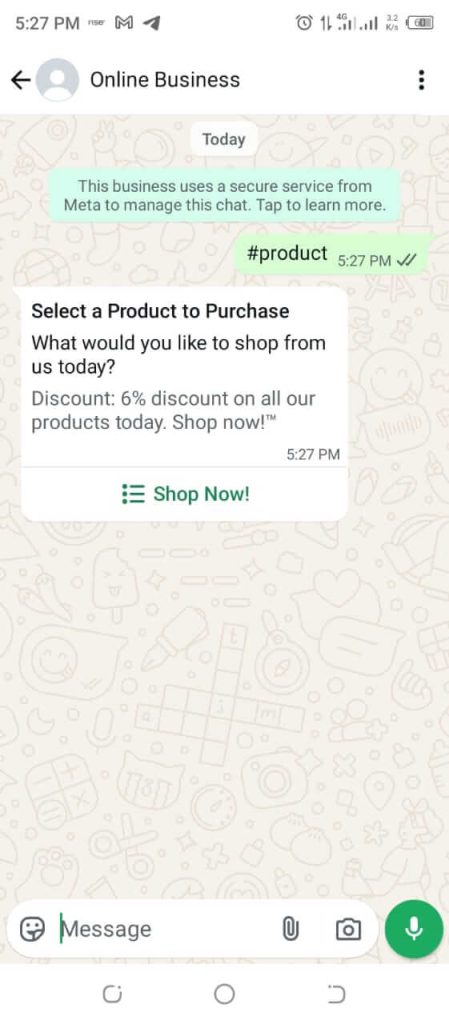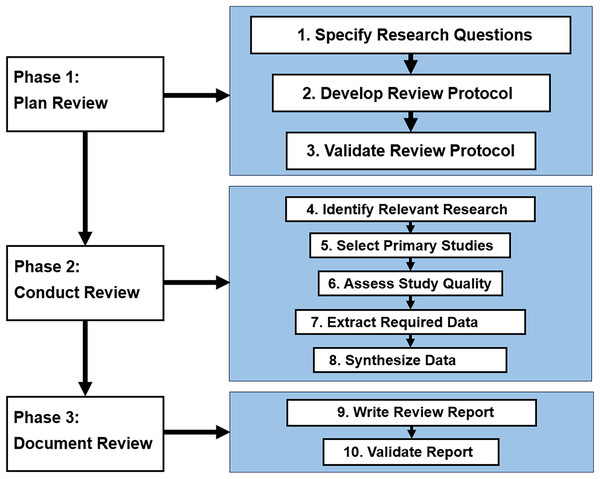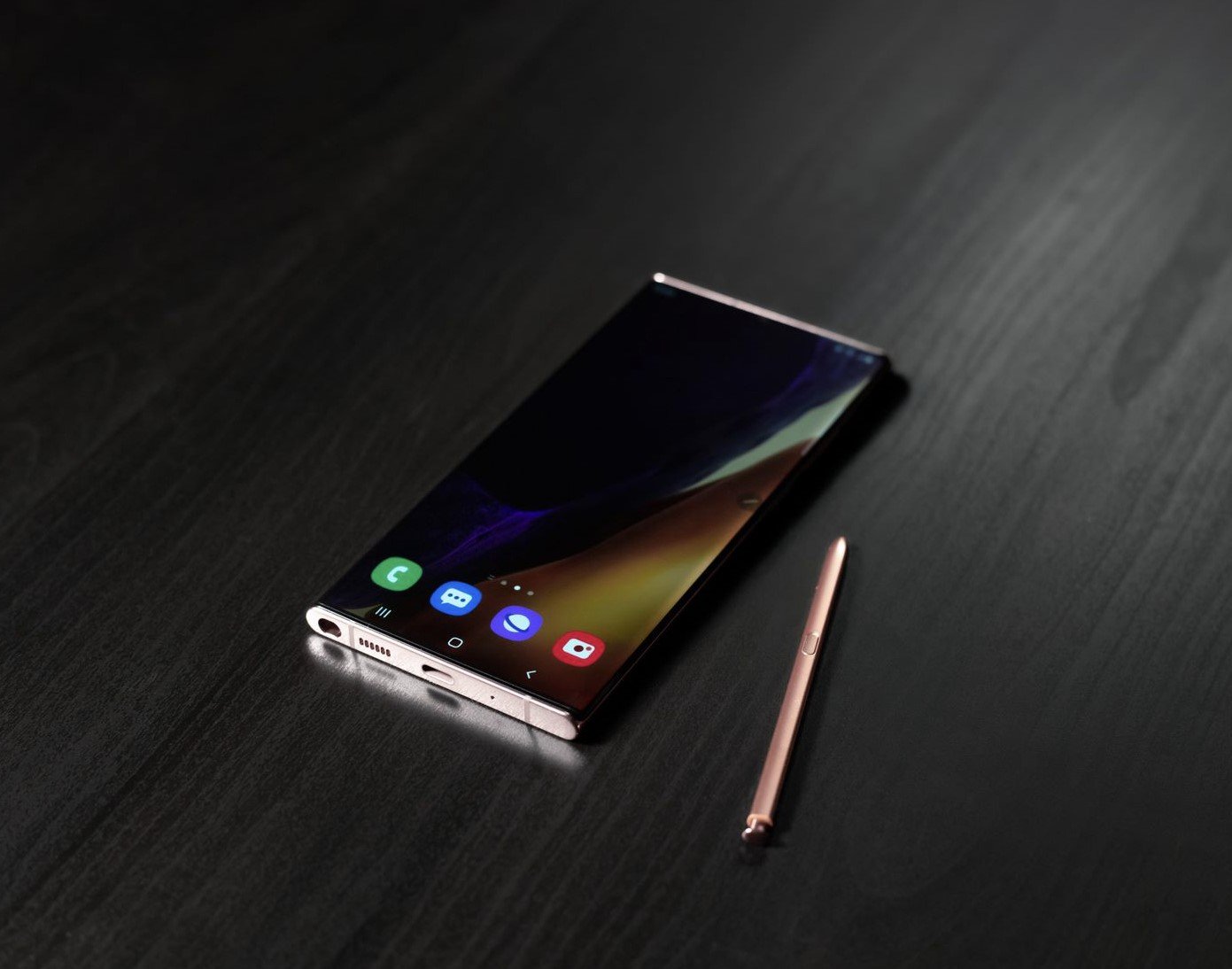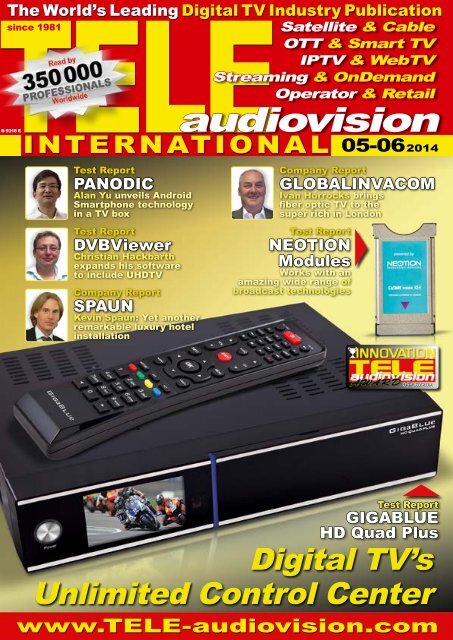# AirPods Pro 3 vs. AirPods Pro 2: An In-Depth Examination
AirPods Pro 3 have been officially released, three years after their predecessor. This article explores the distinctions and advancements between AirPods Pro 3 and AirPods Pro 2, assisting users in deciding whether an upgrade is beneficial.
## Audio Feature Enhancements
AirPods Pro 3 offer substantial improvements to the auditory experience. The Active Noise Cancellation (ANC) feature has been enhanced to reduce up to twice as much noise compared to AirPods Pro 2, and four times more than the initial AirPods Pro. Apple asserts it provides “the best ANC in the world for any in-ear wireless headphones.”
The internal structure has also undergone significant changes, resulting in enhancements to Adaptive EQ and Transparency mode. The newly designed multiport acoustic architecture optimizes airflow for sound performance, improving spatial audio. The next-generation Adaptive EQ refines bass output and expands the soundstage, enabling users to enjoy each instrument and hear vocals more distinctly.
## Design and Comfort
AirPods Pro 3’s design is similar to that of AirPods Pro 2 but includes notable alterations. Each AirPod is sleeker, providing a more subtle profile. Additionally, AirPods Pro 3 includes five sizes of ear tips, featuring a new XXS size, in contrast to the four sizes of the previous generation. All the ear tips are now foam-infused, ensuring a more secure and comfortable wear.
## Health Monitoring and Toughness
Expanding upon the health features introduced with AirPods Pro 2, the new model integrates a heart rate monitor, enabling users to track their heart rate during exercise without requiring an Apple Watch. This is facilitated by a custom photoplethysmography (PPG) sensor that gauges blood flow through infrared light.
Regarding durability, AirPods Pro 3 have enhanced water and dust protection, with an IP57 rating compared to AirPods Pro 2’s IP54 rating.
## Enhanced Battery Life, with a Caveat
Apple has highlighted better battery longevity for AirPods Pro 3. Users can anticipate up to 8 hours of listening time with ANC switched on, a 33% boost from the 6 hours provided by AirPods Pro 2. In Transparency mode, the battery life extends to 10 hours, representing a 67% enhancement.
Nevertheless, the charging case for AirPods Pro 3 has a reduced overall capacity, allowing for only 24 hours of listening time in contrast to the 30 hours available with AirPods Pro 2.
## Find My Upgrade with U2 Chip
The charging case for AirPods Pro 3 incorporates an upgraded U2 chip, improving Find My integration. This second-generation Ultra Wideband chip enables more accurate tracking of misplaced AirPods cases compared to the first-generation U1 chip in AirPods Pro 2.
## AirPods Pro 3 vs. AirPods Pro 2: Conclusion
AirPods Pro 3 bring several remarkable enhancements to an already well-received product. While they do not introduce a new chip, Apple has made notable advancements in ANC and audio fidelity. The inclusion of Live Translation is also significant, although it is accessible for AirPods Pro 2 as well.
For those looking for elevated audio features, longer battery life, improved fit, and new health monitoring options, AirPods Pro 3 offer a persuasive upgrade alternative.
Read More