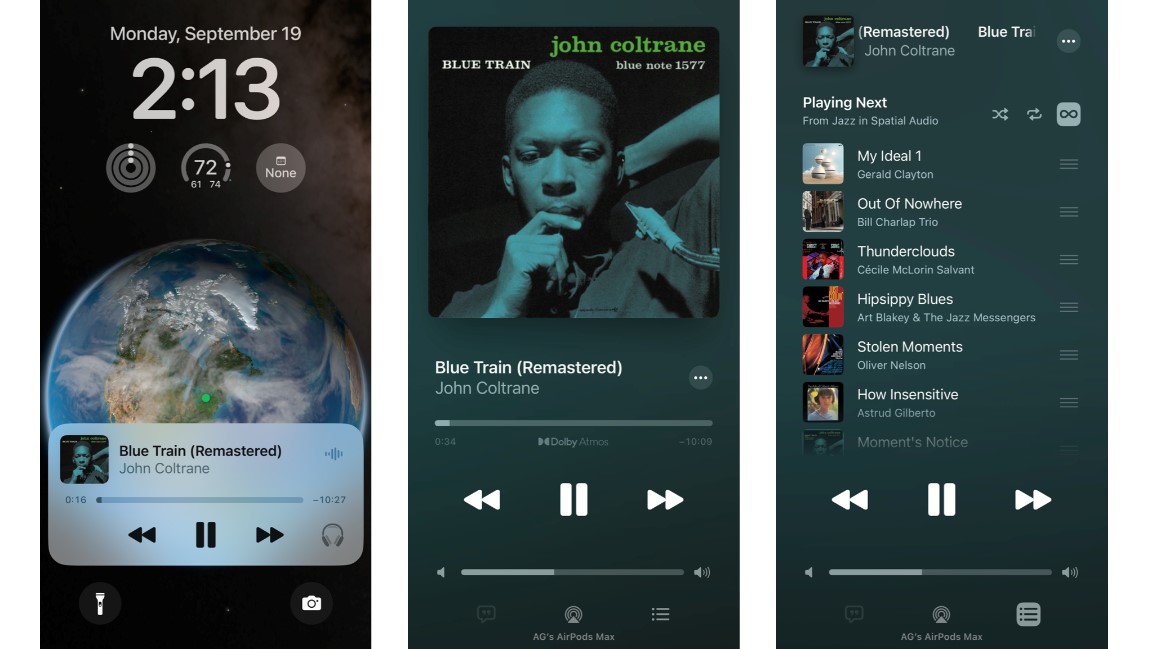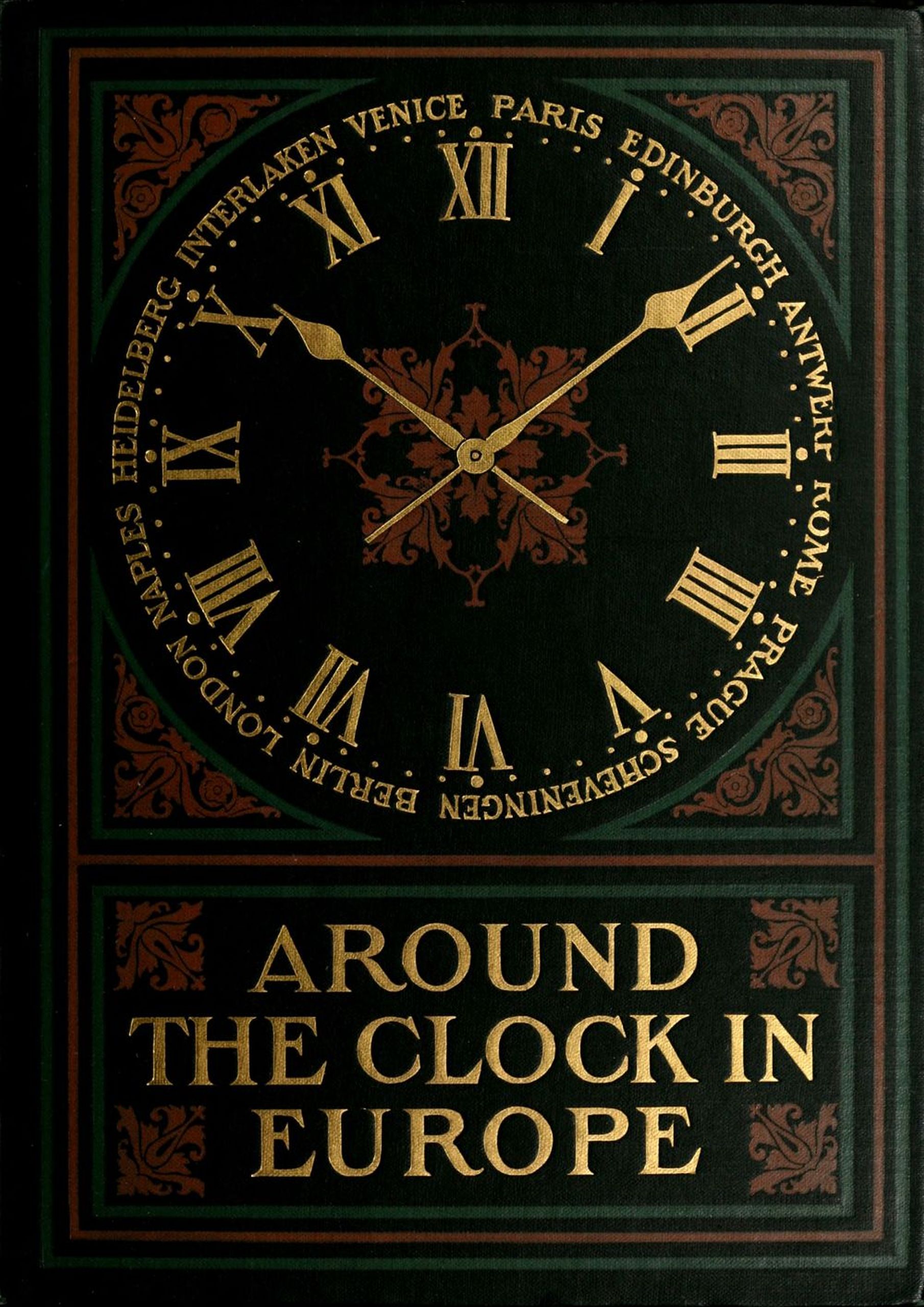Building a completely new PC in 2025 is a costly venture. The prices for nearly all parts have increased. Additionally, with titles like “Indiana Jones: The Great Circle” necessitating ray-tracing hardware, putting together even a reasonable system for gaming can amount to thousands of dollars. This, combined with the ever-present risk of Trump’s tariffs on imports from China, turns PC building into a quite complicated undertaking.
Opting for used components is a straightforward solution to the issues above. They are affordable, readily available across various marketplaces, and provide the added benefit of being environmentally friendly by rescuing a part from being discarded. We are strong advocates for revitalizing older components, but it’s not all perfect. The second-hand component market is rife with substandard and blatantly counterfeit products offered by scammers that may not function. While some components are typically safe to acquire used, others should never be purchased second-hand, no matter how appealing the deal. Here are four PC components that you can buy used and seven that you should avoid.
**Can buy used: PC Cases**
A brand-new PC case featuring tempered glass and stylish air vents looks impressive. However, if your setup will be tucked away underneath a desk for its entire lifespan, it doesn’t really matter whether it’s new or pre-owned. Moreover, most used cases often include fans already installed, which means you don’t have to invest extra in enhancing airflow. This makes them a fantastic way to cut costs.
eBay showcases a plethora of quality PC cases at reasonable prices. Nonetheless, there are a few aspects to consider. Before finalizing a purchase, confirm that the tower can fit your motherboard. If feasible, meet the seller to ensure that the front I/O ports function correctly. Also, check the fans physically. Newer cases with tempered glass sides can be tricky to transport, as “glass is glass, and glass breaks.” Thankfully, manufacturers like Corsair offer replacement side panels at fair prices. Once the case arrives, remember to clean the fans and headers thoroughly, as the potential for bed bugs always exists.
**Can buy used: Air Coolers**
CPU coolers play a crucial role in transferring heat from the processor to the heat sink for dissipation. Since air coolers are essentially large blocks of metal with no moving parts, they are ideal candidates for second-hand purchases. However, it’s important to inspect the cooler for any damage before buying. Ensure that the contact pad is free of residue from dried thermal paste. Request the seller to connect the cooler to a CPU and document the temperatures prior to completing the purchase.
If you adhere to all safety measures, you’ll find a vast selection of premium air coolers available at discounted prices. For instance, the Noctua NH-D15, typically priced at around $155 on Amazon, can often be found for approximately $50-$70 on eBay. Conversely, a used Thermaltake Peerless Assassin 120 SE is available for $15 less than its MSRP of $50.
**Can buy used: RAM**
RAM, or Random Access Memory, is not designed for permanent storage, thus buying a used stick doesn’t risk inadvertently accessing someone else’s private data. Additionally, since RAM lacks moving components and is sturdier than an SSD, it’s another excellent candidate for the second-hand market. Some brands, like Corsair, G.Skill, and Crucial, even provide limited lifetime warranties on their RAM.
However, certain precautions should be observed. It is advisable to avoid purchasing RAM sticks that have been previously overclocked, as this can put extra stress on them and shorten their lifespan. Naturally, it’s wise to physically check the module before purchase and ensure compatibility with your system. DDR5 is still a relatively new technology, making it harder to find used sticks. If possible, request the seller to install the stick in a PC and run the MemTest86 program. This software will conduct a series of tests on the module and highlight any potential issues.
**Can buy used: Monitor**
A quality monitor can distinguish between a standard gaming setup and one that allows performance at an eSports level. Sadly, many individuals overlook the cost of a monitor when assembling a PC. Currently, a decent high-refresh-rate monitor, such as the Xiaomi G27i, is priced at around $150. This amount is significant, and unless you have a monitor already, this expense is unavoidable. The good news is that monitors are generally safe to purchase second-hand, as most panels have a lifespan of around 100,000 hours. In simpler terms, that equates to a decade of continuous 24-hour usage.
Yet, the purchasing decision will ultimately depend on its condition. Monitors age, and so do their panels. Over time, IPS panels can develop back
Read More