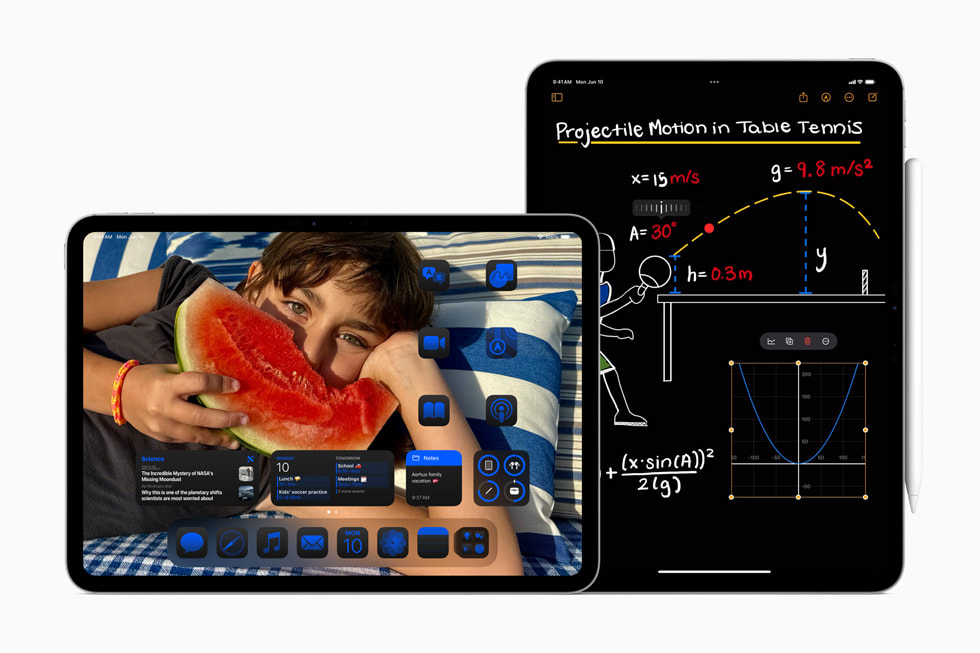Three Main Reasons to Think About Buying a Large Tablet
The Honor MagicPad 3 is an impressive tablet, yet its size can be cumbersome for various tasks.
Personally, I’ve always found tablets to be an odd device format. They lack the compactness of a phone, and the interface along with the absence of a built-in physical keyboard makes them hard to recommend as a substitute for laptops.
However, last year during the two weeks my power was out following Hurricane Helene, I discovered that the Honor MagicPad 2 served as an ideal laptop alternative due to its remarkable battery life. This year, Honor has responded to that experience by enhancing the MagicPad 3 with a substantial 13.3-inch screen that competes with top laptops.
This expansive size, combined with the included stylus, also makes it great for artists desiring a digital canvas without spending $1,200 on a similarly sized iPad Pro. Unfortunately, the tablet’s considerable dimensions can hinder its practicality for most other tasks, restricting its overall usability. In recent weeks, I have tested this tablet in various ways and have categorized its functionality into three main areas.
Laptop alternative
Primarily, the Honor MagicPad 3 serves as an outstanding laptop alternative in many scenarios. While Android as a laptop OS still has some awkward restrictions in comparison to Windows, Honor’s MagicOS interface now feels more like a laptop OS than it ever has.
This improvement begins with a revamped window-management feature that opens applications in resizable windows instead of overwhelming full-screen layouts. Coupled with the ability to minimize windows into movable icons and a streamlined way to launch multiple apps using four pre-configured split-screen templates, it’s evident why this feels more akin to a desktop OS than before.
Honor’s significantly upgraded keyboard and mouse folio case might be my favorite change. The tablet now adheres magnetically to the case, making it much easier to attach and detach compared to before. The keyboard features a very comfortable layout that felt intuitive as soon as I began typing.
Contrary to some other tablet keyboards I’ve tried, there was no need for an adjustment period. It felt nearly the same as my Honor MagicBook Art 14 laptop, which was a pleasant surprise. The trackpad is excellent as well, reminiscent of a traditional laptop mouse. My sole criticism is that the taskbar still cannot be pinned. This was a major flaw last year, and I sincerely hope Honor incorporates this in the MagicOS 10 update.
Multimedia standout
The speakers on last year’s Honor MagicPad 2 were exceptional, making it enjoyable to watch downloaded videos and movies during the dark evenings (without power) after the hurricane.
This year’s speakers are, surprisingly, even better, delivering remarkably rich sound, notable bass, and truly impressive virtual surround sound. On multiple occasions, I felt compelled to look around, convinced there were invisible speakers floating around me.
The device also features a larger display than last year, enhancing the experience of watching films, bingeing TV shows, or catching up on the latest episodes of your favorite manga or webtoon.
However, the display does have drawbacks, despite the size increase. While I don’t necessarily believe OLED is superior to LCD for various reasons, many people prefer OLED for a more “premium” touch due to its vivid colors and deep contrasts.
The 165Hz LCD panel on this tablet is quite commendable for an LCD, but it appears less vibrant compared to the Honor MagicPad 2’s OLED panel. According to my testing, the backlight is completely flicker-free, yet the display makes a critical error by attempting to simulate a 10-bit color palette on an 8-bit panel.
This is achieved through color dithering, a method that can induce significant headaches for some users. It seems illogical to have a flicker-free backlight and earn numerous TÜV Rheinland eyecare certifications if the pixels are simply going to flicker various colors, doesn’t it?
A stylus, if that interests you
A third compelling reason to consider this tablet is the exceptional stylus included, though I’m uncertain how many professional artists utilize a tablet for their creative work. It could also be ideal for anyone who enjoys drawing or doodling — both adults and children — as the canvas is vast and lays flat on a table, particularly when placed within a case.
That said, I feel that opting for a smaller device makes more sense for the majority. There is certainly a place for larger tablets (see what I did there?), but I haven’t encountered many that resonate with me during my experience with the MagicPad 3. I believe the MagicPad 2 remains the superior choice owing to its size and display, both of which are unlikely to disappoint.
Read More