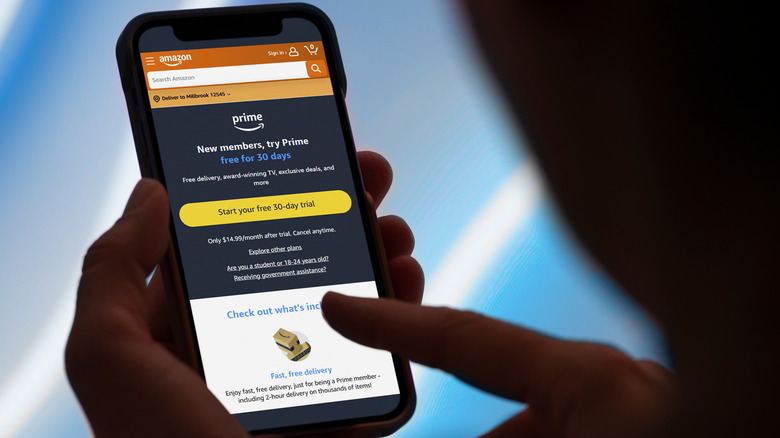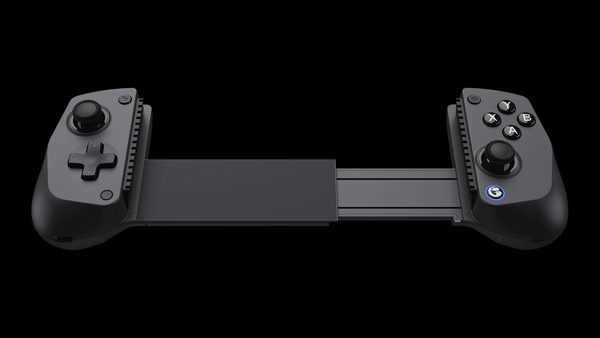Verizon Launches Budget-Friendly ‘Lite’ Home Internet Package
Verizon has recently launched a new ‘Lite’ home internet plan targeting affordable internet access for customers in regions with limited choices. This plan is tailored for those who may not need high-speed internet but still seek a dependable connection for essential online tasks.
### Overview of Verizon’s ‘Home Internet Lite’ Plan
The ‘Home Internet Lite’ plan provides 5G home internet with a maximum download speed of up to 25 Mbps, which is considered relatively modest compared to other market offerings. Nevertheless, it is marketed as a budget-friendly solution for customers lacking access to superior internet services.
#### Plan Key Features:
1. **Cost-Effectiveness**: The plan begins at a base price of $60 per month, but various promotions can lower the monthly fee to as little as $25 for a limited period. Discounts comprise:
– $10 discount for selecting paperless billing.
– $15 off for current Verizon mobile subscribers.
– An additional $10 discount for committing to a three-year price lock.
2. **Reliable Connection**: Although the maximum download speed is limited to 25 Mbps, Verizon indicates that typical speeds will fluctuate between 10-25 Mbps, which may be adequate for basic browsing, streaming, and online activities for smaller households.
3. **Easy Installation**: The plan comes with a complimentary router, facilitating a straightforward self-setup without the necessity of professional installation.
### Intended Audience
This plan specifically targets individuals or small households primarily involved in light internet usage, such as web browsing and streaming on a few devices. It is not crafted for heavy users who need higher speeds for activities like gaming or downloading large files.
### Market Competition
The launch of the ‘Lite’ plan occurs during a period when competitors, like AT&T, have recently hiked prices on their home internet plans. This strategic initiative by Verizon could attract customers searching for more affordable alternatives amid escalating costs in the market.
### Summary
Verizon’s ‘Home Internet Lite’ plan offers a feasible solution for customers in underserved areas pursuing economical internet options. While the speed may not accommodate the needs of every user, it presents a competitive price and straightforward setup, rendering it a sensible choice for individuals with fundamental internet demands.
Read More