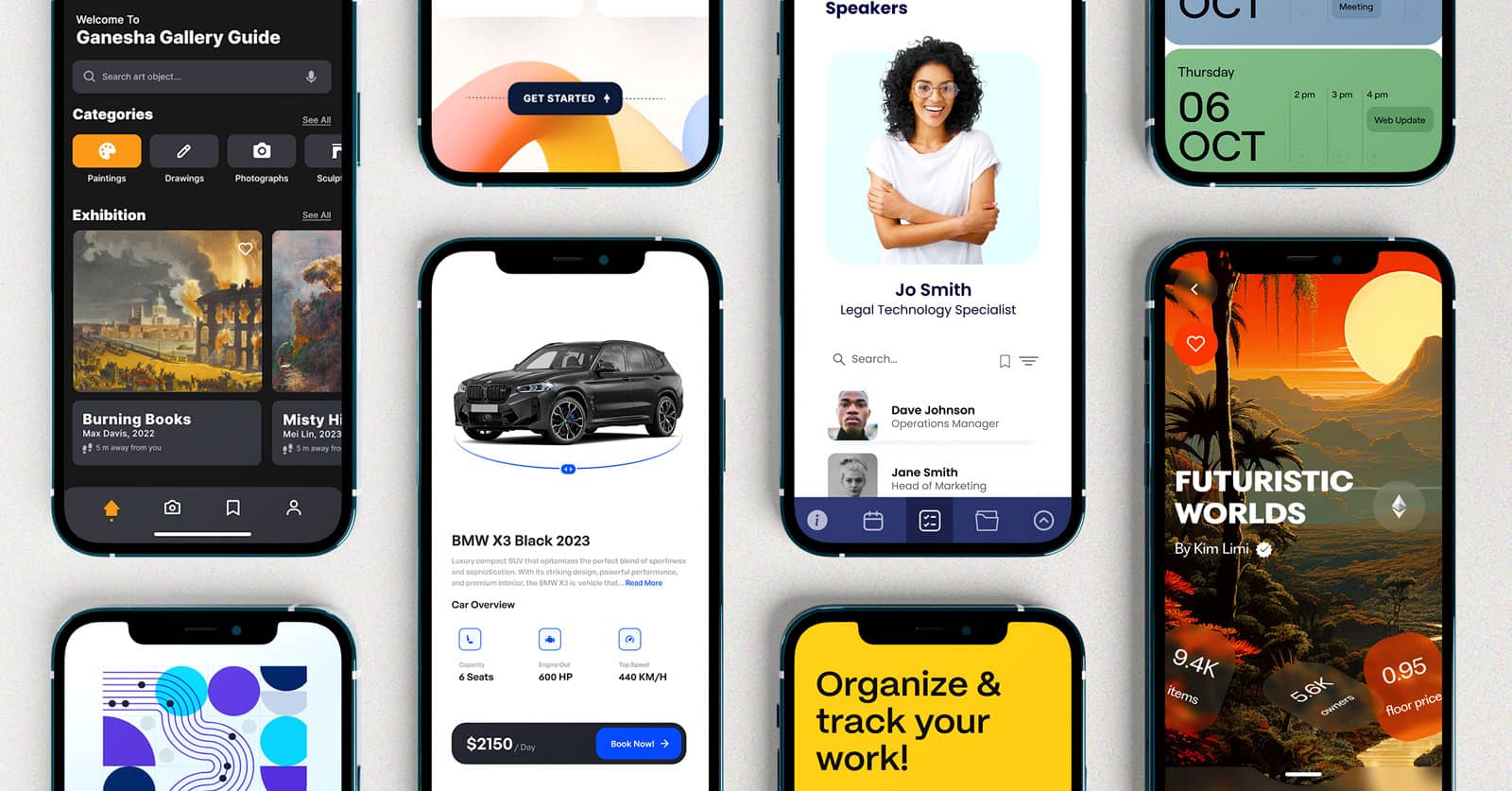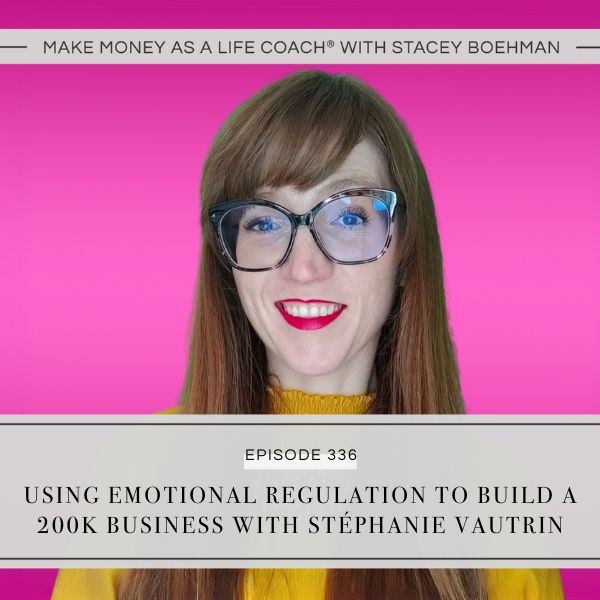# One Month Later: iPhone Air Has Surpassed My Expectations in Every Aspect
Last month, Apple unveiled four new iPhones, including the eagerly awaited iPhone Air. After using the iPhone Air for just over a month, I can assert that it has surpassed my expectations in every regard.
## A Fresh Experience
Normally, I upgrade to a new iPhone every year, generally selecting the smaller iPhone Pro variant. However, this year, I was excited to explore something new: the iPhone Air. While the iPhone Pro series has undergone substantial enhancements over the years, it had been some time since Apple released a radical redesign. The new iPhone 17 Pro was tempting, but the ultra-thin iPhone Air intrigued me even more.
I made the decision to purchase the iPhone Air, knowing I could exchange it for the 17 Pro if the trade-offs turned out to be too substantial. To my astonishment, the Air started to exceed my expectations almost immediately.
### Key Points
– **Battery Performance**: The battery life is impressive, even surpassing my iPhone 16 Pro from last year, particularly with the latest iOS 26.
– **Camera Quality**: The camera capabilities have been excellent; I’ve missed the Telephoto lens less than I expected.
– **Display Size**: Although the display is larger than I usually prefer, the ultra-slim design enables comfortable one-handed use.
– **Sturdiness**: I’ve been pleasantly surprised by its sturdiness. Keeping the Air in my back pocket hasn’t caused any bending issues, even when I sit.
While some may find the iPhone Air’s mono speaker a drawback, I seldom utilize the built-in speaker, so it hasn’t been an issue for me.
In summary, I’m quite pleased with the iPhone Air. The only drawback is that the ultra-thin design has rapidly become my standard. Occasionally, I find myself questioning whether I’m holding the Air or my previous Pro model. This adjustment isn’t negative; it merely illustrates how swiftly we adapt to new technology.
Many friends who have tried the iPhone Air also enjoy it. However, reports suggest that the new model isn’t performing well in sales, making me wonder if it could be viewed as an “early adopter” model.
## iPhone Air: The Early Adopter Initiative
Early adopter products often carry a degree of risk, innovation, or compromise that can make the average consumer uneasy. While these products may garner interest, that attention doesn’t always lead to sales. However, for aficionados willing to accept certain limitations, early adopter products can cultivate dedicated followings.
Tim Cook has described items like the Apple Vision Pro as “early adopter” products, remarking, “At $3,500, it’s not a mass-market product. Currently, it’s an early-adopter product. It’s directed at those who want tomorrow’s technology today.”
The iPhone Air embodies “tomorrow’s technology today.” Following years of relatively stagnant iPhone designs, it marks a significant advancement—a preview into the future.
This model might not be ideal for everyone; some users could wish for more battery life, extra cameras, or enhanced speakers. Many prospective buyers may be adopting a “wait and see” strategy, choosing to monitor early adopters’ reactions before making a choice.
Historically, the first iPhone was an early adopter product, representing a pivotal change in the smartphone market. In an era where Apple features several iPhone models, the iPhone Air distinguishes itself as a singular option for those willing to embrace its innovative design.
As rumors indicate that Apple has even more substantial upgrades in store for future iPhones, I hope the iPhone Air receives the recognition it merits and enjoys a promising future ahead.
What are your opinions on the iPhone Air? Share your thoughts in the comments.
### Top iPhone Accessories
*FTC: We utilize income-generating auto affiliate links.*
Read More