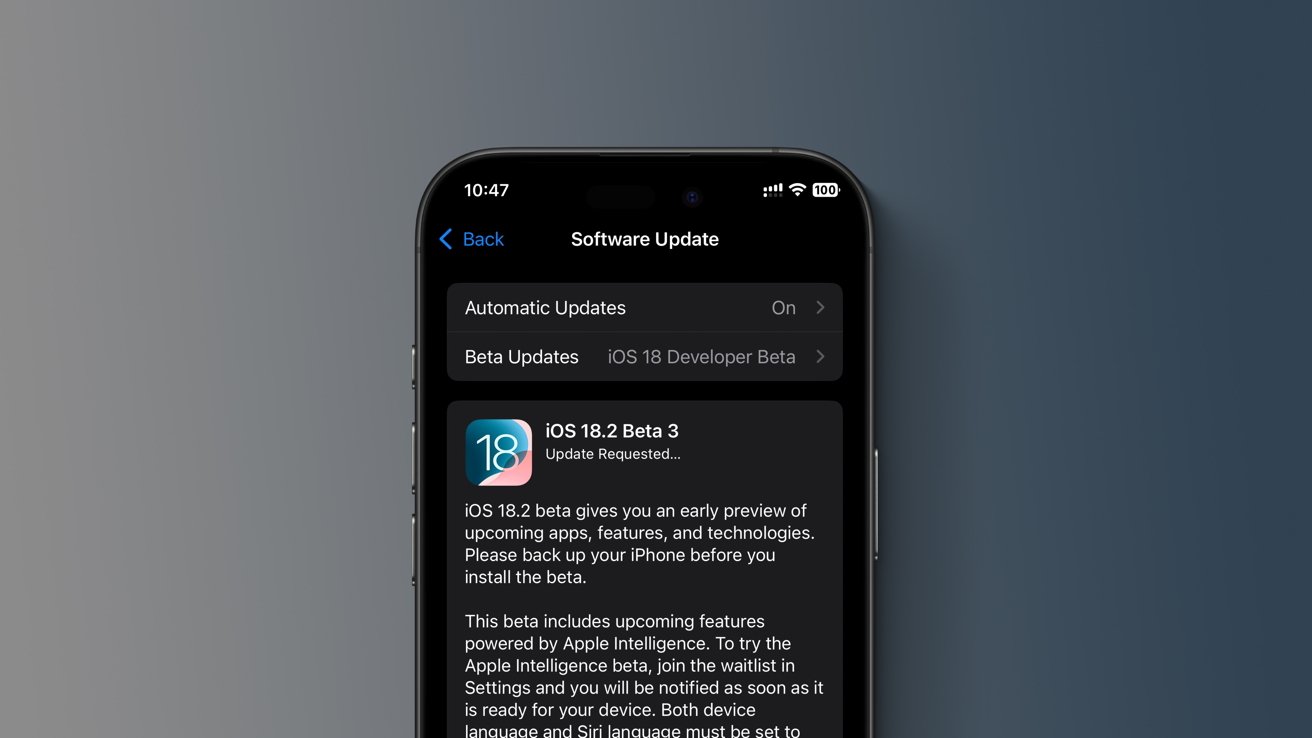Mosyle Provides IT with Tools for the Age of Agentic AI Browsers Featuring ChatGPT Atlas
# The Ascendance of Agentic AI in IT: Revolutionizing the Browser Experience
Agentic AI is a concept that is gaining more significance for IT teams, as it has the potential to alter their operations dramatically. With the increasing adoption of Software as a Service (SaaS) applications, the web browser has transitioned from being just a gateway to the internet. A fresh wave of browsers, imbued with agentic AI functionalities, is poised to transform the daily activities of both users and IT professionals.
## What Does Agentic AI Entail?
Agentic AI pertains to artificial intelligence systems that can autonomously execute tasks on behalf of users. These systems can condense information, analyze data, and take actions aligned with user requirements. The advent of agentic browsers indicates a transformation in how technology engages with users, offering a more instinctive and effective experience.
### Key Developments
The recent introduction of ChatGPT Atlas by OpenAI illustrates the potential of agentic AI. This tool is crafted to integrate smoothly into current environments, such as those overseen by Mosyle, a leading provider in the Apple IT sector. Mosyle is equipping teams for the future of agentic AI by adding ChatGPT Atlas to its app catalog, making it accessible for immediate deployment.
## Improving IT Operations
ChatGPT Atlas is now integrated into the Mosyle App Catalog, enabling IT teams to deploy it remotely with complete automation. The integration encompasses the automatic management of privacy permissions, such as Full Disk Access, which aids in importing favorites and browsing history from browsers like Safari and Chrome.
The role of agentic browsers in IT problem-solving is critical. When device problems or outages arise, AI must access more than just logs or telemetry data. It needs to understand user actions, recent modifications, and fundamental causes. By sourcing context from communication platforms like Slack and internal knowledge repositories, agentic AI can offer a holistic view of the issue, converting the troubleshooting process from a lengthy manual task into swift, automated insights.
## Streamlining Apple Device Management
Mosyle has refined its products for the next generation of AI browsers, including ChatGPT Atlas. This integration empowers the AI to grasp the Mosyle ecosystem, enabling IT and security teams to oversee Apple devices more efficiently. ChatGPT Atlas can assist administrators with onboarding, assess account settings, deliver optimization recommendations, and automate activities like group and profile creation through its Agent Mode.
This technological progression is reminiscent of the initial stages of mobile device management. Agentic AI is altering the tools that IT teams deploy, with the browser emerging as a novel command hub for operations. Mosyle’s proactive strategy in readying ChatGPT Atlas for Apple fleets underscores the industry’s trajectory.
## The Outlook for IT Management
As agentic browsers become commonplace, IT teams need to adjust to this evolving environment. Companies that actively adopt AI-driven workflows will secure a competitive advantage, allowing them to tackle challenges more rapidly and efficiently. The future of Apple IT will go beyond basic device management; it will include the oversight of intelligence that boosts team productivity, offers richer context, and resolves issues preemptively.
In summary, the incorporation of agentic AI into routine tools like browsers is poised to reshape the IT environment. As organizations gear up for this transition, the emphasis will increasingly be placed on utilizing intelligence to enhance operations and elevate overall efficiency.
Read More