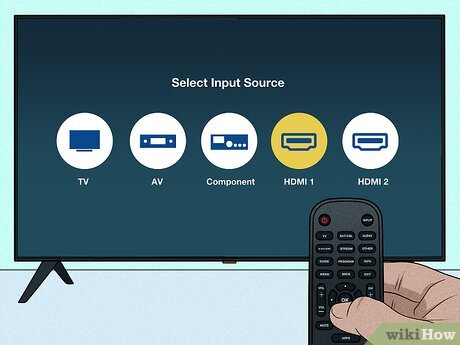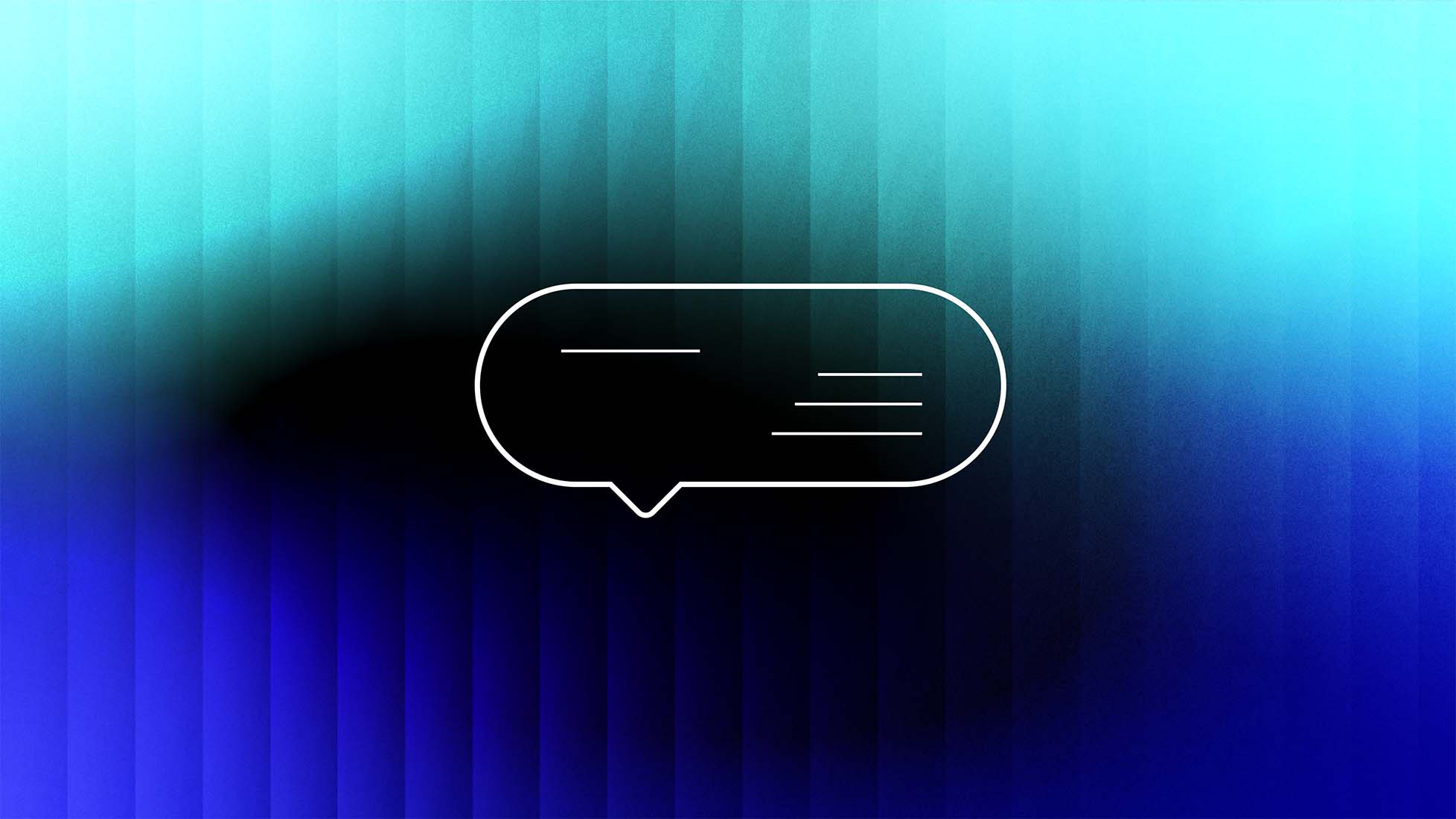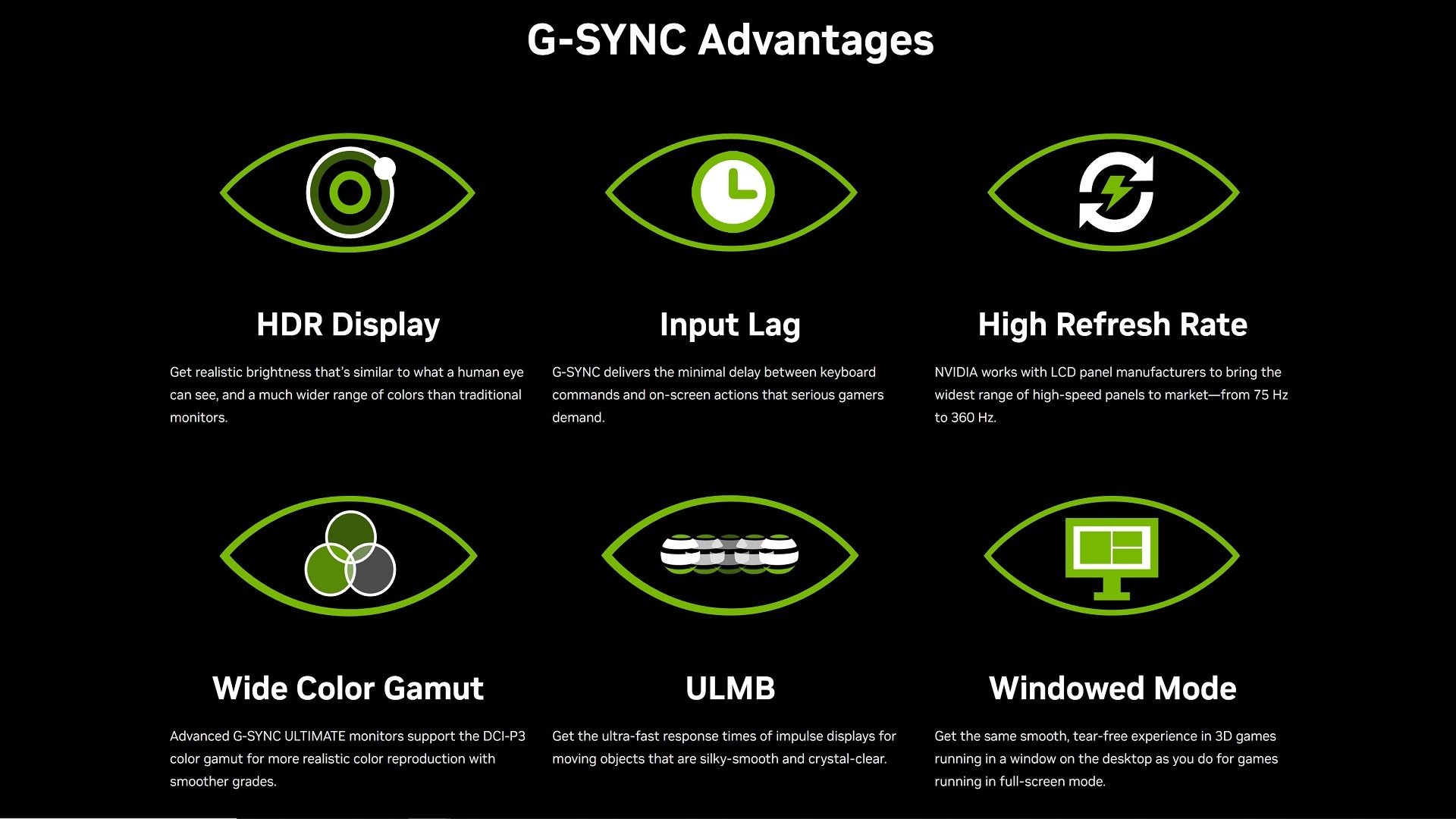I’ve increased my mileage twofold over the last two months. I managed to do this by ignoring Garmin’s training recommendations.
Next weekend, I’ll participate in the Garmin Tucson Marathon. While this isn’t my inaugural marathon, it feels like the first one for which I’ve genuinely prepared; I’ve more than doubled my monthly mileage with multiple 15- to 20-mile runs and achieved a half-marathon personal record.
This has been a great chance to try out new watches like the COROS APEX 4, Pixel Watch 4, and Suunto Race 2. Nevertheless, I kept my Garmin watch on my other wrist, not only as a reference for testing but also because I needed its metrics to remain focused throughout my marathon training.
I’m not a running expert or a marathon training strategist; my goal is simply to break the 4-hour mark. However, I’m knowledgeable about fitness watches and accessories, and I can share which functionalities (whether from Garmin or others) proved to be the most beneficial for preparing as a committed amateur.
While adhering to AI running suggestions can be helpful up to a certain point, it was by deviating from Garmin’s guidelines that I realized my marathon potential.
To keep it straightforward: Mileage is key
I utilized Hal Higdon’s Novice 1 and Novice 2 plans to create my personalized workout schedule (screenshot above) in Google Sheets. I aimed to complete the Novice 2 distances but gave myself the simpler Novice 1 alternative as a fallback whenever I felt fatigued or concerned about muscle soreness.
The main advice from Higdon is to avoid overcomplicating your training regimen.
Novice and intermediate marathoners should “reserve their speedwork” for periods when they aren’t “building up marathon mileage,” and it’s best to avoid strength training unless you’re already a “gym enthusiast”; even then, “reduce the weights.”
Many smartwatch marathon training programs emphasize speed work, strength training, and cross-training. This approach is logical for serious marathoners who can train six to seven days per week! However, for novices like us, we need to focus our limited energy on running whenever feasible. Everything else is merely a distraction.
Higdon recommended once-weekly cross-training, especially cycling or swimming. Yet, I kept it simple and opted for walking. It can be challenging to stay motivated for 14-18 weeks if every Saturday consists of running for 2-3 hours and subsequently recovering, just to do another lengthy workout on Sunday. I found that focusing on reaching my 10,000 steps while enjoying an audiobook or podcast was easier, prioritizing gentle, active recovery to get back to running quickly.
Gradually increase your body’s running endurance — and skip the sprints
Prior to starting my marathon plan, I used my Garmin Forerunner 970 (as well as other Garmin watches before it) to balance my training load between low- and high-aerobic and anaerobic sessions, aiming to enhance my VO2 Max. However, since October, I’ve ignored Garmin’s prompts urging me to engage in more tempo or sprint workouts.
Performing enough anaerobic training to meet Garmin’s criteria considerably impacts my body’s biomechanics. My weekly mileage was low because going all out for 3 miles would strain my muscles and joints, necessitating several days for recovery.
I ditched my weekly track workouts, which made it much easier to incorporate several short runs into my week and gradually increase my mileage. I’ll start concerning myself with VO2 Max again once I’ve completed this race.
At the beginning of my marathon training, Garmin’s running tolerance indicator suggested my body was capable of safely managing 20 miles per week. Higdon’s marathon plan begins around 15-20 miles per week, steadily increasing to 25-40 miles per week.
By adhering to his system, slowly boosting my mileage and keeping an easy pace, I’ve raised my Garmin tolerance to 30 miles per week and have safely achieved 35 miles in some weeks. I’m confident I’ll complete my marathon without injury because I prioritized mileage over speed.
Low-aerobic training IS important
I didn’t completely disregard Garmin’s advice, though. My training load focus widget reminds me to accumulate low-aerobic load as much as possible. Low-aerobic HR training enhances your body’s endurance, allowing your aerobic threshold — the steady-state HR at which you can sustain a consistent pace for hours — to remain low.
Essentially, by adhering to Garmin’s low-aerobic requirements, I aim to maintain a strong target pace during the race while keeping my heart rate stable so I don’t produce too much lactic acid in my muscles.
It’s never enjoyable having to slow down dramatically, staring at your wrist until your HR drops back into the desired range; it prolongs the workout when you’d rather be running freely. But in the long run, it pays off.
The fitness technology I’ll utilize during the Garmin marathon
Read More