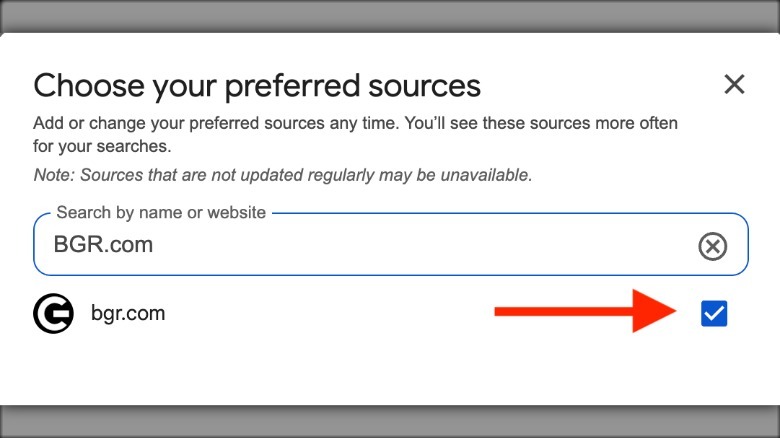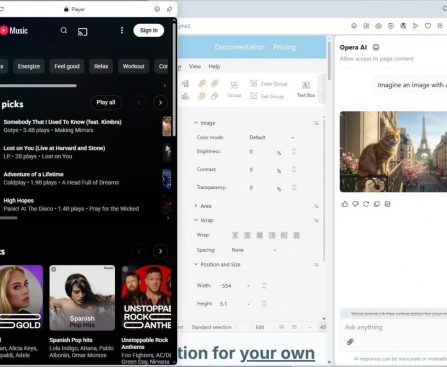### Apple’s Upcoming Mac External Monitor May Be Near
A new Apple display has allegedly shown up in a Chinese regulatory database, igniting conjecture regarding a forthcoming refresh of Apple’s external monitor range. This occurrence coincides with speculation indicating that Apple will update at least one of its current displays, either the Studio Display or the Pro Display XDR, in 2026.
The finding was reported by MacRumors, which pointed out that the regulatory document cites the model number A3350. Although details concerning the specifications are limited, it has been suggested that the new display will boast a high-performance LCD panel. It remains uncertain whether this filing relates to a fresh iteration of the Studio Display or the Pro Display XDR.
Apple’s Studio Display was introduced in 2022 in conjunction with the inaugural Mac Studio, while the Pro Display XDR debuted in 2019 alongside the redesigned Mac Pro. Since their launches, neither product has undergone an update, rendering Apple’s external monitor portfolio feeling a bit outdated.
In December, speculation arose that the updated Studio Display could bring three major upgrades:
1. An A19 chip
2. ProMotion technology with a 120Hz refresh rate
3. HDR capability
Conversely, the existing Studio Display is fitted with an A13 Bionic chip, a 60Hz screen, and does not feature HDR support. Additionally, Bloomberg has indicated that Apple is in the process of developing a new Mac external display expected to launch in 2026.
While no definitive schedule for the release of the anticipated updates to the Studio Display or Pro Display XDR has been established, the emergence of the new model number in a regulatory database could signify that an announcement is forthcoming. Moreover, Apple is allegedly working on new premium M5 Pro and M5 Max variants of the MacBook Pro, potentially being introduced as early as this month. It is conceivable that the new external display will debut alongside these laptops.
As excitement grows, prospective purchasers find themselves pondering the features they wish to see in the forthcoming Studio Display or Pro Display XDR.