
# iMazing 3: The Premier Data Management Tool for iPhone 16 and iPhone 16 Pro
With the launch of the iPhone 16 and iPhone 16 Pro, customers are seeking dependable data management tools to enhance their experience. Introducing **iMazing 3**, a robust utility that has been a top choice for managing iPhone data on both Mac and PC. Featuring an extensive array of capabilities, iMazing 3 streamlines file transfers, backup management, message extraction, and much more, making it a vital asset for both beginners and experienced users.
## iOS Backup Control
Safeguarding your iPhone data is essential, and iMazing 3 shines in this domain. The application enables users to back up their iPhone data smoothly, with options for snapshot support and encryption to keep your information secure. You can set up automatic backups and opt to store them on any computer, whether on local or external drives.
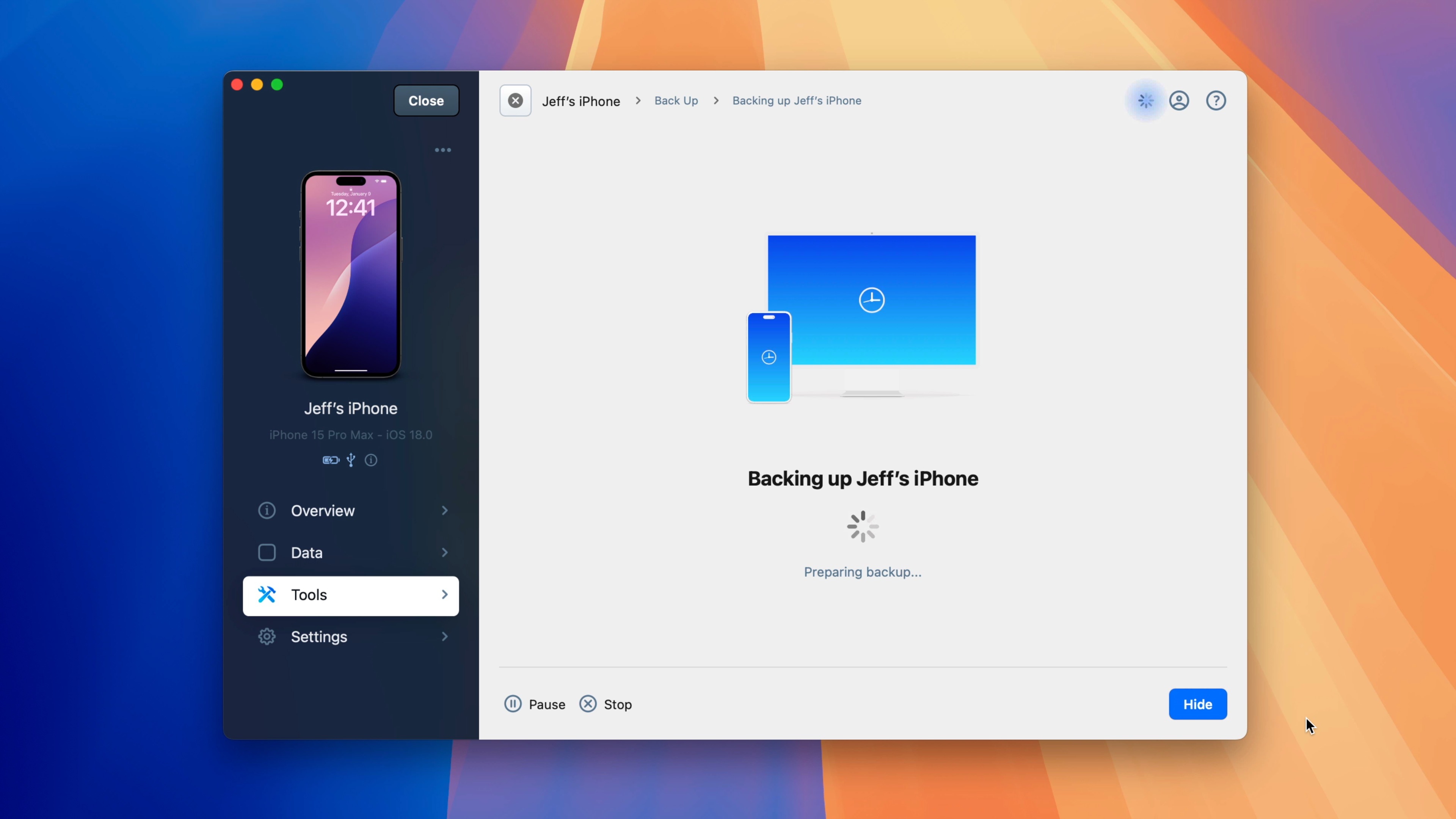
A highlight of iMazing 3 is its functionality to extract message data from SMS, MMS, iMessage, and WhatsApp chats. Users can save their message data in popular formats like PDF, Excel, and CSV, ensuring that even attachments are captured for a complete archive of conversations.
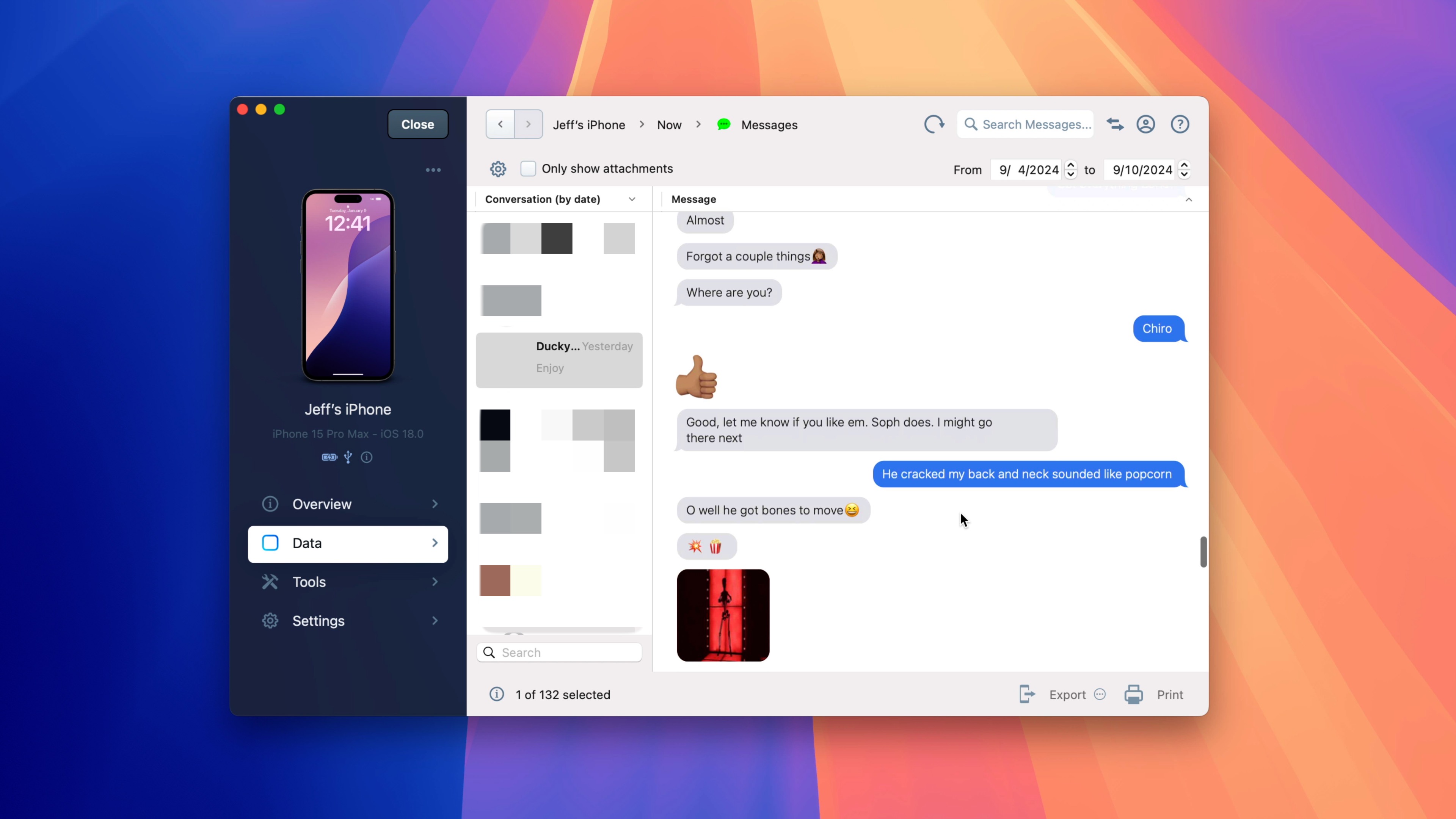
## Effortless Data Transfer
Moving data between your iPhone and your computer has never been simpler. iMazing 3 allows the transfer of photos, music, videos, and other media files seamlessly in both directions. The quick transfer function permits users to drag and drop files and folders straight to their device, easily selecting the destination application.
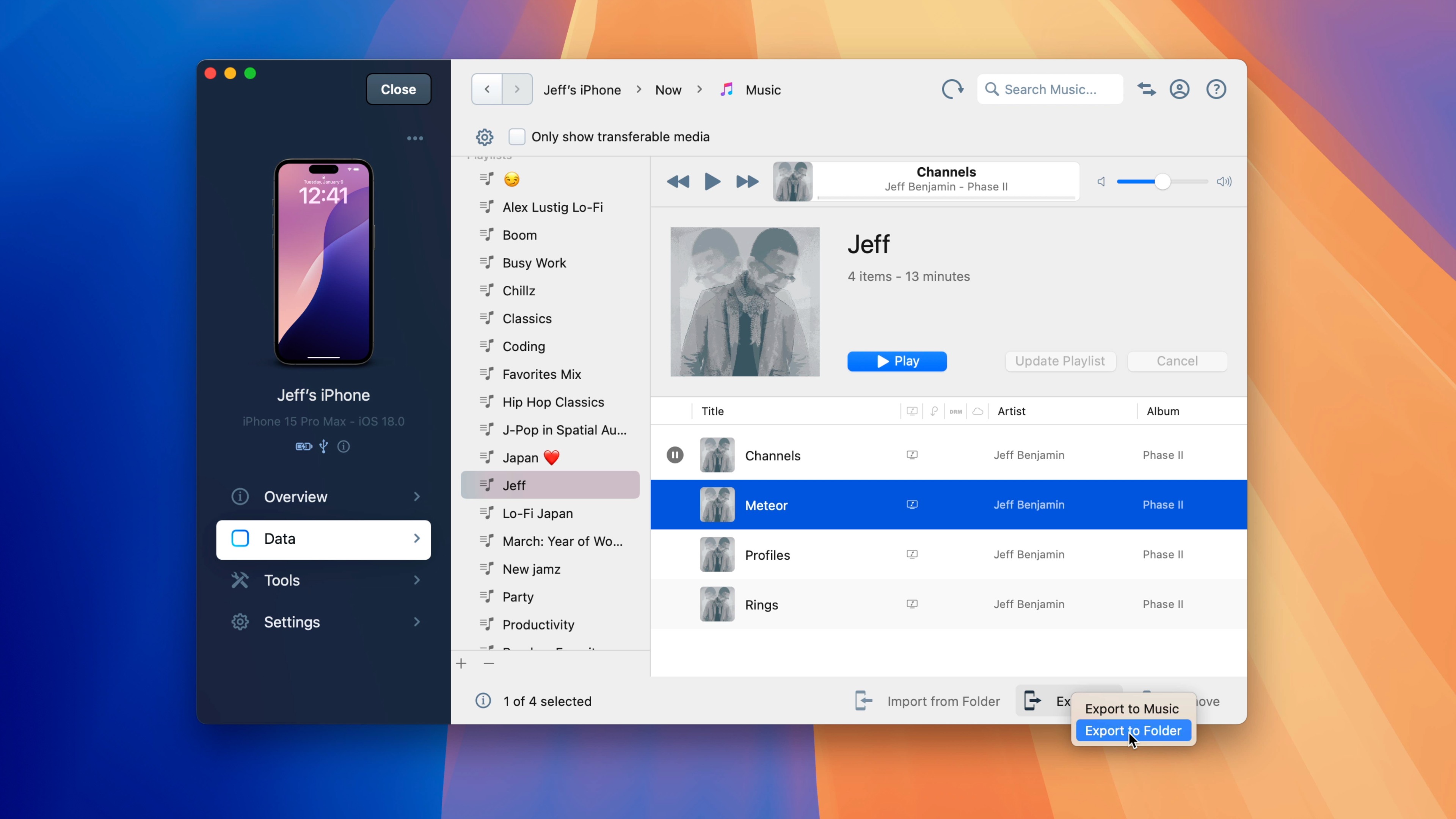
## Enhanced Device Management
For IT professionals administering numerous iPhones in a corporate setting, iMazing 3 delivers advanced device management features. Administrators can provision, configure, and optimize MDM (Mobile Device Management) enrollment for several Apple devices, making it an essential tool for enterprise use.
Casual users will find the user-friendly interface of iMazing 3 appealing. The “Discover” section invites new users to explore popular functionalities, while the “Devices” screen offers a comprehensive view for managing one or multiple Apple devices.
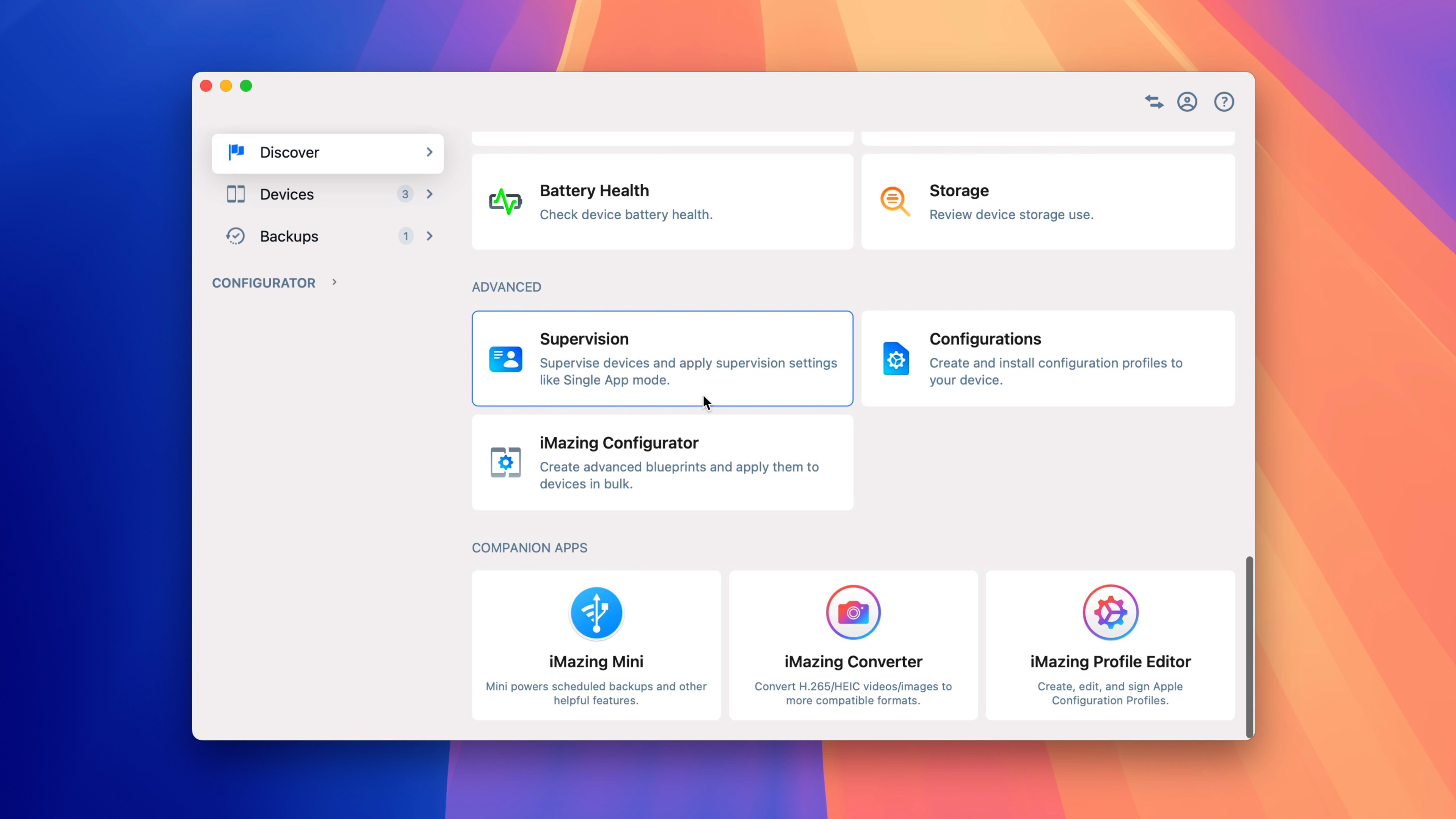
## Intuitive User Features
iMazing 3 is crafted with the user’s experience at the forefront. The grid and list views improve visibility and bulk management for those with several iOS devices. The Devices Overview feature delivers extensive information about each device, along with quick actions for efficient data management.
Whether you’re upgrading to the new iPhone 16 or sticking with an older version, iMazing 3 is the ideal desktop partner for backing up, transferring files, extracting messages, and beyond.
For those looking to elevate their iPhone experience, head to [iMazing.com](https://bit.ly/4esOqaf) to download iMazing 3 today!
—
**FTC Disclaimer:** This article contains affiliate links, meaning we may receive a commission if you make a purchase through these links. To learn more, please check our [affiliate disclosure](https://9to5mac.com/about/#affiliate).