Key Information
- Google Chrome version 135 on Android brings a long-awaited bottom address bar feature.
- This functionality has been present in iOS since 2023 and is also found in other browsers such as Samsung Internet.
- The rollout has commenced and more Android users are expected to receive it shortly.
Google Delivers Long-Needed Feature to Android Chrome
Android users can now experience a more user-friendly browsing interface as Google Chrome adds the feature to position the address bar at the screen’s bottom. This update, delivered with Chrome version 135, echoes a functionality that iOS users have had since 2023 and is already a standard in browsers like Samsung Internet and Arc.
As smartphones grow larger, it has become more challenging to reach the top of the screen with one hand. The bottom address bar presents a practical enhancement that significantly improves one-handed usability, particularly on devices with displays of 6 inches or larger.
Understanding the Feature
Upon updating to Chrome 135, users may encounter a notification stating: “You can touch and hold to move the address bar to the bottom.” Alternatively, users can customize the address bar’s position by going to Settings > Address bar and selecting either the top or bottom placement.
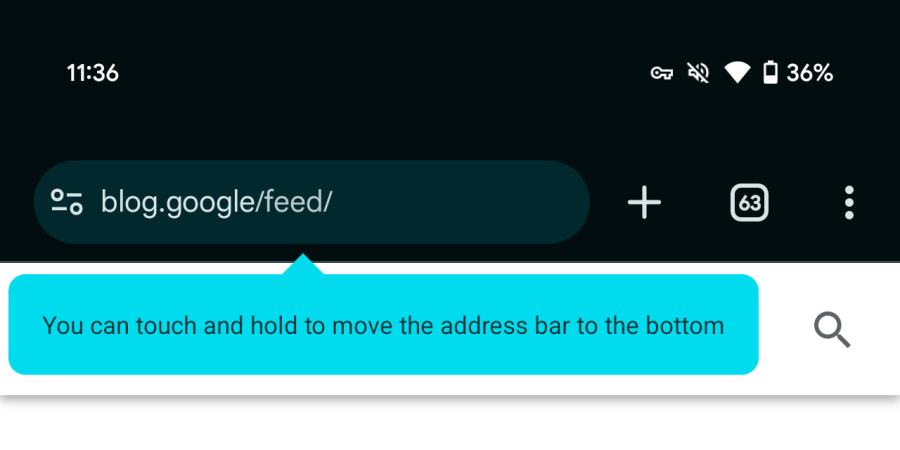
While users can now adjust the address bar’s location, the rest of the browser interface remains as it was. The three-dot menu, which contains features like New Tab, Incognito Mode, Bookmarks, and History, is still positioned at the top of the screen. This may present a missed chance for Google to enhance accessibility further by moving these commonly used controls closer to the user’s thumb.
Significance of This Update
The bottom address bar has ranked among the most sought-after features from Android users. As mobile devices continue to expand in size, it has become increasingly crucial for UI elements to be easily reachable. iOS users have appreciated this feature since 2023, and its absence on Android has frustrated many.
By finally implementing this feature for Android, Google is not only catching up with its rivals but also demonstrating responsiveness to user requests. While the current implementation is basic, it sets the stage for more intuitive design changes in future iterations of Chrome.
Activating the Bottom Address Bar
- Update Google Chrome to version 135 through the Google Play Store.
- Launch Chrome and tap the three-dot menu in the upper right corner.
- Navigate to Settings > Address bar.
- Choose Bottom to shift the address bar.
If the option isn’t visible yet, don’t worry—it’s being rolled out progressively and should be accessible to all users shortly.
Concluding Thoughts
Although it is long awaited, the inclusion of a bottom address bar in Chrome for Android is a positive development. It enhances usability, particularly on larger devices, and aligns Chrome with contemporary mobile design practices. While there is still potential for improvement—like relocating the menu options—this update signifies a meaningful advancement in enhancing the mobile browsing experience.
As the feature continues to be deployed, Android users can finally relish a more comfortable and efficient browsing experience.

