Essential Information
- Member access for Google Home is now broadly accessible, enabling users to easily allocate and oversee who can take control in their smart home.
- With the release of version 3.33, users can label household members as either “Admins” with comprehensive control or “Members” with restricted access.
- The Member designation allows for inviting a diverse group of individuals—children, guests, and housemates—for more customized and manageable supervision.
The Member access functionality of Google Home is now entirely implemented, simplifying the decision of what each individual in your home can reach or manage.
A feature that was previously in public preview is now available for all users of Google Home v3.33, enabling you to assign “Admin” or “Member” roles to your household members or acquaintances, according to Google’s community update.
The updated Member designation permits you to invite nearly anyone—children, housemates, or even visitors—so you can control access to your smart home equipment without confusion. As always, Admins in Google Home maintain complete control over all aspects, including devices, services, and determining who can access them.
Members Hold Sufficient Power
Conversely, Members initially possess only fundamental capabilities, but you can enhance their access whenever necessary, like enabling them to adjust device settings, execute automations, or explore Nest Aware functions and camera history.
Nonetheless, access to Settings and Activity is disabled by default, so you’ll need to enable those manually if you wish for them to have the full range of tools.
With Activity access activated, Members can also view recent occurrences, such as package deliveries, directly from the doorbell camera.
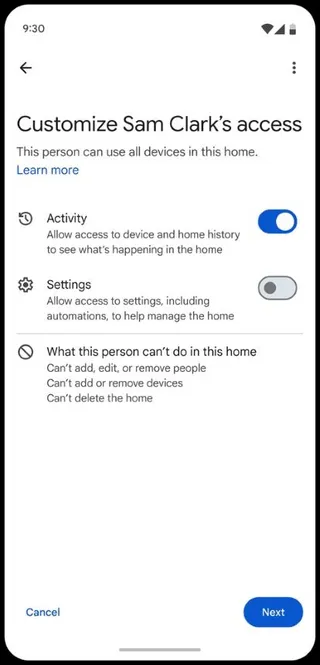
Avoiding All-or-Nothing Sharing
Prior to this enhancement, sharing your Google Home was akin to a gamble where you either granted someone complete control or left them to rely on your voice assistant. And if you granted unrestricted access, you risked unintended settings alterations or, even worse, someone accidentally disabling your devices.
Google is also simplifying the process of adding children under 13 to the Home app. Establish their account with Family Link, send an invitation, and they become a Member.
Setting up your child within the smart home ecosystem used to feel like piecing together a puzzle. The combination of Family Link, Google Home, and Assistant created a convoluted juggling act that left many individuals puzzled.

