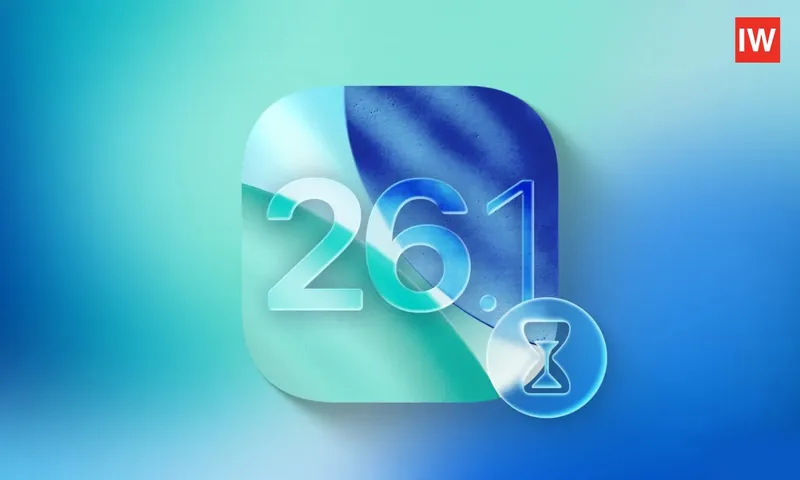
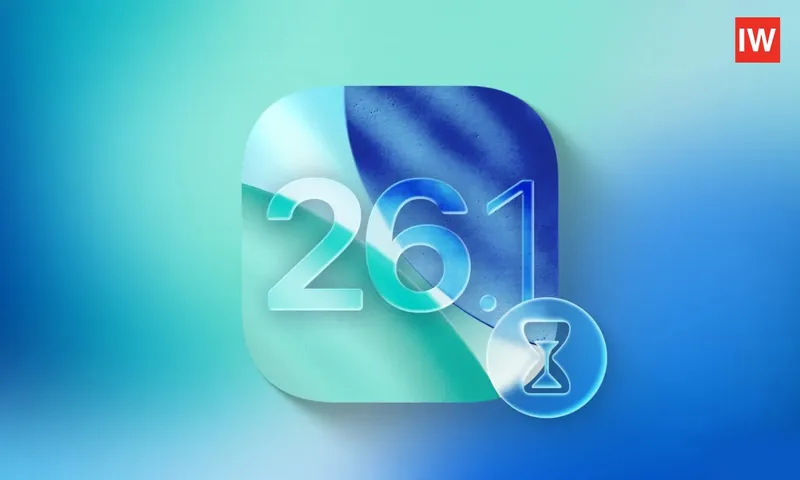
Apple has officially launched iOS 26.1 for all iPhone users. Here’s what updates can be found in iOS 26.1.
## Liquid Glass Toggle
The standout feature in iOS 26.1 is the Liquid Glass toggle. Apple has introduced an option to select between clear (the existing design in iOS 26) and tinted. The tinted choice modifies the opacity level behind items such as notifications and tab bars. Other Liquid Glass visual components, including optional clear app icons, remain available.
The toggle can be found in Settings > Display & Brightness > Liquid Glass on iPhone and iPad. The Mac also receives this toggle in Settings > Appearance > Liquid Glass, although the differences on macOS are less pronounced.
This new option is in addition to existing accessibility settings like increase contrast, reduce transparency, and more.
## Lock Screen Swipe
iOS 26.1 brings a second toggle that may be appreciated by a broader audience. For the first time in years, it’s now possible to disable the swipe to open Camera gesture on the iPhone lock screen.
The new toggle is located in Settings > Camera > Lock Screen Swipe to Open Camera.
The shortcut began as a swipe up gesture before evolving into a swipe from the right gesture in iOS 10. Beginning with the iPhone X, Apple has included Lock Screen shortcuts for the Flashlight and Camera by default.
Newer iPhones also offer a Camera Control button, adding a third method to access the Camera. Prior to this, the Action button introduced another option.
While the swipe feature persists, allowing users to toggle it off in Settings can help prevent unintended swipes that accidentally open the Camera app.
## More
Additional updates in iOS 26.1 pertain to Apple Intelligence, AirPods Live Translation, Apple TV, and iPad Slide Over.
Apple Intelligence now supports Chinese (traditional), Danish, Dutch, Norwegian, Portuguese (Portugal), Swedish, Turkish, and Vietnamese.
AirPods Live Translation expands to include Chinese (Mandarin simplified and traditional), Italian, Japanese, and Korean. The feature initially launched with iOS 26 on AirPods Pro 2, AirPods Pro 3, and AirPods 4, supporting US and UK English, French, German, Portuguese (Brazil), and Spanish (Spain).
Apple is rebranding its streaming video service from Apple TV+ to just Apple TV. This rebrand is accompanied by “a vibrant new identity,” according to Apple. The first sign of this vibrancy comes with the new icon for the Apple TV app.
The Settings app now features a Local Capture section under General. This setting allows you to change the location where Local Capture files are saved. You can also toggle Local Capture to only include audio.
iOS 26.1 also enhances how alarms are dismissed with a Slide to Unlock interface, introduces a swipe gesture for changing songs in the Music app, and much more.
## Availability
iOS 26.1 is accessible for iPhone 11 and later, iPhone SE 2 and later, and iPhone Air.