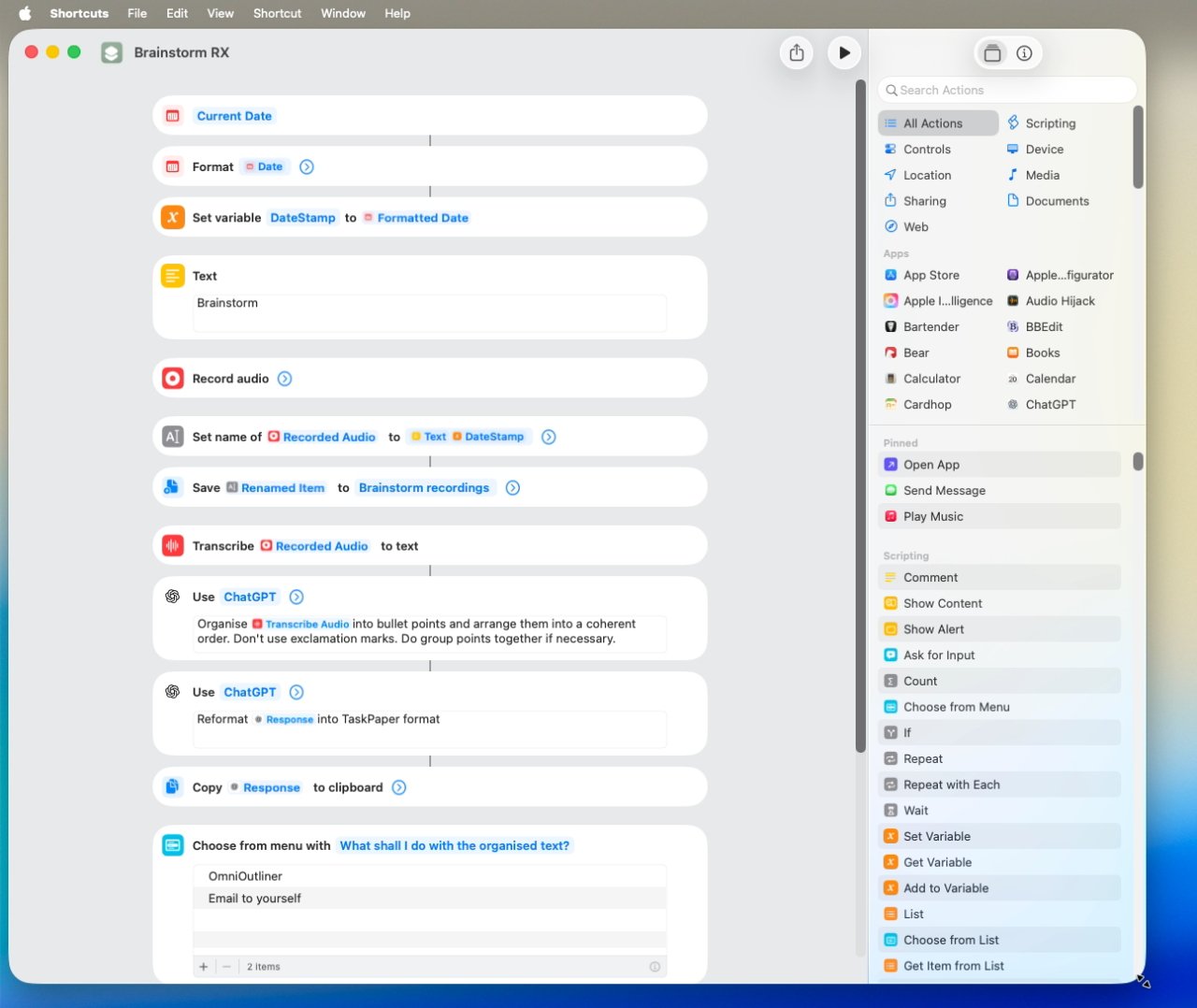
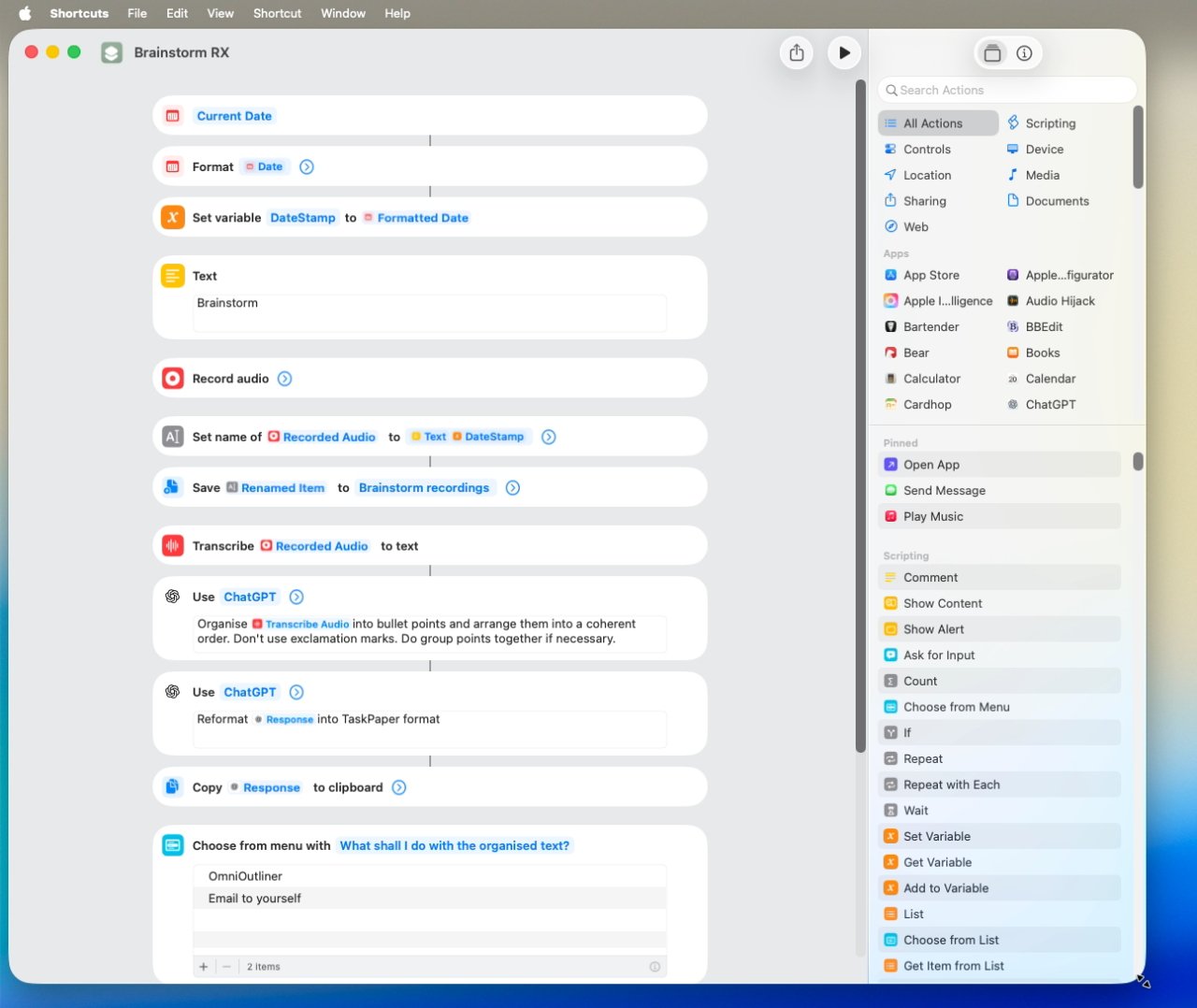
### Discovering the New Functionalities of macOS Tahoe: What Resonated in My Workflow
macOS Tahoe has launched numerous productivity and continuity enhancements that promise to improve user experience. After a couple of months of usage, I’ve realized that merely a handful of these functionalities have blended seamlessly into my daily workflow. This article emphasizes the features that have left a lasting impression.
#### Live Activities Mirroring
Among the most notable features for me has been Live Activities mirroring. This addition has been a wonderful surprise, particularly for food orders. Even though I didn’t actively seek out iPhone Live Activity mirroring, it has become a consistent reminder of the updates in macOS this year.
As someone who prefers a tidy menu bar—utilizing applications like Bartender to conceal most icons—it’s easy to miss features like this. Nonetheless, Live Activities mirroring has shown to be practical, surfacing when required and enabling swift access to the app via iPhone Mirroring.
#### World Clock and List Calendar Widgets
With my global work responsibilities, the World Clock desktop widget has proven to be an essential asset. It aids me in managing time zones across Brazil, Pacific Time, Eastern Time, Mexico City, and Barcelona. Moreover, the List Calendar widget has turned out to be crucial for organizing my podcast schedules.
Both widgets can be accessed effortlessly with a swipe or a trackpad gesture, integrating so smoothly into my workflow that I often prefer using my Mac for quick checks over my iPhone. Despite my initial hesitance regarding desktop clutter, these widgets have become vital.
#### Honorable Mentions
– **Spotlight**: The inclusion of clipboard history, keyboard shortcuts, and automations in Spotlight is praiseworthy. However, as a seasoned user of Keyboard Maestro and TextExpander, I feel adequately equipped. For newcomers to automation, the enhanced Spotlight serves as an excellent introduction.
– **Control Center**: Initially, I believed that the ability to add Control Center items to the menu bar would not interest me, but it has turned out to be a genuinely beneficial feature. The introduction of Control Center was a highly awaited enhancement at WWDC, even if I don’t utilize it as often as others may.
– **Liquid Glass**: I admired the Liquid Glass redesign from its inception, although its influence on macOS feels less significant than on iOS. As a Dark Mode user, the updated transparency settings are subtle and less apparent, rendering it feel less impactful on macOS.
### Conclusion
Although macOS Tahoe has rolled out a range of features, not every one has struck a chord with every user. The Live Activities mirroring, World Clock, and List Calendar widgets have become integral to my workflow, while other functionalities, although impressive, have not made a considerable impression. What features have you found most beneficial in macOS Tahoe? Share your insights in the comments.