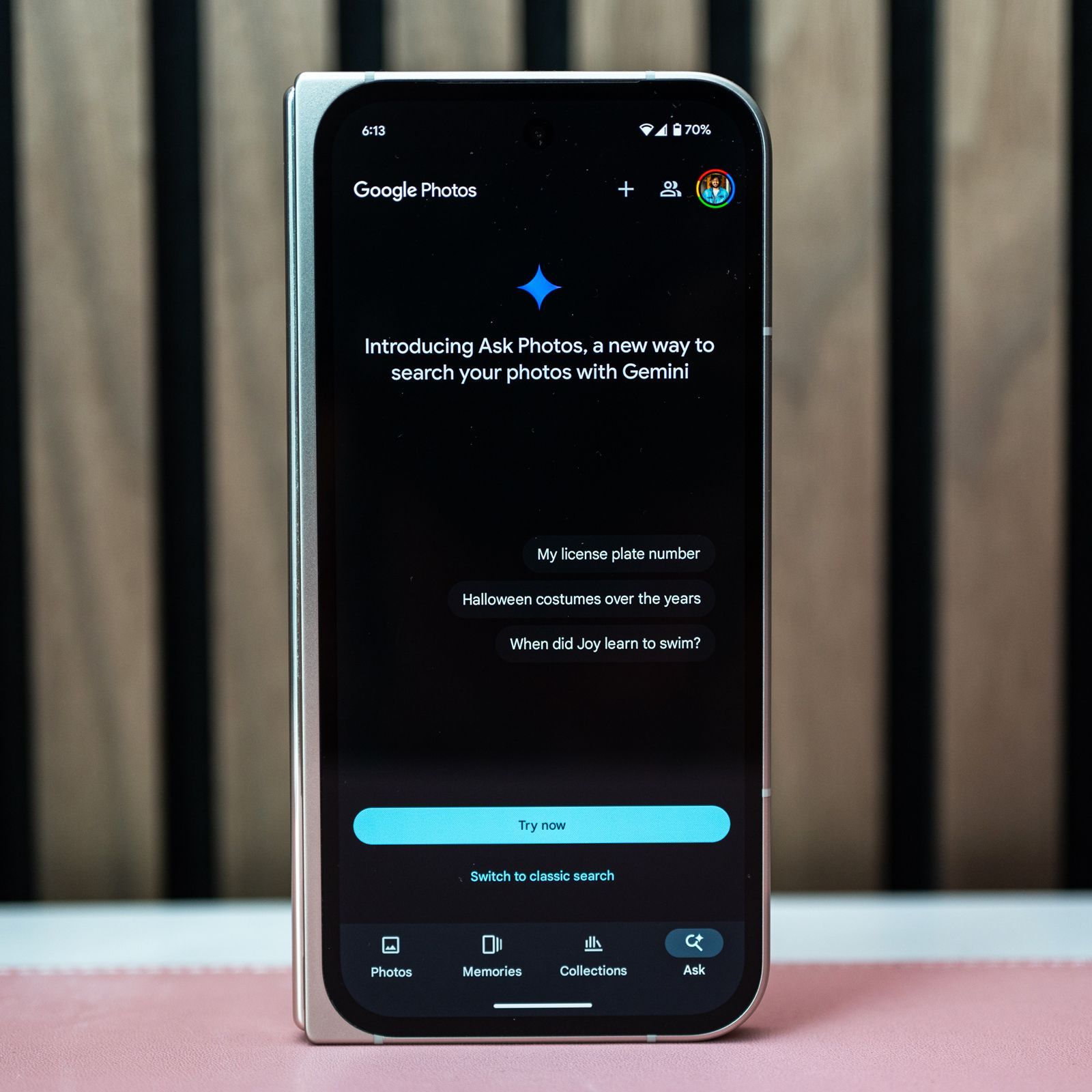
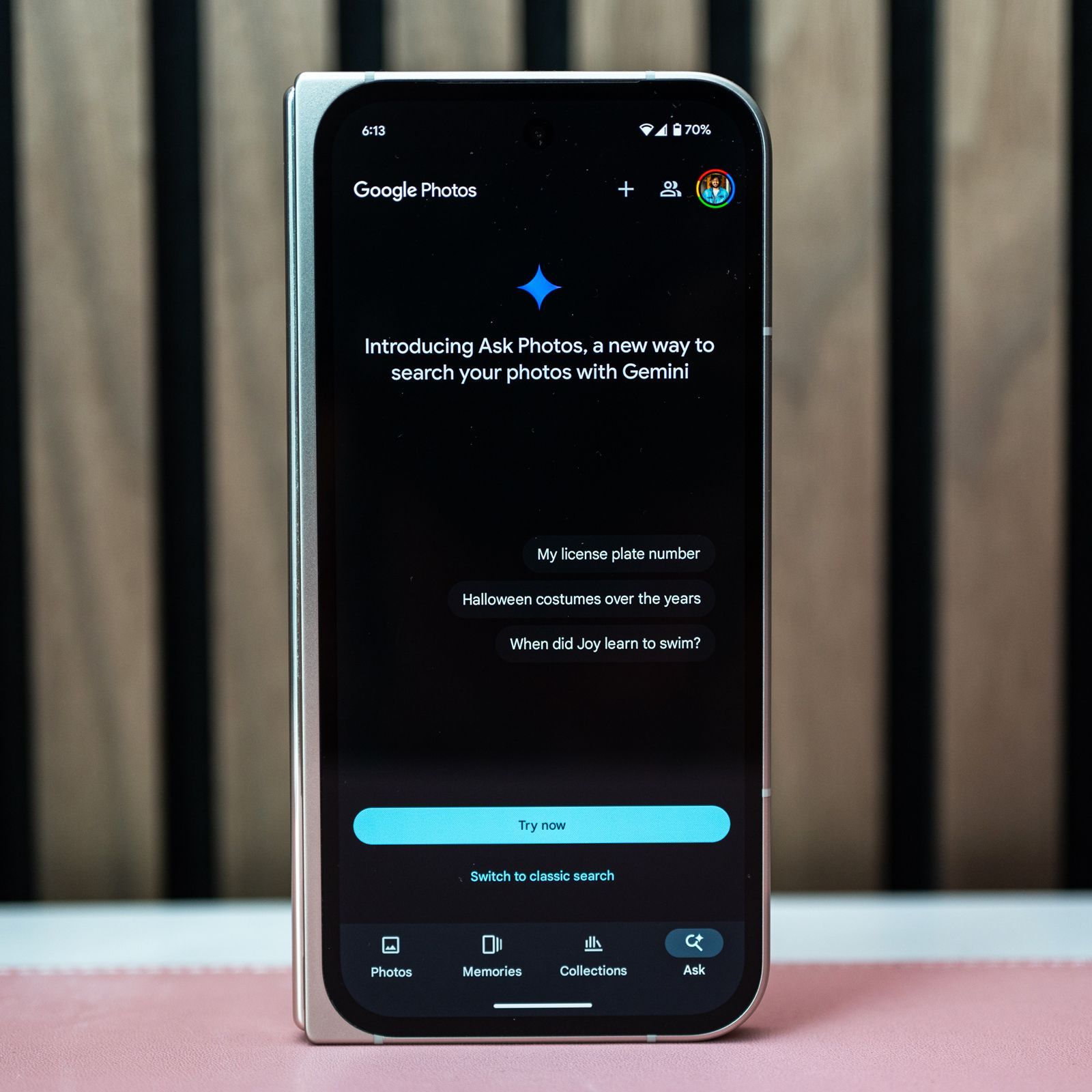
Google has rolled out a new update for the Gemini app on Android, featuring a revamped homepage and user interface. This update brings a fresh greeting and backgrounds optimized for both light and dark themes, with the dark mode now appearing entirely black. Moreover, the app launches a “My Stuff” section, which organizes AI-generated materials such as videos, images, and Canvas projects. The update is included in version 16.45 of the Gemini app for Android but has not yet been made available for the iOS app or web platform.
The revamped Gemini app homepage now showcases a bluish-gray backdrop in light mode and a completely black backdrop in dark mode. The greeting has been streamlined from “Hello” to “Hi,” accompanied by the prompt “Where should we start,” shown in white or black text based on the mode. Suggestions are now displayed in a left-aligned list format.
The chat interface has undergone minor alterations, with a new conversation button taking the place of the previous Google account switcher. Users can still switch accounts from other sections within the app, such as the homepage, side menu, or the My Stuff page. Additionally, users can access options like Pin, Rename, or Delete straight from the conversation UI by tapping the chat name, which opens a dropdown menu.
The “My Stuff” section, reachable via the hamburger menu, houses images, videos, and Canvas creations separately from Gemini chats for easy retrieval. By selecting content in My Stuff, users are redirected to the Gemini conversation where the content was generated using AI.
Google seems to be concentrating on content generation with the Gemini app, equipping users to create photos and videos using the Imagen and Veo models. The app’s homepage highlights these capabilities, and a recent feature includes “Ingredients to Video” support, allowing users to produce videos from reference images.