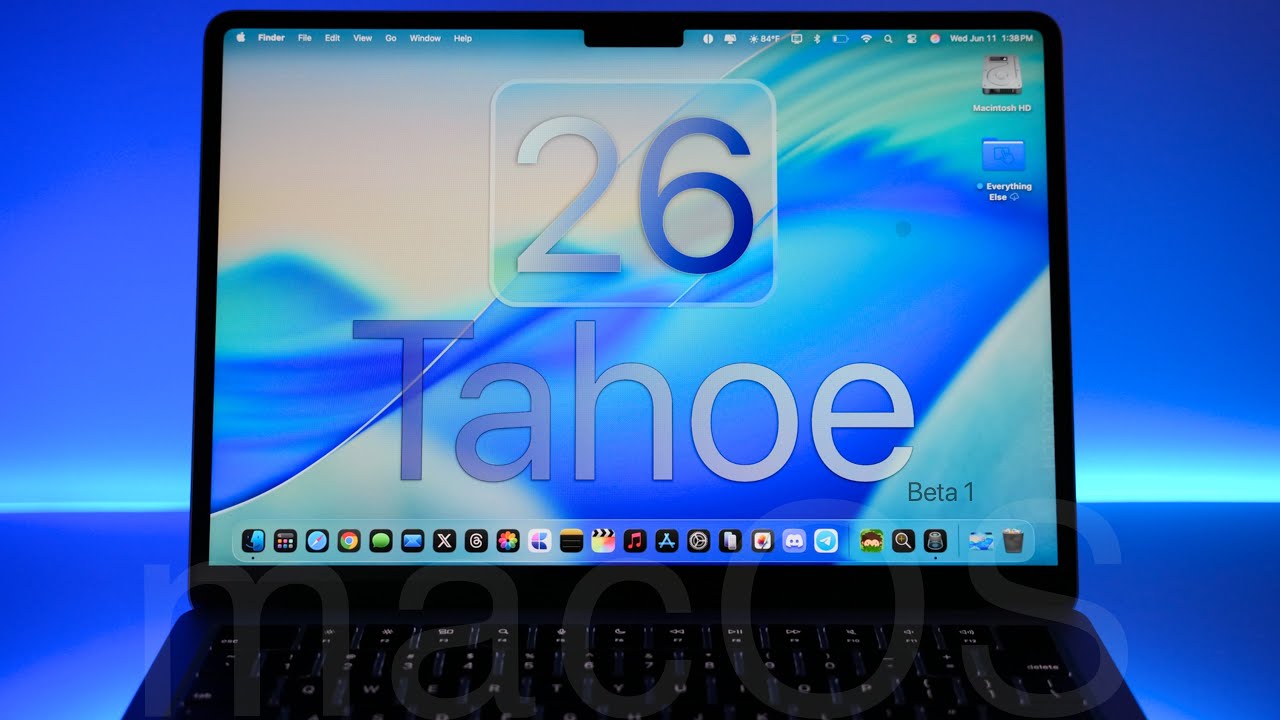
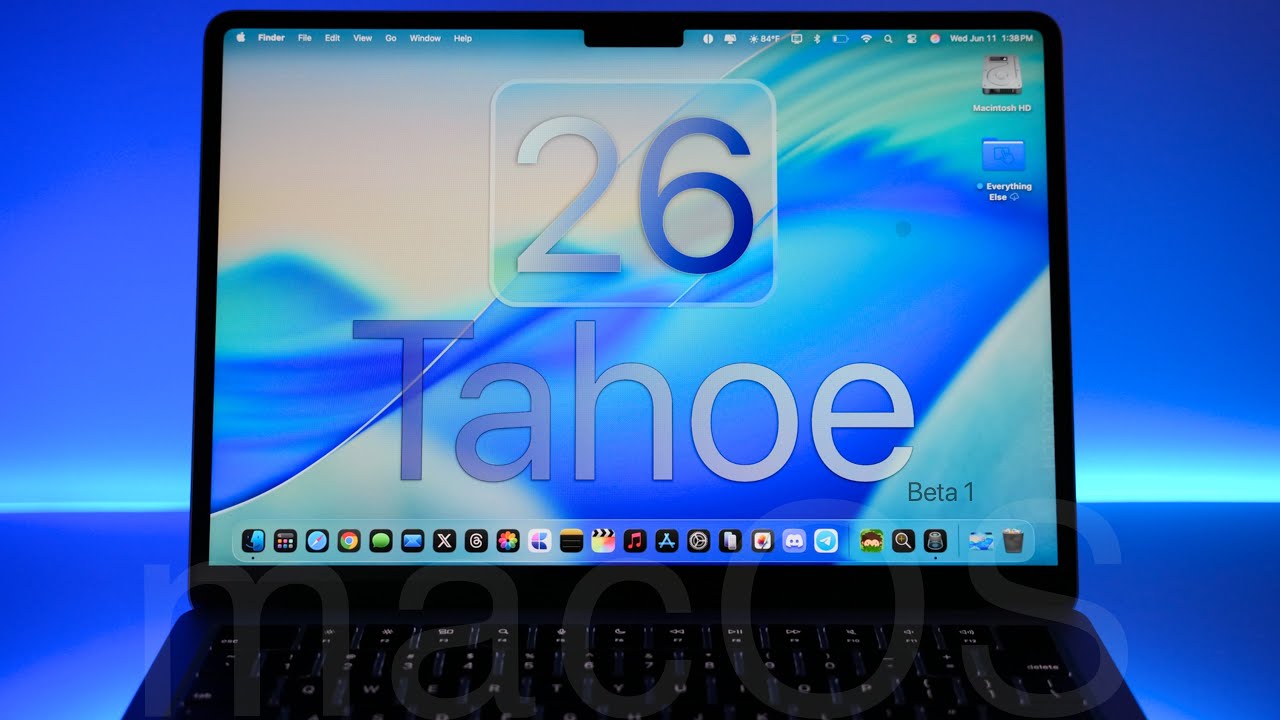
Following the release of developer beta 2 on October 6, Apple has begun distributing macOS Tahoe 26.1 beta 3. Here’s what you can anticipate from this update.
## Preparing for new AI functionalities
The initial two betas of macOS Tahoe 26.1 introduced intriguing enhancements beneath the surface, including early adoption stages of MCP across all operating systems, in addition to preliminary support for third-party models in Image Playground beyond ChatGPT.
These two betas also delivered the customary bug fixes and performance enhancements, following the official launch of macOS Tahoe 26 last September.
The build currently being pushed to developers is 25B5062e. We are analyzing the release and will share our findings shortly.
## Instructions to install the new beta
Here’s how to download macOS Tahoe 26.1 developer beta 3:
1. [Backup](https://9to5mac.com/2023/03/31/how-to-backup-iphone-ipad-mac/) your Mac
2. Open System Settings
3. Navigate to General ⇾ Software Update
4. Click the ‘i’ icon next to Beta Updates
5. From the dropdown list in the top-right, choose the macOS Developer Tahoe Beta
6. Click ‘Done’
Did you notice any modifications in today’s betas? Share your thoughts in the comments.