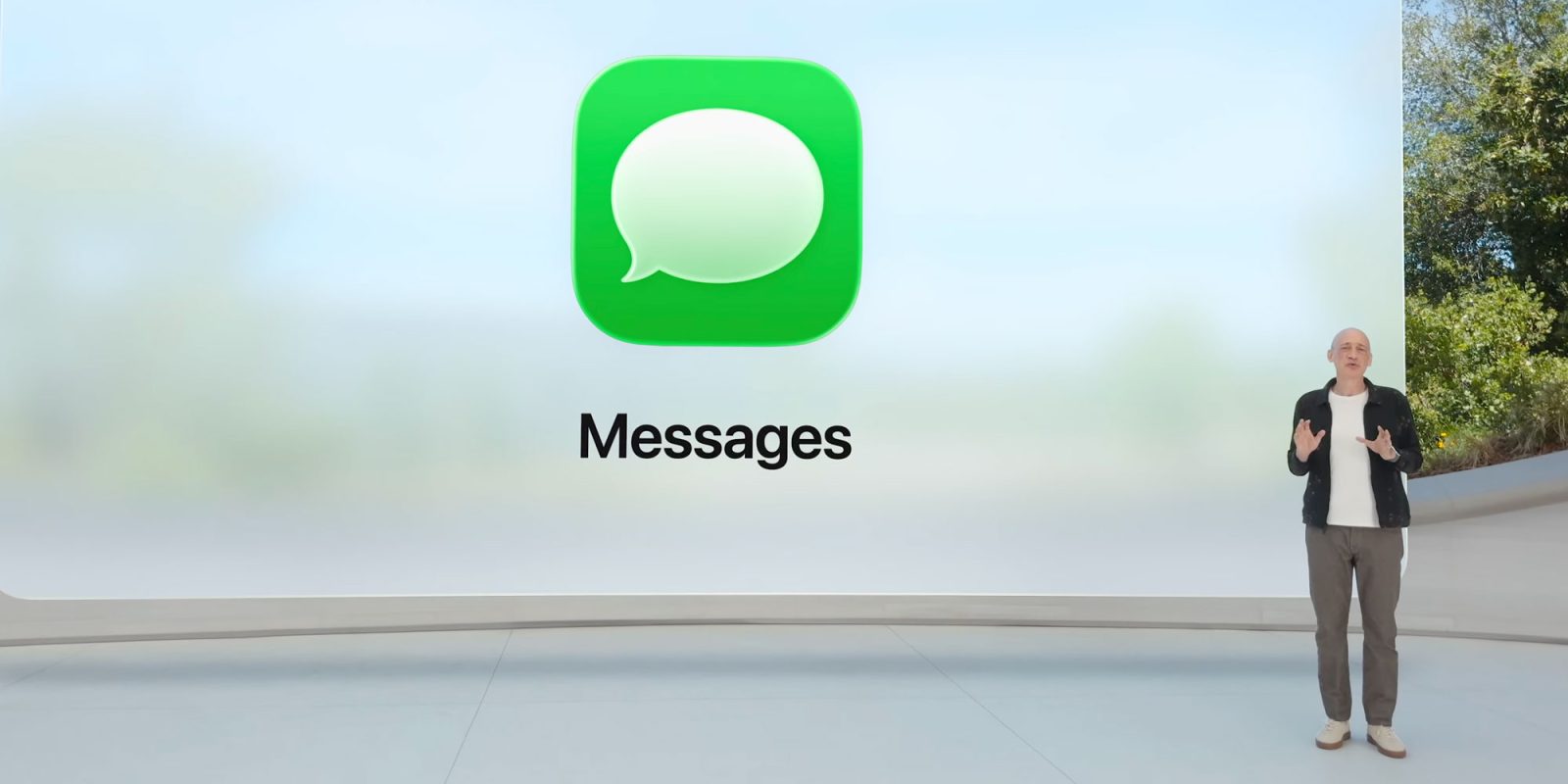
Apple has recently revised a support document that deals with frequent problems users might face with iMessages, specifically the “Not Delivered” notification, messages showing as SMS/RCS in green bubbles, or messages sent from an email address instead of a phone number.
As stated by Apple, these problems can occur if users fail to activate their eSIM during the initial setup of a new iPhone running iOS 26. When users choose to configure their eSIM later through the Settings app, iMessage does not activate automatically, which can lead to potential messaging difficulties.
To fix this, Apple advises users to manually activate iMessage after setting up their eSIM. The following steps outline the process:
1. Launch the Settings app and tap on Apps.
2. Choose Messages.
3. Switch iMessage off and then back on.
This advice is especially pertinent for users who bypass the eSIM setup during the initial configuration of their new iPhone, as well as for those who change carriers and set up a new eSIM later on.
This isn’t the first iMessage-related issue reported since the launch of iOS 26. Earlier this month, Apple addressed another situation affecting users who were unable to activate iMessage with their phone numbers, providing further troubleshooting steps.
Users encountering difficulties with iMessage since updating to iOS 26 or acquiring a new iPhone are encouraged to follow the mentioned steps to ensure proper activation and functionality.