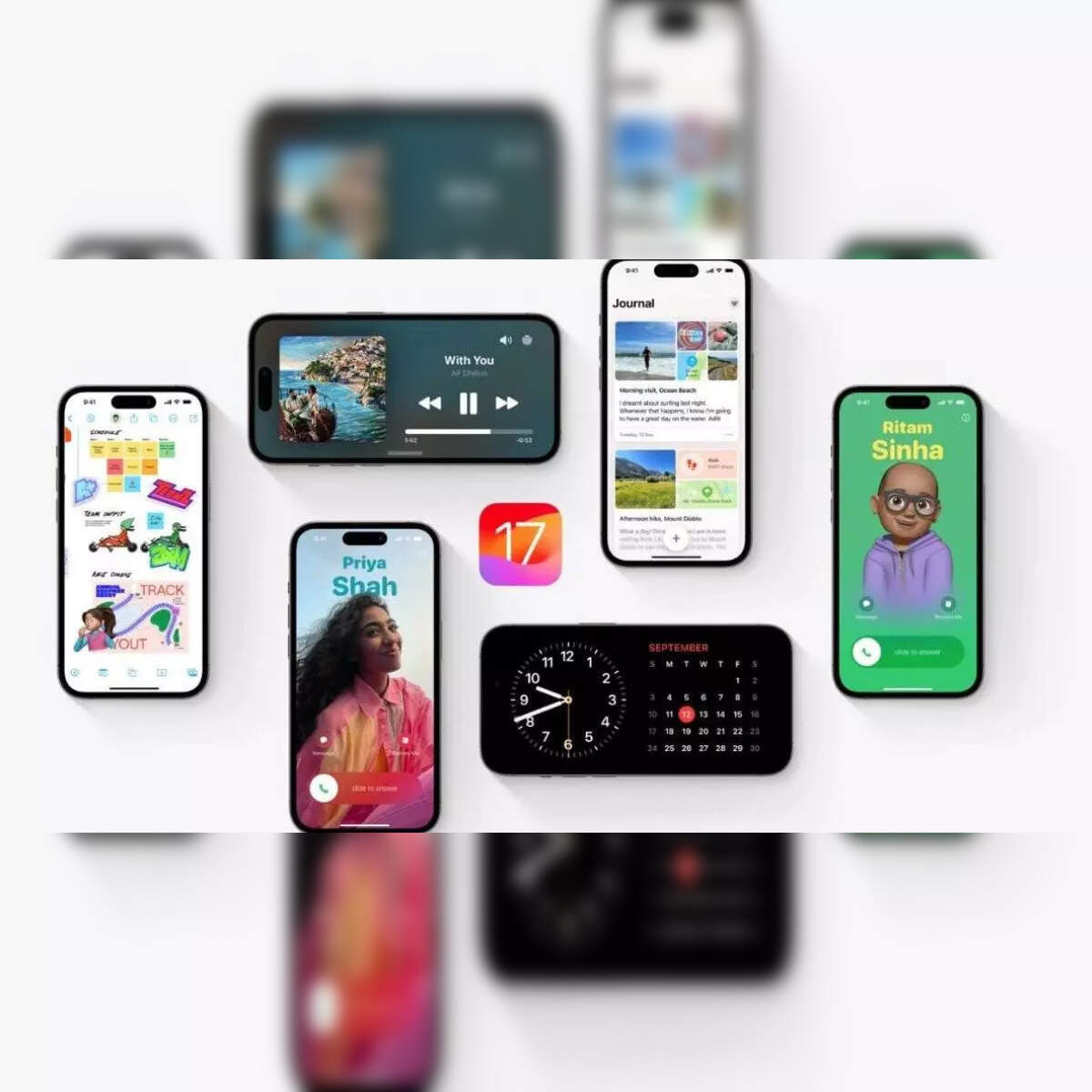
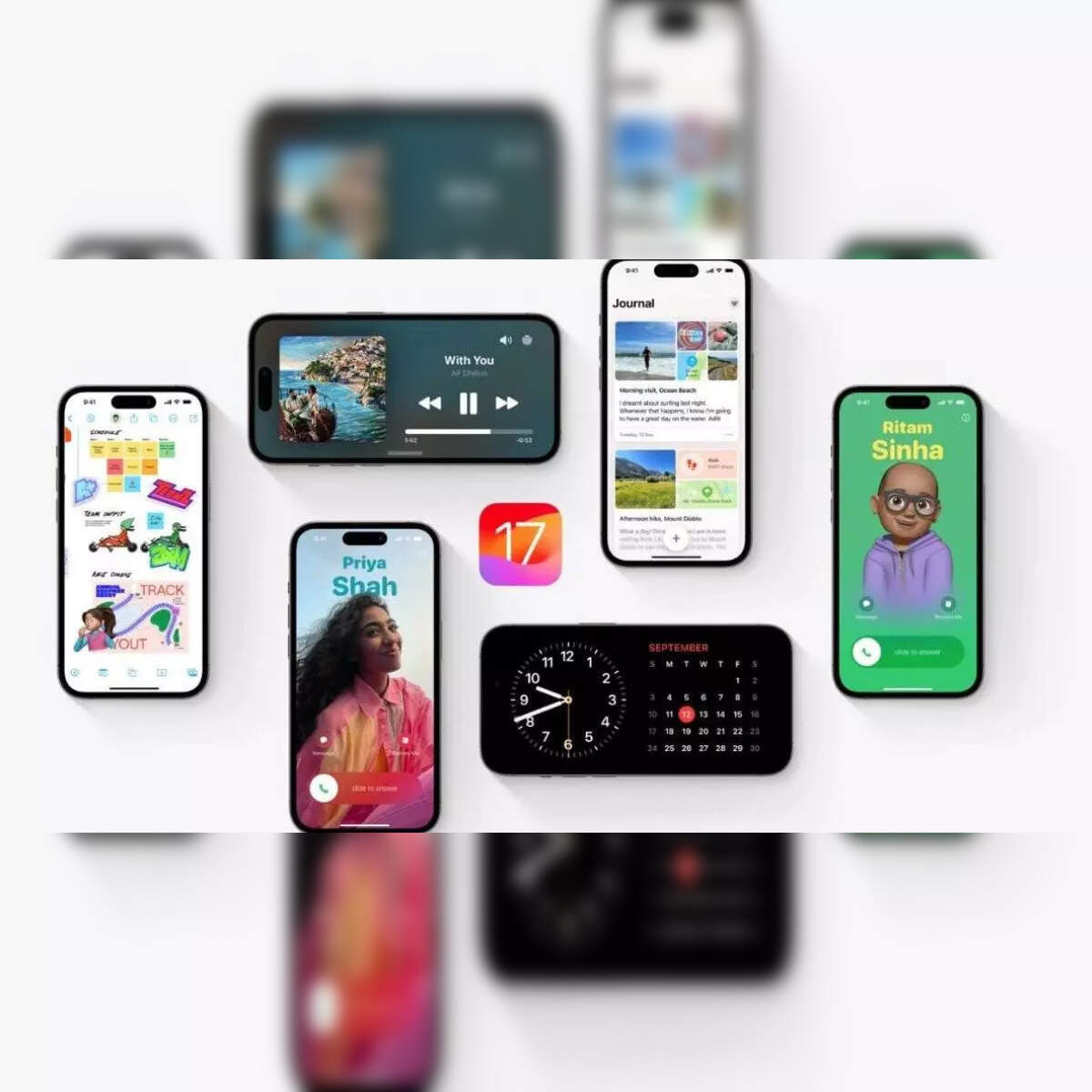
Apple’s “Hold That Thought” Shortcut: A Revolutionary Tool for Productivity and Accessibility
As Apple prepares for its eagerly awaited WWDC 2025 keynote, the tech leader has started to reveal some of the thrilling new features coming with iOS 19. One of these advancements is a particularly considerate and functional tool aimed at boosting productivity and aiding neurodivergent users: the “Hold That Thought” shortcut.
This innovative feature goes beyond being a simple utility—it showcases Apple’s increasing dedication to accessibility and user-focused design. Whether you often find yourself interrupted, have difficulty with task-switching, or just need a more effective way to capture transient thoughts, “Hold That Thought” could easily become your preferred shortcut.
What Is the “Hold That Thought” Shortcut?
The “Hold That Thought” shortcut is an integrated automation tool that can be accessed across Apple devices, including iPhone, iPad, and Mac. It enables users to swiftly capture their current situation—what they’re engaged in, their thoughts, and their next steps—allowing them to revisit it later without sidetracking their thinking.
Apple crafted this tool with neurodivergent users in mind, specifically those with ADHD or similar cognitive patterns, who can benefit from organized support in handling interruptions. Yet, its practicality is valuable to anyone managing multiple tasks or requiring a fast method to secure their mental workflow.
How It Works
The shortcut provides two primary functions: Capture and Recall.
1. Capture:
When you activate the shortcut and choose “Capture,” it compiles a snapshot of your ongoing activity. This includes:
– A screenshot of your display
– Upcoming calendar appointments for the next hour
– The currently open Safari page (Mac only)
– Clipboard contents
You are then encouraged to write down a few quick notes regarding what you’re doing and your intended next steps. This contextual data is stored in a note labeled “Hold That Thought,” along with the date and time.
2. Recall:
When you run the shortcut again and opt for “Recall,” it fetches the latest note you created. This allows you to seamlessly continue from where you left off, with all necessary information readily available.
Why It’s Important
The charm of “Hold That Thought” is found in its efficiency and flexibility. It serves as a powerful resource for:
– Students needing to take a break from studying for a class or meeting
– Professionals frequently pulled into unexpected calls or tasks
– Creatives aiming to capture ideas before they slip away
– Anyone who prioritizes mental organization and continuity
Additionally, the shortcut shines on the Mac, where multitasking is more prevalent and intricate. However, it remains highly effective on iPhones and iPads, making it a versatile productivity enhancer.
Integration with Siri and Action Button
You can activate the shortcut by saying, “Hey Siri, Hold That Thought,” allowing for hands-free operation and accessibility while on the move. For iPhone 15 Pro users and later models, the shortcut may also be assigned to the Action Button, enabling even quicker access—perfect for those who face frequent interruptions during brainstorming or focused work.
How to Get It
Apple has made the “Hold That Thought” shortcut available at no cost. You can download and install it directly from this iCloud link: Hold That Thought Shortcut.
After installation, you can adapt it to fit your workflow or integrate it with other shortcuts and automation processes.
Looking Ahead: iOS 19 and Beyond
“Hold That Thought” is just a glimpse of the many functionalities Apple is introducing with iOS 19. The update is predicted to deliver an array of new accessibility features, productivity improvements, and system-wide enhancements. Speculations indicate a continued emphasis on AI integration, enhanced Siri capabilities, and greater customization options for users.
For a comprehensive overview of what to anticipate from iOS 19, including compatible devices and rumored features, check out Apple’s official iOS 19 preview page or stay updated with tech news sources covering WWDC 2025.
Final Thoughts
Apple’s “Hold That Thought” shortcut represents a small yet meaningful advancement in making technology more intuitive, inclusive, and beneficial. Whether you’re neurodivergent, a busy professional, or simply someone who values remaining organized, this tool is definitely worth trying. It exemplifies how thoughtful software design can genuinely impact everyday life.
So the next time your thoughts are interrupted and life interferes, just instruct Siri to “Hold That Thought.”