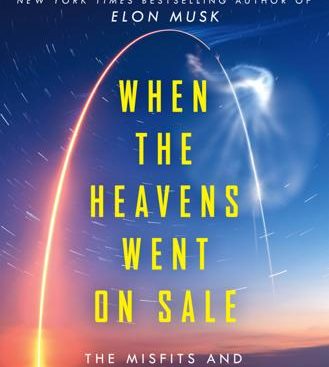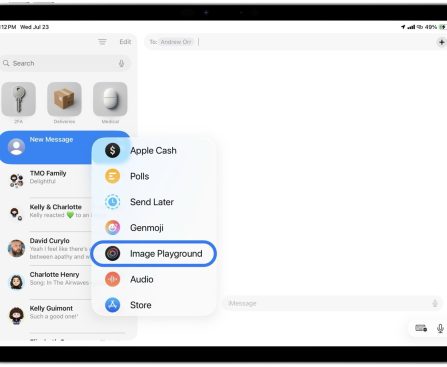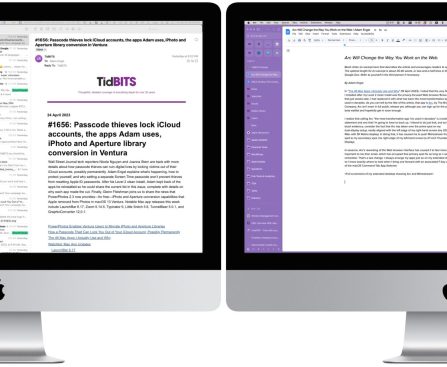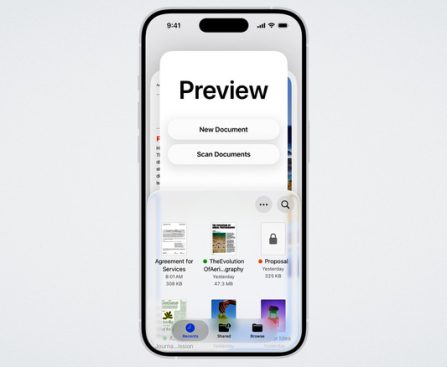Apple is poised to improve its messaging features by bringing end-to-end encryption (E2EE) to Rich Communication Services (RCS) messages, in line with the GSM Association’s standardization of this option. This was announced in March, and the latest beta updates suggest that Apple is advancing towards the deployment of this capability.
The most recent iOS 26.3 beta 2 has uncovered a new carrier bundle option permitting mobile carriers to toggle E2EE for RCS messages on or off. Impressively, this option has been spotted exclusively with the four main French carriers: Bouygues, Orange, SFR, and Free, indicating a localized testing or rollout effort.
As per the GSMA’s guidelines, RCS clients must have E2EE enabled by default, although this can be subject to local laws. The regulations state that E2EE should be accessible to all users in a given market, and if it is not, users must be notified of its absence. Furthermore, when E2EE is enabled, users ought to be able to view the encryption status of their messages.
Although the inclusion of this code in the beta version does not assure that E2EE will debut with iOS 26.3, it suggests that Apple is gearing up for its eventual release. The rollout of E2EE for RCS messaging would greatly bolster user privacy and security, aligning with rising expectations for enhanced secure communication methods in the digital era.