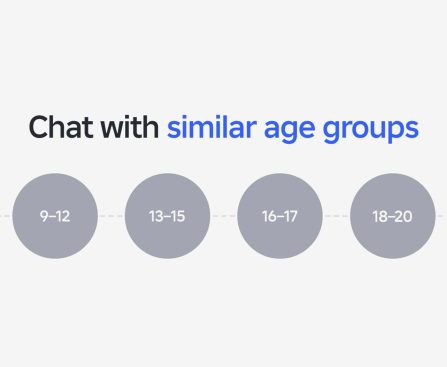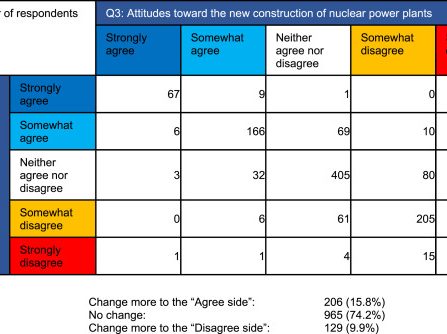Apple has revealed the upcoming new games for Apple Arcade, featuring the eagerly awaited AAA title, Sid Meier’s Civilization VII. This game is scheduled to launch on February 5, 2026, and is poised to be a major addition to the Apple Arcade roster.
Civilization VII is an Arcade Edition of the acclaimed strategy series developed by the renowned game designer Sid Meier. Players will be able to create their empires across different eras of human history, making tactical choices that will shape the cultural heritage of their civilizations. The game is built to be played on multiple Apple devices, including iPhone, iPad, and Mac, enabling players to experience it wherever they are.
Alongside Civilization VII, three additional new titles will also debut on February 5. While Civilization VII is the standout feature, enthusiasts of rhythm games might also look forward to Felicity’s Door.
Apple Arcade is offered at $6.99 per month either as an independent service or as part of the Apple One bundle, granting access to over 200 games without advertisements or in-app purchases.