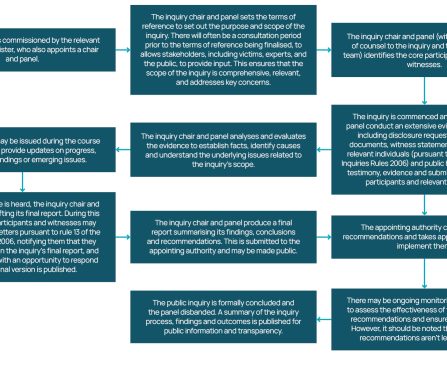The Galaxy S25 Edge didn’t quite receive the recognition it deserved last year, but this price cut could breathe new life into the device.
Incredibly sleek and remarkably thin, the Galaxy S25 Edge was launched last year to significant critical praise yet a somewhat subdued reception from buyers. Despite being a standout year for Samsung, the lightweight Edge was largely overlooked, which spells trouble for the Korean manufacturer but is great news for bargain seekers.
As part of its extensive New Year sale, Amazon is offering a substantial 34% discount on the unlocked Galaxy S25 Edge in the Titanium JetBlack color option, reducing the price to $809. Additionally, if you have an old or damaged device lying around, you can trade it in at Amazon for an extra $600 in the form of a gift card.
The Galaxy S25 Edge left a strong impression on me when it was first unveiled last summer, primarily because it was hard to believe that Samsung managed to fit so much power into such a compact device. The Edge is powered by the same Snapdragon 8 Elite processor that drives the rest of the S25 series (including the high-end S25 Ultra), and it features 12GB of RAM and 512GB of storage within a frame that is just 5.8mm thick.
This Samsung phone also features a flagship-grade 200MP main camera, a generous 6.7-inch AMOLED screen, and seven years of guaranteed operating system and security updates. Additionally, the phone is exceptionally light, weighing in at a mere 163 grams.
So what’s the downside? Samsung had to compromise on battery size to achieve the Edge’s slimness, which means while most users might not notice the impact during everyday use, the constraints of a 3,900mAh battery could have deterred some shoppers. The Edge also supports only 25W wired charging, lagging behind the 45W charging capabilities found in the S25 Plus and S25 Ultra.
Moreover, Samsung fell into its own trap by launching several slender devices in 2025. It appears that most consumers were willing to add on a few millimeters if it meant gaining additional hours of battery life. Lastly, with a base price exceeding $1,000 for the 256GB model, the Galaxy S25 Edge faced a pricing issue.
Fortunately, Samsung’s challenges are your gain, as the Galaxy S25 Edge has seen ongoing discounts for months at retailers like Amazon and Best Buy. The device is expected to become even more affordable with the upcoming spring sales, but if you’re in the market for an ultra-sleek smartphone now, this Amazon deal is a fantastic opportunity.