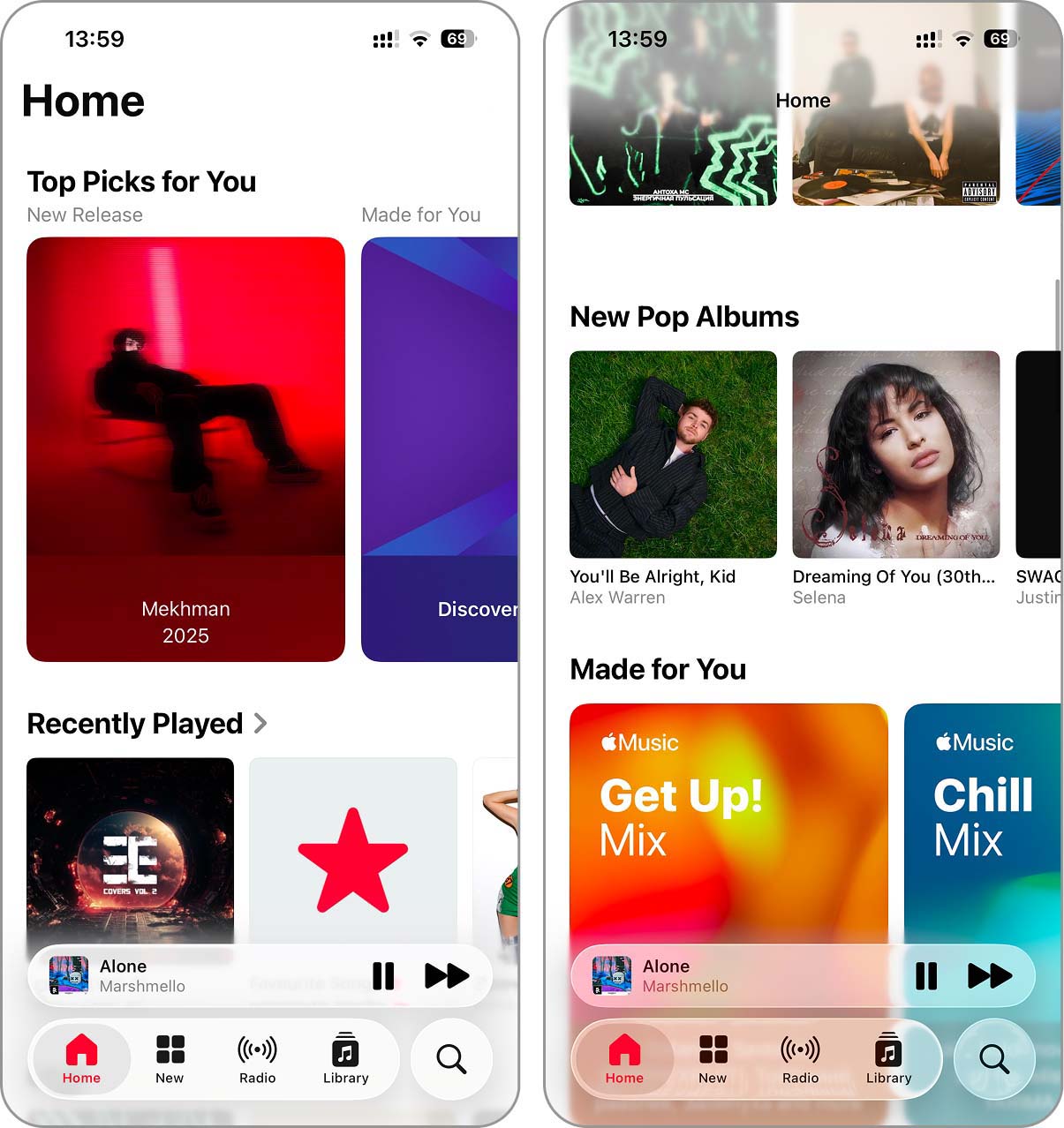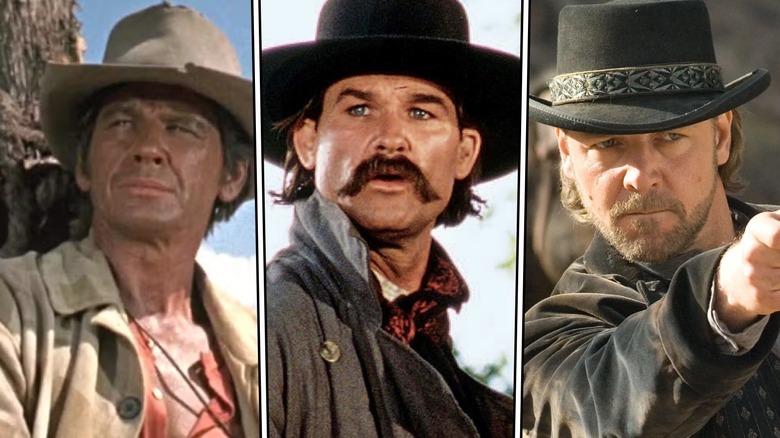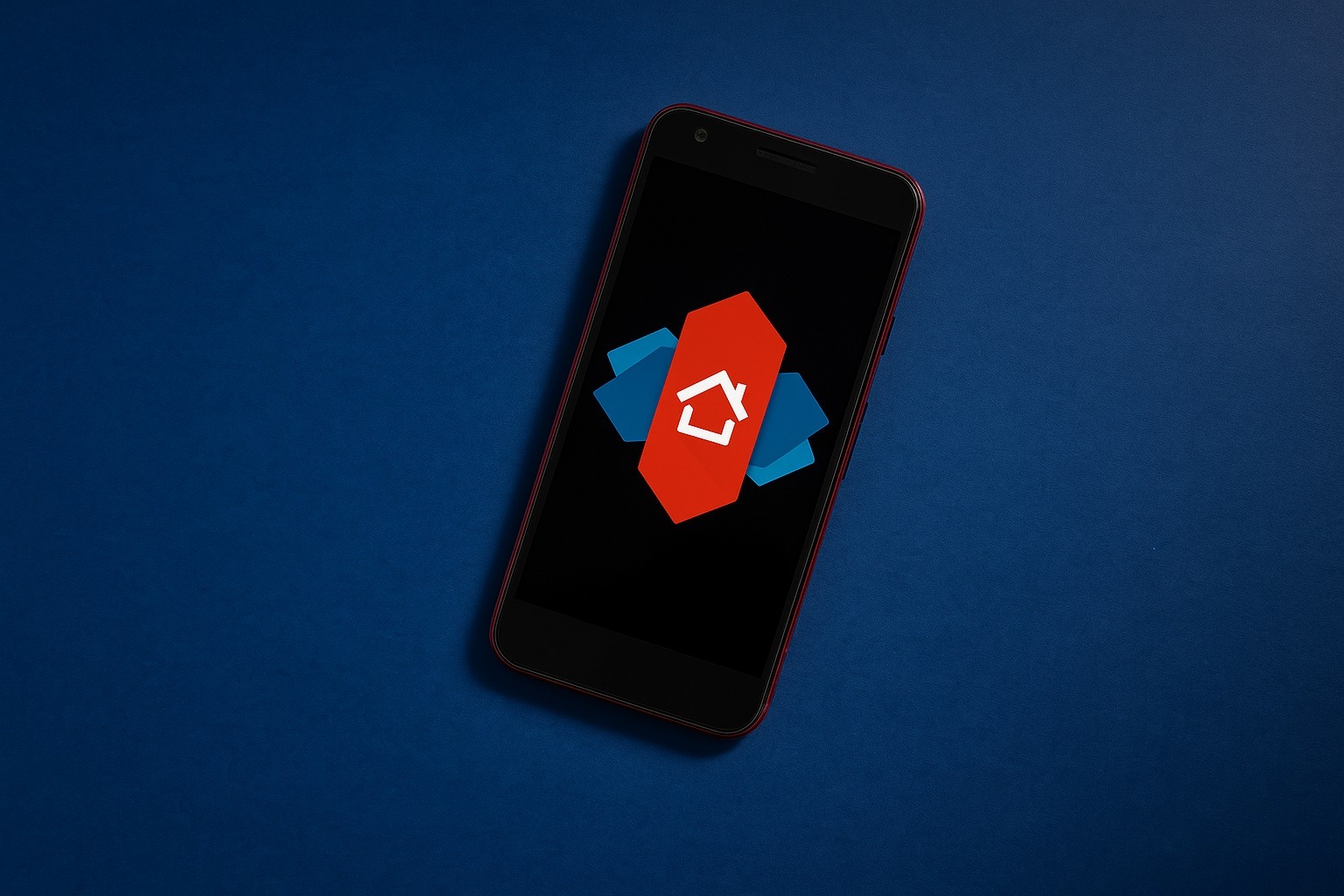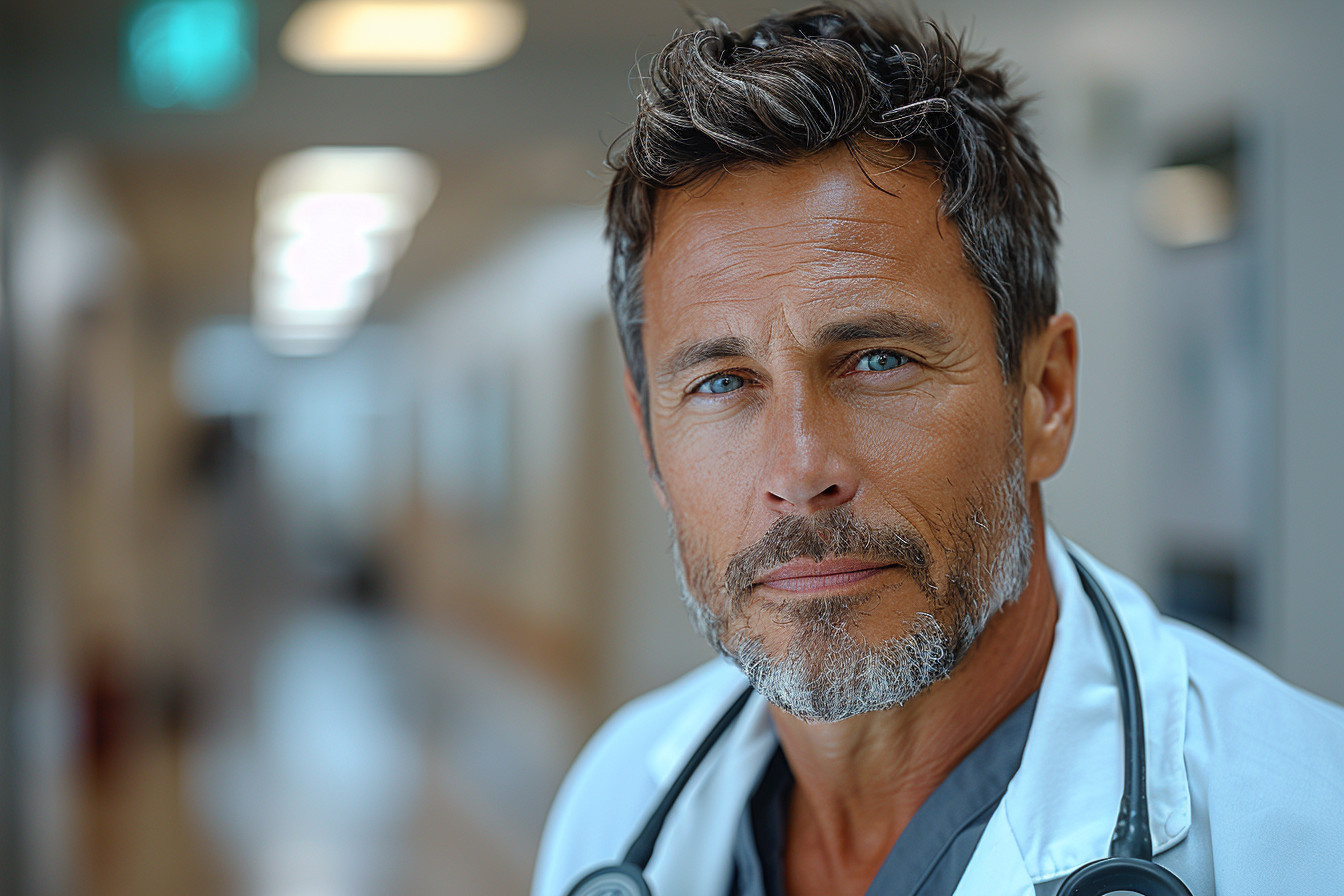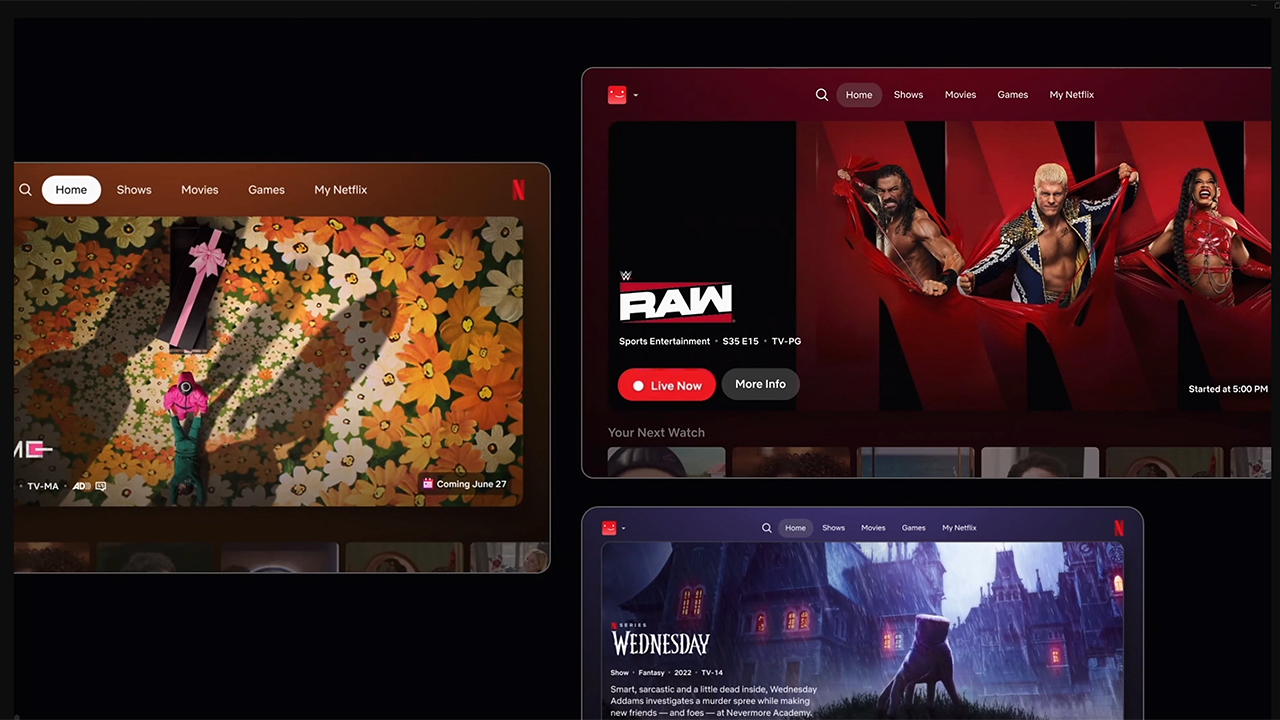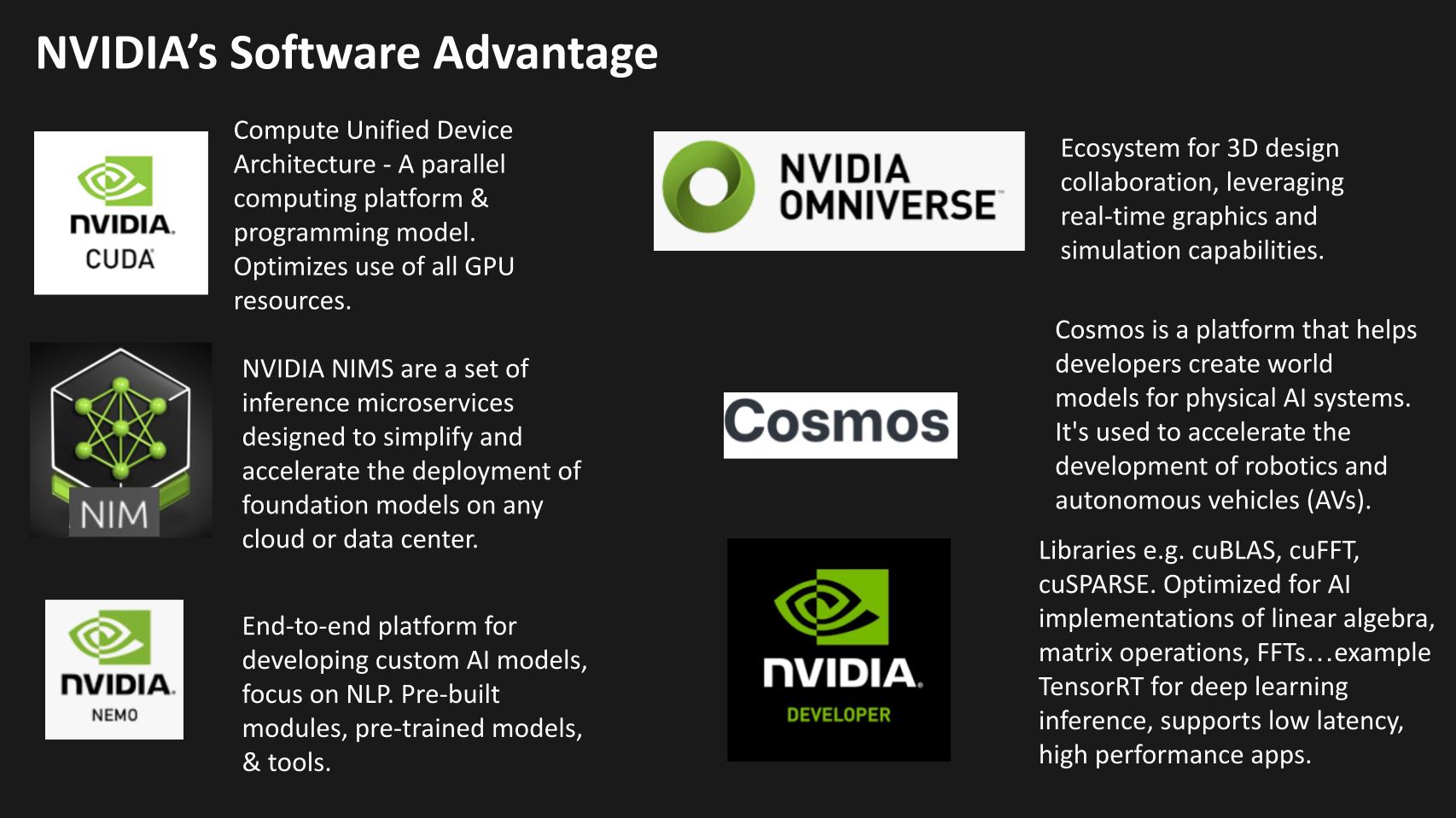Prime, with its remarkable benefits accessible to users, has experienced significant growth since its launch. Amazon holds the largest U.S. market share in e-commerce, surpassing rivals like eBay and Walmart. Its earnings have surged year-over-year, generating billions of dollars in sales annually. This remarkable growth and achievement have allowed it to look forward to 2026 with a visionary perspective. Its objectives for the upcoming year focus on broadening its services, enhancing customer options, and consistently attracting consumers in the e-commerce landscape.
iOS 26.2 Brings Two Improvements to CarPlay: Important Updates Clarified
iOS 26.2 represents the newest iPhone upgrade, unveiling numerous exciting functionalities, especially for the Reminders, Podcasts, and Apple Music applications. Furthermore, there are significant improvements in CarPlay, marking it as a pivotal update for users who depend on this feature during their driving experience.
A highlight of CarPlay in iOS 26.2 is the increase in widget stacks. In the past, users were limited to viewing two widget stacks on their displays, but now, certain vehicles accommodate three stacks, enhancing the ability to swiftly access information. This modification has been well-received, with users such as Tom Warren from The Verge noting the upgrade, which facilitates a more tailored and informative interface while driving.
However, not every user has noted this enhancement in widget stacks, and Apple has not disclosed precise criteria regarding which vehicles will gain from this modification. User feedback shows a diverse range of experiences, with some observing an enhancement while others encounter their widget selections remaining the same. This inconsistency implies that the feature’s availability may rely on particular vehicle models or settings.
Another major update in iOS 26.2 includes the introduction of a new setting for the Messages app within CarPlay. This update enables users to disable the ‘Pinned Conversations’ option, which was introduced in the last version. This feature is especially useful for users with smaller displays, as it restores the Messages app to show the latest conversations first, instead of displaying pinned threads that could clutter the interface.
To turn off pinned conversations, users can go to the Settings app in CarPlay and switch the ‘Pinned Conversations’ option off. This minor yet significant modification enhances usability for drivers who appreciate a more streamlined overview of their messages.
In summary, iOS 26.2 delivers valuable upgrades to CarPlay, particularly with the introduction of additional widget stacks and the ability to customize the Messages app interface. These enhancements are designed to enhance the driving experience by offering easier information access and minimizing distractions. As users continue to explore these features, feedback will likely influence forthcoming updates and enhancements.
Crucial Westerns for Those Not Fond of the Genre
Don’t be misled, casual movie enthusiast. Not every film needs to feature colossal explosions, superhero landings, or computer-generated imagery that could ignite server farms. In the past, Hollywood thrived on intense close-ups and confrontations between heroes and villains firing from the hip. Indeed, there’s no denying the Western genre is filled with timeless classics that passionate fans would certainly advocate, but you’re not one of those dedicated fans, are you? Well, we suspect that’s why you found yourself here. Right, partner?
If you’re interested in heading out west and discovering the marvelous film offerings within the Western genre, we’ve assembled a splendid assortment of starting points to assist you. Narratives of vengeance, fairness, and alliances that garnered applause well before even the Avengers united. Here’s our meticulously selected list of Westerns for those who may not be enthusiasts of the genre but are bound to appreciate it after sampling these films. Let’s kick off with one of the finest Westerns ever made, featuring a harmonica melody that will be etched in your memory by the time you finish.
Once Upon a Time in the West
Potential Inclusion of Two iPhone 17 Pro Characteristics in iPhone Air 2
# iPhone 17 Pro Attributes That May Elevate iPhone Air 2’s Success
The iPhone 17 Pro has attracted considerable interest and commendation from users, whereas the iPhone Air has encountered difficulties in sales despite favorable reviews. To amplify the desirability of the next-gen iPhone Air 2, speculations hint that it might integrate two significant features from the iPhone 17 Pro.
## 1. Vapor Chamber for Cooling and Enhanced Performance
A standout characteristic of the iPhone 17 Pro is its vapor chamber, specifically engineered to effectively handle heat dissipation. This advancement addresses the overheating problems that affected the iPhone 15 Pro and 16 Pro variants. As reported by *The Information*, Apple intends to incorporate a similar vapor chamber into the iPhone Air 2.
Apple articulates the advantages of the vapor chamber as follows:
> “The new internal design features an Apple-crafted vapor chamber to improve heat dispersal and performance. Deionized water is contained within the vapor chamber, which is laser-welded into the aluminum frame to transfer heat away from the potent A19 Pro, enabling it to function at even elevated performance tiers. The warmth is transferred into the forged aluminum unibody, where it is evenly distributed throughout the system, regulating power and surface temperatures to provide remarkable performance while remaining comfortable to hold.”
This innovation not only maintains the device’s coolness but also ensures consistent performance during demanding activities like gaming or photography, avoiding slowdowns that users have faced with earlier models.
## 2. An Enigmatic Second Rear-Facing Camera
A further anticipated feature for the iPhone Air 2 is the introduction of a second rear-facing camera, akin to the arrangement seen in the iPhone 17 Pro. Multiple credible sources have suggested that Apple is contemplating this enhancement, although the precise type of camera is still unclear.
The iPhone 17 showcases a dual-camera arrangement, with the secondary lens being an Ultra Wide camera. This may be the most plausible option for the iPhone Air 2. There is also speculation that Apple could opt to include a Telephoto lens, which has been conventionally reserved for the ‘Pro’ models. Considering that the original iPhone Air was promoted as having “the power of Pro,” this could coincide with Apple’s branding strategy.
The incorporation of a second rear camera could considerably elevate the iPhone Air 2’s attractiveness, rendering it more competitive in the marketplace and appealing to users seeking advanced photography options.
In summary, the possible addition of a vapor chamber and a second rear camera in the iPhone Air 2 could rectify some of the limitations of its predecessor and assist it in attaining greater success within the dynamic smartphone market.
Experts Recommend Prompt Update of Android Phones Amid Security Worries
the Android Security Bulletin; encompassing the two high-severity vulnerabilities classified as “critical” and “severe.” As outlined in the bulletin, the update will address a critical security risk within the Android Framework. Additionally, it will remediate vulnerabilities at the system and kernel levels, along with those identified for MediaTek, Qualcomm, Arm, and Unisoc components.
For instance, two vulnerabilities mentioned in the bulletin were CVE-2025-48572, a privilege escalation vulnerability in the Android Framework; and CVE-2025-48633, a vulnerability related to information disclosure in the Android Framework. Both of these vulnerabilities, if not addressed, could leave your Android device exposed to attackers capable of altering system settings and seizing control of it.
This latest security patch was issued on December 5, 2025, for devices operating on Android versions 13, 14, 15, and 16. The bulletin also highlights that within 48 hours of its release, the related source code patches will be accessible in the Android Open Source Project (AOSP) repository. You can also locate the AOSP links within the bulletin. However, if you are keen on keeping your device secure, Android smartphones should have the update available for download and installation through the settings.
Regularly update the security of your Android phone
Doctors’ Viewpoints on HBO Max’s “The Pitt”
The top-rated television shows of 2025, as per IMDb, include HBO Max’s The Pitt, a critically acclaimed hospital drama featuring Noah Wyle. The series does a commendable job of illustrating the turmoil and intensity associated with working in an emergency room. What differentiates The Pitt from other hospital dramas is its unwavering dedication to delivering a starkly accurate representation of the ER setting. In straightforward terms, The Pitt eliminates numerous conventional story arcs typical in standard hospital dramas, with melodramatic relationships among doctors serving as a notable instance. Instead, the series prioritizes raw realism.
The episode structure of The Pitt is also intriguing and contributes to the show’s overall authenticity. Each episode, in particular, unfolds in real time over a single hour within a hospital emergency room. Throughout the season, the show grants viewers a 15-hour window into the realities of an emergency room environment. If this narrative style seems familiar, it’s because it resembles a format made famous by the blockbuster series 24 in the early 2000s.
Since its launch earlier this year, The Pitt has received overwhelmingly favorable feedback from both audiences and critics. For instance, this past September, the series was awarded the 2025 Primetime Emmy Award for Outstanding Drama Series. Central to the show’s triumph is its candidly realistic depiction of life within the emergency room.
Medical professionals declare The Pitt the most authentic hospital drama ever produced
Learning to Handle Feelings with Google’s Journal Application
I faced numerous mental health challenges this year, yet this app aided my development and progress.
Not everyone is fond of journaling. For me, writing has always been an enjoyable and creative escape, which is why I built a career around it. However, I had never intentionally recorded my personal thoughts or viewed it as a method to clarify my mind and comprehend my emotions.
This year proved to be exceptionally tough for me, filled with mental distress and frequent panic-related breakdowns. Thank goodness for therapy! Nonetheless, there are profound, dark, and painful thoughts that remain unspoken, even to a neutral therapist who is paid to assist you through your mental landscape without judgment. Google’s Journal app, also known as Pixel Journal, significantly helped me process these feelings, release them, and gain a deeper understanding of them.
Why did I wait until I turned 28 to start journaling as a form of emotional expression? Well, it’s not my first experience with a “diary” of sorts. At the tender age of seven, I owned a cherished fruit-scented diary equipped with a lock and key. I vividly remember eagerly jotting down my feelings and documenting my emotions for weeks. That is, until my siblings discovered it and read it aloud to each other, leaving me utterly embarrassed. In hindsight, I placed too much trust in a flimsy locked diary from a dollar store. But then again, I was only seven.
Strangely, that anxiety about someone stumbling upon my journal and mocking my deepest thoughts lingered on. At least, it did until I acquired my Pixel 10 Pro this year.
A smartphone is such a personal item. We already store many of our most private thoughts and aspects of ourselves within it, whether it’s messages between closest friends or discreetly locked folders of pictures we want to keep hidden. It can even include something as trivial as your internet browsing history, cheesy music, or dubious e-books. A smartphone essentially acts as a diary or journal. It’s a reliable companion in life that won’t gossip or betray you. And it’s secured with a password!
Thus, while setting up my Pixel 10 Pro and discovering the Journal app, I felt ready to release some significant burdens. Issues that plagued my nights, old wounds that drove me to madness at times, everything that my anxiety tends to replay without end, and the overwhelming internal chatter.
I didn’t anticipate it would benefit me as much as it did, but I’m grateful for the bravery it took to begin. Pixel Journal isn’t some enchantingly magical app that erases my problems. I understand it’s not vastly different from any mental health app I could’ve downloaded that allows date logging, photo uploading, or list-making. However, its preloaded status on my phone and seamless integration with the phone’s user interface proved very beneficial. The AI features were particularly advantageous for me.
What sets the Google Pixel Journal app apart is its AI-driven prompts and summaries. They validate your feelings, encourage reflection, and aid in learning from your experiences. I’ve received invaluable insights from the late-night musings of my anxious mind. The Journal adapts based on your previous entries and even offers prompts related to earlier topics, facilitating personal growth.
You can revisit your past by reviewing the built-in calendar to sense how you felt during specific weeks or months. Journal entries can be tagged with emotions and topics. Customization options extend to font type and color. The app links with your Google Photos and allows you to incorporate pictures, videos, locations, and even Health Connect data!
In addition to all these fantastic features, I appreciate that the app is password-protected, ensuring your privacy is safeguarded. All entries are backed up to your Google account, but all AI processing remains local to your device. For insight into why on-device processing is crucial, I highly recommend a remarkable article written by my senior colleague, Jerry Hildenbrand. Essentially, none of the information you log is utilized for training AI models or advertisements.
As 2026 approaches, a new year is on the horizon. As a habitual overthinker, high achiever, and planner, my anxiety tends to peak during this period. Perhaps due to my heightened awareness of my thoughts, this year I find myself feeling less afraid.
I will step into the new year equipped with a valuable mental wellness tool that has greatly assisted me over the past two to three months of 2025. And as odd or trivial as it may seem, I’m genuinely pleased I invested in the Pixel.
New Additions and Material Arriving on Apple TV in January
Apple TV is poised to start 2026 with an exhilarating collection of returning shows in January. The platform will showcase a diverse array of genres, including espionage thrillers, comedies, and dramas. Here’s an in-depth preview of what Apple TV has in store for this month.
### Tehran (Season 3)
– **Release Date:** January 9
– **Genre:** Espionage Thriller
“Tehran” chronicles the journey of Tamar (Niv Sultan), a Mossad hacker-agent who embeds herself in Tehran using a false identity. After going off the grid at the conclusion of season two, Tamar must reinvent her persona and win back the Mossad’s favor to stay alive. This season will feature the return of familiar characters like Shaun Toub and Shila Ommi, alongside newcomers such as Hugh Laurie and Sasson Gabai.
[Watch Tehran’s first two seasons here](https://tv.apple.com/show/tehran/umc.cmc.337cdk1ou0bmn6frmzxwm7xqd?itscg=30200&itsct=tv_box_link&mttnsubad=umc.cmc.337cdk1ou0bmn6frmzxwm7xqd&at=1000l3cvR).
### Hijack (Season 2)
– **Release Date:** January 14
– **Genre:** Thriller
The second season of “Hijack” focuses on a hostage crisis on a Berlin underground train. Sam Nelson (Idris Elba) finds himself in the middle of the turmoil, where each choice could spell catastrophe.
[Watch Hijack’s first season here](https://tv.apple.com/show/hijack/umc.cmc.1dg08zn0g3zx52hs8npoj5qe3?itscg=30200&itsct=tv_box_link&mttnsubad=umc.cmc.1dg08zn0g3zx52hs8npoj5qe3&at=1000l3cvR).
### Drops of God (Season 2)
– **Release Date:** January 21
– **Genre:** Drama
In the second season of “Drops of God,” siblings Camille and Issei embark on a journey to uncover the secret behind the world’s finest wine, a mystery their father could never unravel. Their adventure will challenge their relationship and force them to face hidden rivalries and secrets.
[Watch Drops of God’s first season here](https://tv.apple.com/show/drops-of-god/umc.cmc.497ttx33nudgzywis3i2bnvuk?itscg=30200&itsct=tv_box_link&mttnsubad=umc.cmc.497ttx33nudgzywis3i2bnvuk&at=1000l3cvR).
### Shrinking (Season 3)
– **Release Date:** January 28
– **Genre:** Comedy
“Shrinking” depicts a grieving therapist who starts to defy the norm by being brutally honest with his clients. This season promises to introduce major changes in his life and the lives of those around him.
[Watch Shrinking’s first two seasons here](https://tv.apple.com/show/shrinking/umc.cmc.apzybj6eqf6pzccd97kev7bs?itscg=30200&itsct=tv_box_link&mttnsubad=umc.cmc.apzybj6eqf6pzccd97kev7bs&at=1000l3cvR).
### Yo Gabba GabbaLand! (Season 2)
– **Release Date:** January 30
– **Genre:** Kids & Family
“Yo Gabba GabbaLand!” expands on the original series, blending early childhood milestones with fun and music. The program is designed to assist young kids in tackling preschool challenges in an entertaining and engaging manner.
[Watch the first season of Yo Gabba GabbaLand! here](https://tv.apple.com/show/yo-gabba-gabbaland/umc.cmc.6a8qdw6e76cba2l0rkgzfbocl?itscg=30200&itsct=tv_box_link&mttnsubad=umc.cmc.6a8qdw6e76cba2l0rkgzfbocl&at=1000l3cvR).
### New Episodes: Palm Royale
Alongside the returning series, “Palm Royale” will continue to release new episodes, wrapping up on January 14.
Apple TV is offered at $12.99 per month and includes a wide selection of popular shows and films. With this thrilling lineup, viewers have much to anticipate this January.
Nvidia’s Gaming Application Poised for Major Transformations
playing Fortnite on your iPhone, but the business is finally enforcing an old policy on most of its users, which might complicate matters for those who enjoy staying focused on the screen.
Introduced way back in 2018 as a beta streaming service for slower devices, Nvidia’s GeForce NOW is a cloud gaming platform that enables gamers to enjoy hardware-demanding titles on a variety of possibly underpowered gadgets. In 2024, the company revealed that new subscribers would face a 100-hour limit per month, and now this regulation is effectively being extended to all subscribers at the beginning of the year, with one exception for some accounts.
Although users on the platform prior to the 2024 announcement were given over a year to adjust, Nvidia’s timing is unfortunate for some, as it comes at a moment when AI is making it quite challenging for many to assemble a new computer. While Nvidia asserts this will only influence a small percentage of active users — and likely casual gamers won’t be impacted — it still has many individuals across the internet looking for alternatives.
Nvidia’s GeForce NOW restricts gaming to 100 hours
Nvidia is familiar with implementing changes to its cloud-gaming platform, GeForce NOW. In February 2024, the company started displaying ads to free users before they began their gaming sessions, with Nvidia stating this would assist in supporting the service while decreasing the time free players had
How to Rapidly Charge Your New Apple Watch After Unboxing
# Quick Charging for Apple Watch: Key Information
A notable enhancement in the recent Apple Watch generations is the launch of quick charging functionalities. This capability allows users to rapidly replenish their Apple Watch batteries, making it easier than ever to keep the device operational throughout the day. This feature is available in the newest Apple Watch Series 11 and Apple Watch Ultra 3, along with several former versions.
## Which Apple Watch Models Are Compatible with Quick Charging?
The following Apple Watch versions support quick charging:
– Apple Watch Series 7
– Apple Watch Series 8
– Apple Watch Series 9
– Apple Watch Series 10
– Apple Watch Series 11
– Apple Watch SE 3
– All Apple Watch Ultra iterations
For further details, Apple offers a support document that explains the specifics of quick charging for these versions.
## What Do You Require to Quick Charge Your Apple Watch?
To take advantage of quick charging, a few crucial components are necessary:
1. **Apple USB-C Magnetic Quick Charging Cable**: This cable, which comes with the Apple Watch starting from the Series 7 and Ultra models, has an aluminum casing surrounding the magnetic charger instead of plastic. It is 1 meter long and can be purchased separately for $29. When buying from third-party vendors, be sure to search for the model number A2515.
2. **USB-C Power Adapter**: Apple has stopped including a power adapter in the packaging, so you will need to use an existing one or buy a new one. Any USB-C power adapter that supports USB Power Delivery of 5W or more is suitable for Apple Watch quick charging. Established brands like Anker provide these adapters for under $20.
It is essential to be aware that older charging solutions, such as Apple’s MagSafe Duo or the Apple Watch Magnetic Charging Dock, do not offer quick charging, regardless of the cable or power adapter utilized.
## Additional Charging Alternatives
If you are searching for more charging solutions, various third-party options are available:
– **[Twelve South Butterfly 2-in-1 MagSafe Charger](https://geni.us/3iX4o3s)**
– **[Belkin Apple Watch Quick Charger Dock](https://geni.us/THnMQA)**
– **[Belkin 3-in-1 Wireless Charger – Quick Charging Stand](https://geni.us/SxEw)**
– **[Belkin MagSafe 3-in-1 Wireless Charging Stand](https://geni.us/DC46)**
These alternatives offer flexibility for charging your Apple Watch swiftly and effectively, whether at home or while traveling.
In summary, quick charging for Apple Watch improves the user experience by offering a fast and effective solution to keep your device energized. Ensure you possess the correct cable and power adapter to fully benefit from this feature.