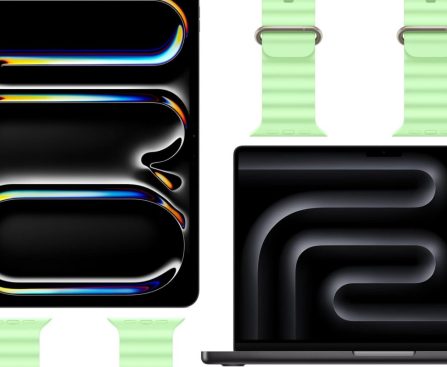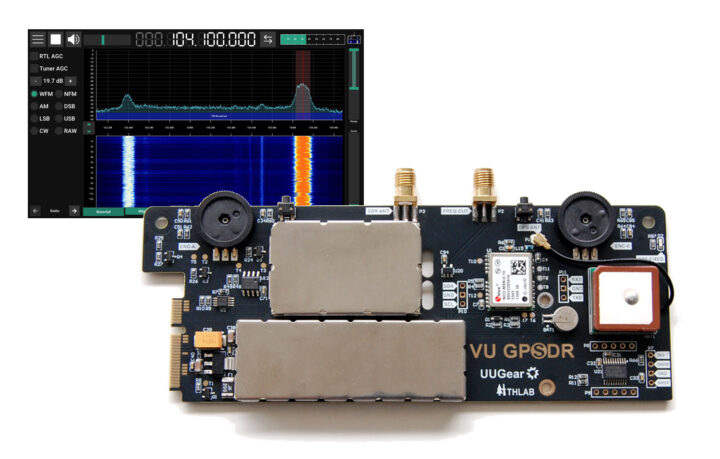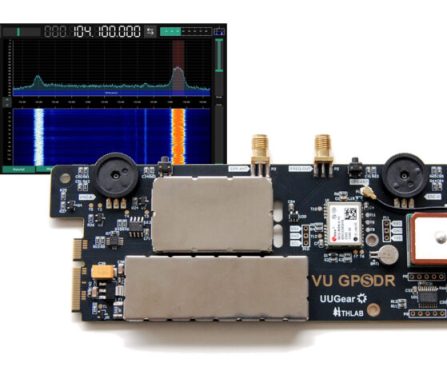Modern software systems are composed of many independent microservices spanning frontends, backends, APIs, and AI models, and coordinating and scaling them reliably is a constant challenge. A workflow orchestration platform addresses this by providing a structured framework to define, execute, and monitor complex workflows with resilience and clarity. Orkes is an enterprise-scale agentic orchestration platform
The post Orkes and Agentic Workflow Orchestration with Viren Baraiya appeared first on Software Engineering Daily.