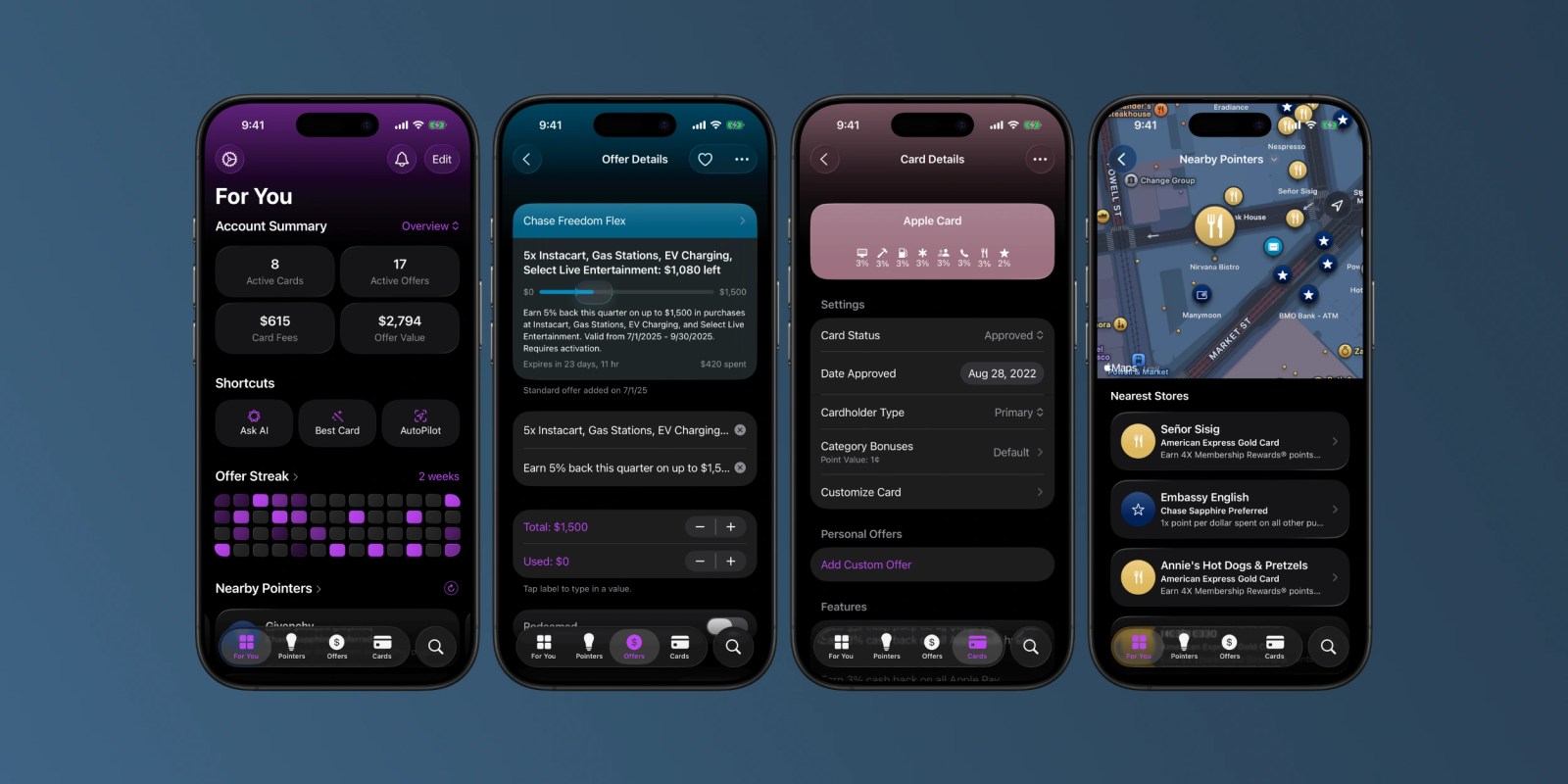Apple Unveils Two Major Enhancements for Vision Pro
# Apple Vision Pro: Significant Enhancements in visionOS 26
The Apple Vision Pro, now approaching two years of age, has seen considerable upgrades through both software and hardware refinements. Recently, Apple unveiled substantial enhancements across two fundamental areas of the product, elevating user experience and comfort.
## New Spatial Personas in visionOS 26
The introduction of Personas was among the most discussed aspects when the Vision Pro debuted, initially receiving a mix of feedback. Critics observed that although the technology was remarkable, it frequently skirted the edges of the uncanny valley, rendering it less relatable. However, with the launch of visionOS 26, Apple has transitioned the feature out of beta, offering a strikingly realistic enhancement.
The advancements in Personas have garnered positive reactions, as they now provide more authentic interactions. Prominent technology reviewers, including Brian Tong and iJustine, held discussions with Apple representatives utilizing the upgraded Personas feature during a FaceTime call within visionOS 26, demonstrating its functionalities. In addition, Vincent Zhong showcased the new capabilities by participating in shared spatial activities, such as playing mahjong with friends, which further highlighted the improved social interactions facilitated by the revamped Personas.
This evolution of the Personas feature holds particular importance as social isolation may pose a challenge for Vision Pro users. The realistic shared spatial experiences now accessible signify a considerable advancement, enhancing the device’s appeal for social engagements.
## Dual Knit Band for Enhanced Comfort
Another domain where Apple has progressed is in the comfort level of the Vision Pro headset. Users have often raised concerns regarding the device’s weight, leading Apple to offer several band options at launch. With the arrival of the M5 Vision Pro, Apple has substituted the older bands with a new Dual Knit Band.
While heavier than its predecessors, the Dual Knit Band is engineered to enhance comfort by redistributing weight, reducing pressure on the face. Available for a separate purchase at $99, this new band has garnered favorable reviews from users and critics alike. Chance Miller from 9to5Mac remarked that the Dual Knit Band represents a noteworthy improvement, delivering increased comfort, adjustability, and ease of use compared to earlier versions.
Although achieving a lighter Vision Pro remains a goal for future models, the Dual Knit Band acts as a productive interim solution, enhancing the overall user experience during prolonged use.
In summary, the latest enhancements to the Apple Vision Pro, especially the new spatial Personas and the Dual Knit Band, represent a considerable advancement in responding to user feedback and boosting comfort and functionality. As Apple continues to fine-tune its offerings, these enhancements are poised to play a vital role in the device’s acceptance and success in the market.
Read More