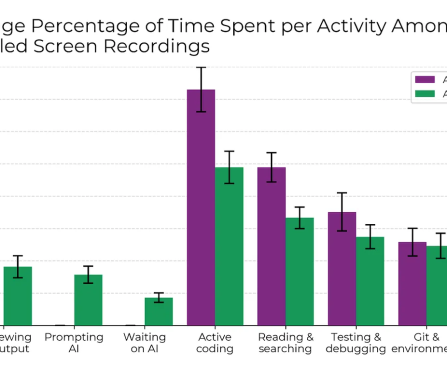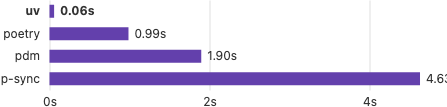Package management sits at the foundation of modern software development, quietly powering nearly every software project in the world. Tools like npm and Yarn have long been the core of the JavaScript ecosystem, enabling developers to install, update, and share code with ease. But as projects grow larger and the ecosystem more complex, this older
The post Next-Gen JavaScript Package Management with Ruy Adorno and Darcy Clarke appeared first on Software Engineering Daily.