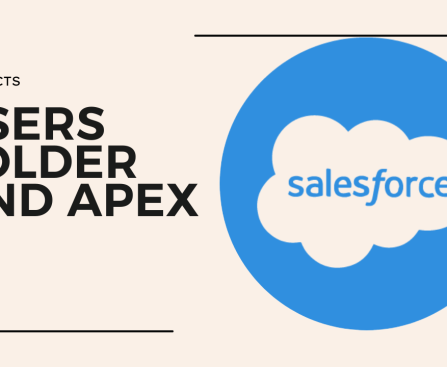The PiBot CNC Pendant V4.0 is a handheld Bluetooth/RJ12-based controller designed for CNC machines running FluidNC and GRBL-HAL firmware. Developed by PiBot, with firmware support from ESP3D creator Luc, the pendant provides an interface for manually controlling and monitoring CNC routers, laser engravers, and other GRBL/FluidNC-based systems via RJ12 wired or Bluetooth connection. The device features a capacitive touchscreen, an industrial-grade encoder, a potentiometer knob, a band switch, three independent switches, and a built-in speaker, all housed in an enclosure with a dual-PCB design that allows IO expansion. The pendant operates at 115200 baud over Bluetooth or up to 1,000,000 baud in wired mode, and is powered by a flat-top 18650 battery with onboard charging and power level indication. PiBot CNC Pendant V4.0 specifications: Main Controller – ESP32 (No version specification is mentioned) Storage – MicroSD card (one-click upgrade via microSD card coming soon) Display – Capacitive touch screen; Most […]
The post PiBot CNC Pendant V4.0 – A handheld Bluetooth and RJ12 controller for FluidNC-based CNC machines appeared first on CNX Software – Embedded Systems News.