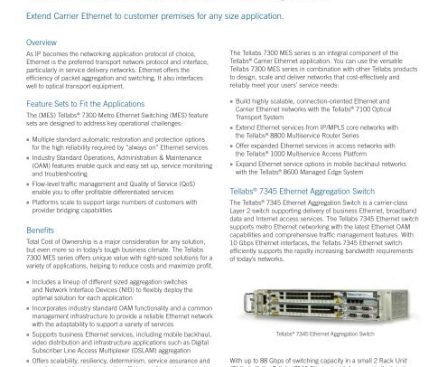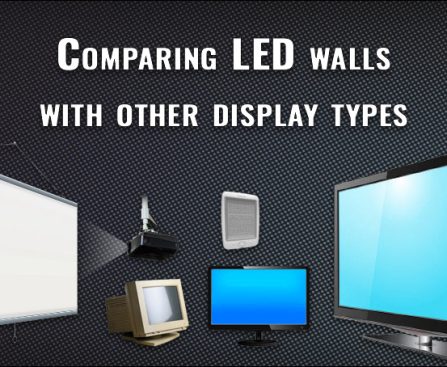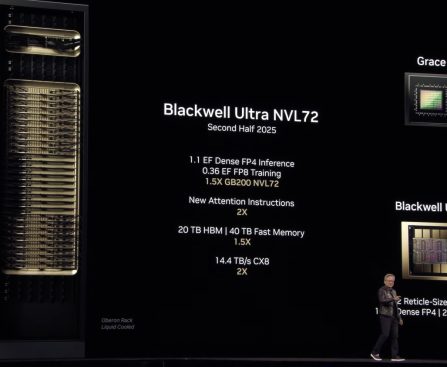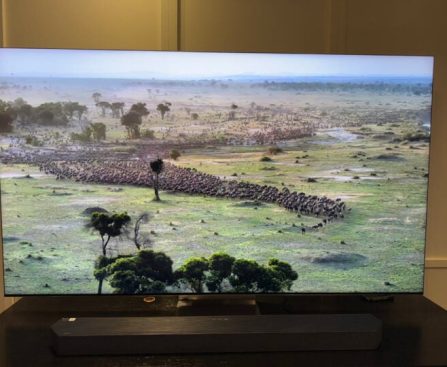### Receive an Apple Watch at No Cost as a Fitness Incentive
For several years, John Hancock has been offering members of its Vitality Plus life insurance program the chance to obtain an Apple Watch by participating in regular physical activities. The program has recently broadened its offerings to feature the newest models, the Apple Watch Series 11 and Apple Watch Ultra 3. This initiative aims to promote healthier living while granting members valuable fitness devices.
### Operational Mechanism of the Program
Through the Vitality program, John Hancock enables life insurance clients to accumulate points through routine exercise. These points can be used to offset the monthly fees for a new Apple Watch. Initially, members are required to pay $25 plus tax for their Apple Watch, with the outstanding amount split into 24 monthly payments. The more active a member becomes, the lesser their monthly fees.
#### Getting Started
1. **Sign Up for a Vitality Member Account**: Complete the Vitality Health Review (VHR) to evaluate your health condition.
2. **Purchase Your Apple Watch**: Select from the Apple Watch SE, Series 11, or Ultra 3 and make the upfront payment of $25 plus tax. Be aware that higher-tier models may need an additional initial payment.
3. **Monitor Your Workouts**: Utilize your Apple Watch to keep track of various workout types, including walking, running, biking, and swimming.
### Accumulating Points
Members can greatly diminish their monthly fees according to the points gained through their workouts. Below is a summary of the costs linked to the Apple Watch Series 11 and Ultra 3 depending on the points accrued in a month:
– **Zero Points**: $15.50 per month
– **240 Points**: $12.25 per month
– **360 Points**: $7.00 per month
– **500 Points**: $0.00 per month
For the Apple Watch SE:
– **Zero Points**: $9.25 per month
– **240 Points**: $7.25 per month
– **360 Points**: $4.25 per month
– **500 Points**: $0.00 per month
### Methods to Accumulate Points
Points can be gained through daily physical activities. A “Standard” workout yields 20 points, which entails:
– **Step Count**: 10,000 steps
– **Active Calories**: Based on personal thresholds from the Apple Health app
– **Heart Rate**: 60% of maximum heart rate for a minimum of 30 minutes
An “Advanced workout” provides 30 points and necessitates:
– **Step Count**: 15,000 steps
– **Active Calories**: Based on personal thresholds from the Apple Health app
– **Heart Rate**: 60% of maximum heart rate for a minimum of 45 minutes
### Final Note
The John Hancock Vitality program presents a distinctive opportunity for life insurance clients to acquire an Apple Watch while encouraging a healthier lifestyle. By monitoring workouts and accumulating points, members can significantly lower their monthly expenses for the device. For further details and to register, visit the [John Hancock Vitality website](https://www.johnhancock.com/life-insurance/vitality/apple-watch.html). This program is exclusively available to Vitality Plus life insurance members.