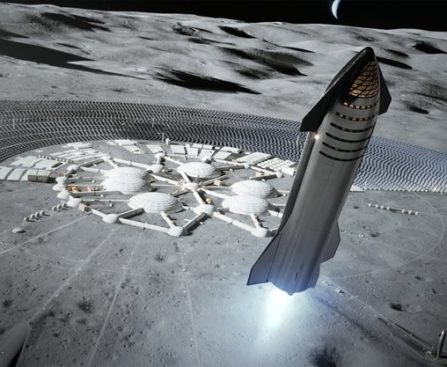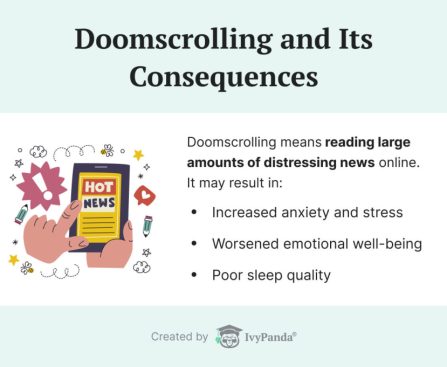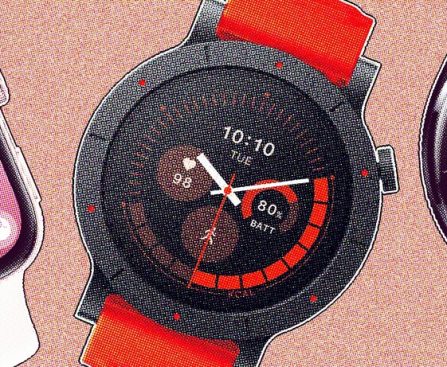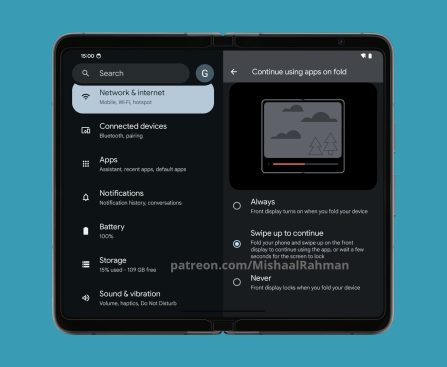### 27-inch 5K Mac Display for Less Than $1000
BenQ has introduced the MA270S, a new 5K 27-inch glossy monitor that presents a captivating choice for Mac users in pursuit of high-resolution displays. This monitor is crafted to fulfill the requirements that many Mac users seek, specifically the 5K resolution that conforms to Apple’s Retina display criteria.
#### Key Features of the BenQ MA270S
The BenQ MA270S is designed with color precision in mind, rendering it an outstanding partner for MacBook users. Here are some of its key features:
– **Thunderbolt 4 Connectivity**: The monitor facilitates a singular Thunderbolt 4 cable connection, offering 96W power delivery, which supports charging while utilizing the display.
– **Daisy-Chaining Capability**: Users can link several devices via Thunderbolt 4 output, optimizing workspace functionality.
– **Smart KVM Functionality**: This capability allows users to manage two systems with a single keyboard and mouse, streamlining multitasking.
– **Picture-by-Picture (PbP)**: This feature enables users to display content from various devices at once, facilitating easier management of multiple tasks.
#### Display Quality and Design
The MA270S is equipped with a Nano Gloss panel featuring a genuine 5K resolution of 5120×2880, ensuring that text is sharp and images appear realistic. It offers a brightness level of 500 nits, 99% P3 color gamut, and a contrast ratio of 2000:1, delivering vivid colors and sharp details. Moreover, the iKeyboard Control function allows users to modify brightness and volume directly from their MacBook keyboard, enhancing the overall experience.
The design of the monitor is minimalist, harmonizing seamlessly with the Apple ecosystem. It includes a 150mm adjustable stand, enabling users to tailor the height for optimal viewing comfort.
#### Pricing and Availability
The BenQ MA270S 5K 27-inch glossy monitor is priced at $999, considerably lower than Apple’s Studio Display, which is priced at $1599. This pricing makes the MA270S an appealing option for those seeking a high-quality display without the premium expenses often tied to Apple products.
In conclusion, the BenQ MA270S delivers an impressive blend of features, functionality, and design, establishing it as a formidable player in the market for Mac-compatible monitors.