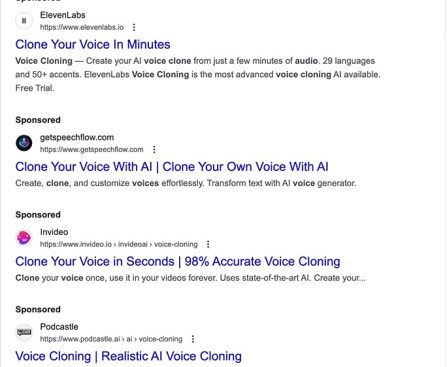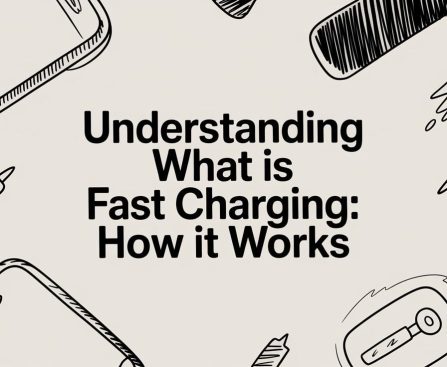optimize your router’s positioning, but your connection will still be constrained by the maximum coverage range of the router. Alternatively, you can purchase an extender. A viable solution that incorporates both methods is to invest in a Wi-Fi mesh system. It is adaptable, more dependable, and capable of supporting numerous devices.
If you have previously explored online options for Wi-Fi mesh systems, you have likely observed how expensive they can be in comparison to standard routers. Even some budget-friendly kits exceed $100, and the downside is that some necessitate specific monthly services or restrict certain features to a subscription model.
Investing in a Wi-Fi mesh system can be a significant expense, so we will steer you toward the most reliable options available in a crowded market. These products have received high ratings, and users regard them as some of the best. For clarity, we provide a comprehensive methodology at the conclusion of the article detailing our selection process.