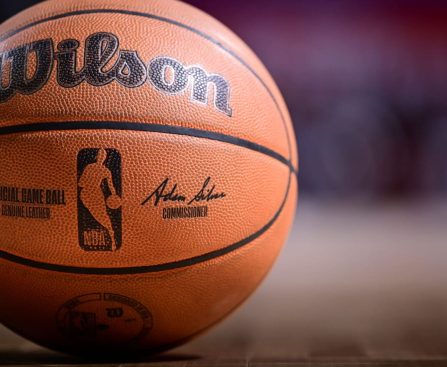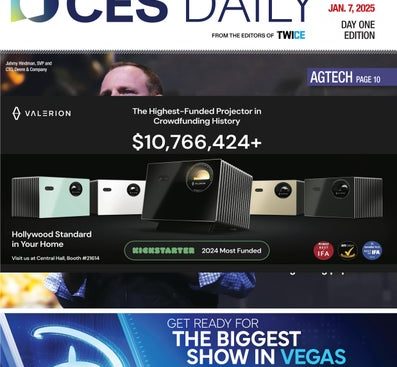### The Future of IT Management: An API for Apple Knowledge
In the swiftly changing domain of IT management, especially in settings that make use of Apple devices, the incorporation of cutting-edge AI tools has become crucial. As we approach 2026, IT Directors confront the task of navigating a multitude of AI solutions that claim to optimize support and troubleshooting workflows. Nevertheless, numerous tools frequently depend on unreliable data sources, resulting in generic and sometimes unproductive resolutions.
#### The Need for Accurate Troubleshooting
Present-day AI tools generally deliver answers derived from publicly accessible information, which is often outdated or irrelevant. For example, when a configuration profile fails to install on an iPad, the error messages emitted are usually ambiguous, and AI models may propose typical solutions like rebooting the device or verifying certificates. These recommendations might not consider recent updates in Apple’s software or specific bugs that necessitate unique remedies.
The essence of the problem lies in the absence of access to real-time, authoritative troubleshooting information from Apple. This gap can cause frustration for IT professionals charged with managing and resolving issues efficiently.
#### A Vision for an IT Knowledge API
To tackle these obstacles, a proposed remedy is the creation of an IT Knowledge API within Apple Business/School Manager. This API would act as a central hub for Apple’s official documentation, encompassing support articles, developer release notes, and known issues. By incorporating this API into device management systems, IT teams could obtain precise, real-time information concurrently with the issues they are addressing.
Envision an AI tool that not only delivers context-specific solutions but also suggests workarounds for bugs in beta software ahead of their public documentation. This functionality would greatly boost the efficiency of IT teams, enabling them to resolve issues without resorting to multiple sources or opening additional tabs.
#### Practical Applications for IT Teams
The practical uses of such an API are extensive. For instance, if an IT professional faces a complicated file permission issue, the API could produce the exact terminal command necessary to resolve it. Whether handling Time Machine snapshots or VPN connection troubles, having access to accurate, Apple-sanctioned guidance would simplify the troubleshooting procedure.
Additionally, the API could assist in gathering logs from macOS devices, providing deeper insights into particular problems and allowing for more effective resolutions.
#### The Value of Apple’s Knowledge
Apple holds a vast reservoir of knowledge surrounding its ecosystem, comprising internal engineering documentation, user feedback, and public support resources. By democratizing access to this knowledge through an API, Apple could enable device management vendors to significantly enhance their tools. This would allow IT professionals to devote less time to seeking solutions and more time to executing effective fixes.
In a landscape where data reigns supreme, the organization that leverages the best information will take the lead. By offering an API that integrates real-time troubleshooting information, Apple could transform the IT management field, streamlining daily operations for IT admins.
#### Conclusion
The establishment of an IT Knowledge API would signify a major breakthrough in the management of Apple devices across organizations. By utilizing Apple’s vast knowledge base, IT teams could improve their troubleshooting proficiency, minimize downtime, and ultimately enhance the overall user experience. As we advance, the emphasis should be on developing tools that provide accurate, context-rich information, equipping IT professionals to adeptly maneuver the complexities of Apple device management with confidence.