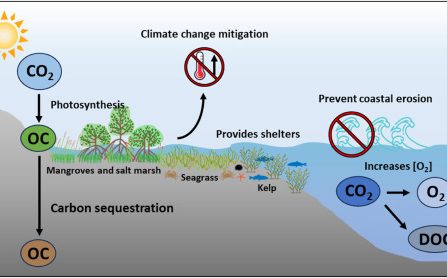smart home devices have become increasingly affordable, more accessible, and easier to use than ever.
Don’t allow these misconceptions to keep you from benefiting from straightforward enhancements that can elevate your everyday experiences, including advanced lighting, automated climate regulation, voice-activated assistants, and improved home safety. Let’s distinguish between truth and myths to discover what’s genuinely accurate, enabling you to make well-informed choices without uncertainty.