This is a minor adjustment, yet it advances YouTube’s mission to assist users in finding the most relevant content.
Apple TV+ Unveils New Season of the Thriller Series Tehran in Its Initial Release of the Year
**Apple TV’s 2026 Lineup Begins with Tehran Season Three**
The Apple TV streaming platform is unveiling its 2026 programming schedule with the eagerly awaited return of the global thriller series *Tehran*. The much-anticipated third season debuts today, showcasing the first episode, with fresh installments scheduled to come out weekly every Friday until February 27.
In this season, renowned actor Hugh Laurie joins the ensemble as a South African nuclear inspector, introducing a new dimension of suspense to the narrative. *Tehran* has garnered considerable acclaim as one of Apple’s most prominent foreign language offerings, and it has already been confirmed for a fourth season, despite fans having awaited new material for over three years since the conclusion of season two.
Notably, filming for season three wrapped up more than four years ago, with an original release targeted for 2023. Nonetheless, Apple opted to postpone the premiere due to the delicate subject matter of the series amid prevailing real-world situations in Israel and Palestine. With the Gaza conflict remaining pertinent, Apple has ultimately decided to proceed with the season’s release on its platform, although it has previously aired in its entirety on the Israeli channel KAN 11, which is a co-production collaborator with Apple.
Returning to the cast is star Niv Sultan, reprising her role as Tamar, the Mossad hacker agent. After her rebellious actions in the dramatic season two finale, Tamar must navigate the challenges of re-establishing her connections within the Mossad in the new season.
Viewers can catch up on the first two seasons of *Tehran* on Apple TV, with the third season airing weekly. For those without an Apple TV subscription, a complimentary seven-day trial is offered.
### Future Apple TV Releases
The debut of *Tehran* season three signifies the start of Apple’s original content slate for 2026. In the upcoming months, Apple intends to unveil new seasons of several beloved shows.
Next week, Idris Elba will star in the second season of the popular thriller *Hijack*, followed by the second season of *Drops of God* the following week. Furthermore, the highly regarded comedy series *Shrinking* will return for its third season at the end of January.
February will bring back *The Last Thing He Told Me* and the Godzilla universe series *Monarch: Legacy of Monsters*. A new theatrical A24 romantic comedy, *Eternity*, will also debut on February 13, just in time for Valentine’s Day.
March will see the launch of a new original TV show, *Imperfect Women*, set to premiere on March 18, featuring Elisabeth Moss and Kerry Washington.
Apple is anticipated to reveal more original premieres in the upcoming weeks, with executives suggesting that new releases will be accessible almost every week throughout 2026. For a detailed overview of everything coming to Apple TV, visit their official website.
Producers and Manufacturing Sites of Roku Televisions
Roku streaming devices rank among the finest available in the market. Established by Anthony Wood, the company revolutionized streaming players with the introduction of its inaugural model in 2008. Within six years, it sold over 10 million units and established itself as a prominent name in the streaming device arena. However, Roku expanded beyond just streaming devices and began licensing its operating system, Roku OS, to external manufacturers such as TCL and Hisense. Additionally, the company collaborated with various television set manufacturers to introduce Roku-branded models from companies including Hisense, TCL, Philips, and Westinghouse.
This explains the availability of partner-branded Roku TVs from other firms, like TCL’s 4-Series 55-inch Roku TV. Recently, the company commenced the sale of its own branded models, unveiling its first offerings in 2023 with the Roku Select and Roku Plus Series. In 2024, the company launched its premier high-end TVs under the Roku Pro Series label, featuring screen sizes of up to 75 inches.
You might find yourself with more inquiries regarding the company than solutions. After all, it has only been a handful of years since it began retailing its own sets, and very few enterprises in the television market actually produce their own TVs. For example, Panasonic televisions are manufactured by TCL and Vestel, while Vizio relies on third-party companies for its production. But what about Roku? Does it create its own televisions? And where are they produced?
<div class="news-article
Apple Sets Date for Yearly Shareholders Gathering Next Month
Apple Inc. has revealed the schedule for its forthcoming annual shareholders meeting, which is set to take place virtually on February 24, 2026, at 8:00 a.m. PT. Shareholders on record as of January 2, 2026, will have the chance to attend the meeting, cast their votes, and raise questions.
A significant agenda item for the meeting will be the re-election of members of Apple’s board of directors. Traditionally, Apple has a policy indicating that board members are ineligible for re-election upon reaching the age of 75. However, this year, two board members, Ron Sugar (77) and Art Levinson (75), have exceeded this age threshold. In its proxy filing, Apple stated it would make an exception for both members, noting their valuable experience, expertise, and contributions to the board as justifications for their re-election.
The board underscored the significance of stability in leadership, particularly in light of ongoing conjecture surrounding CEO Tim Cook’s possible retirement. It is anticipated that Cook may shift to the chairman position once he retires, making Levinson’s ongoing chairmanship vital during this transition.
Besides the board elections, shareholders will also be invited to vote on various other proposals, including:
– Ratification of Ernst & Young LLP as Apple’s independent accounting firm.
– An advisory vote on executive compensation approval.
– Endorsement of a non-employee director stock plan.
Apple is also encouraging shareholders to vote against a proposition for a “China Entanglement Audit.” The company maintains that the requested report is unnecessary, as it already delivers comprehensive information regarding its international operations. Moreover, Apple argues that the proposal is excessively prescriptive and could impede its ability to effectively manage its business operations and strategies.
For additional information, shareholders can consult Apple’s comprehensive “Notice of 2026 Annual Meeting of Shareholders and Proxy Statement.”
T-Mobile’s January 2026 Promotions: Trade-In Savings, Complimentary Phones, and Wireless Plans Beginning at $25/Month
The New Year has come along with a bunch of fresh T-Mobile deals. Whether you’re after the newest Pixel flagship, a state-of-the-art foldable, or a Samsung smartwatch, there are plenty of fantastic T-Mobile offers to explore any day of the week. Continue on for all of the top promotions from the Big Three carrier this month, personally curated by me.
I’m referring to deals that could net you a [Google Pixel 10 for absolutely free](https://www.t-mobile.com/cell-phone/google-pixel-10) when you add a qualified line, or this offer that provides up to [ $1,000 off the Galaxy Z Fold 7](https://www.t-mobile.com/cell-phone/samsung-galaxy-z-fold7) with an eligible trade-in. While they may not be straightforward discounts, if you’re on the lookout for a trade-in chance or a reason to upgrade your data plan, you won’t find a shortage of incredible offers to check out. Let’s get started.
– [Check out the complete list of deals at T-Mobile](https://www.t-mobile.com/offers)
The top T-Mobile deals for January 2026
**Family Freedom:** [make the switch to T-Mobile and receive $800 per line to abandon your existing phone plan](https://www.t-mobile.com/switch/pay-off-carrier-etf-phone-deal)
The Family Freedom offer grants you up to $3,200 in the form of a prepaid MasterCard to leave your current phone service and transition to T-Mobile with as many as four lines. Additionally, you’ll receive up to four complimentary phones alongside unlimited talk, text, and data for just $100/month ($25 per line).
**Motorola Razr Plus (2025) 256GB:** [$799.99 FREE with a new line on the Experience Beyond plan at T-Mobile](https://www.t-mobile.com/cell-phone/motorola-razr-plus-2025)
Add a line under the Experience Beyond plan at T-Mobile and the Big Three carrier will provide you with the stylish and adaptable Motorola Razr Plus (2025) completely free of charge. No trade-in is necessary!
**Google Pixel 10 128GB:** [$799.99 FREE with an eligible line at T-Mobile](https://www.t-mobile.com/cell-phone/google-pixel-10)
Grab the [Google Pixel 10](https://www.androidcentral.com/phones/google-pixel-10-review) and add a line under either the Experience More or Experience Beyond plan, and T-Mobile will supply you with enough promo credits to make the phone totally free. Other plans will still give you $600 off the device, allowing you to choose accordingly.
**Google Pixel 10 Pro 128GB:** [$999.99 FREE with an eligible line at T-Mobile](https://www.t-mobile.com/cell-phone/google-pixel-10-pro)
Similar to the base model, you can acquire the Google Pixel 10 Pro for FREE when you add a line with either the Experience More or Experience Beyond plans at T-Mobile.
**Samsung Galaxy Z Flip 7 256GB:** [$1,019.99 $4.17/month for 24 months with an eligible line at T-Mobile](https://www.t-mobile.com/cell-phone/samsung-galaxy-z-flip7)
You guessed right: add a line under the Experience More or Experience Beyond plan at T-Mobile and the carrier will provide you with $800 off the Galaxy Z Flip 7 across 24 months. This slashes the price of the cutting-edge foldable phone down to just over $4 monthly!
**Samsung Galaxy Z Fold 7 256GB:** [$1,999.99 Up to $1,000 off with an eligible data plan and trade-in at T-Mobile](https://www.t-mobile.com/cell-phone/samsung-galaxy-z-fold7)
The [Galaxy Z Fold 7](https://www.androidcentral.com/phones/samsung-galaxy/samsung-galaxy-z-fold-7-hands-on) is undoubtedly one of the finest foldable phones ever created, but you can still receive up to $1,000 off this versatile device by completing a trade-in and adding a line with T-Mobile’s Go5G Next or Experience Beyond plan.
**Samsung Galaxy Watch 8 40mm:** [$399.99 FREE with qualifying Watch Plan at T-Mobile](https://www.t-mobile.com/smart-watch/samsung-galaxy-watch8-40mm)
Smartphones aren’t the only items available at T-Mobile. Purchase the [Galaxy Watch 8](https://www.androidcentral.com/wearables/samsung-galaxy-watch/samsung-galaxy-watch-8-hands-on) from the carrier today and you could secure it for absolutely free by adding a line with a qualifying Watch plan.
**Samsung Galaxy S25 Edge 512GB:** [$1,099.99 Starting at $99.99 with an eligible line at T-Mobile](
OpenAI Introduces Waitlist for ChatGPT Health’s Specialized Wellness Support
OpenAI has launched ChatGPT Health, a new project focused on offering users a specialized platform for health and wellness advice. This advancement enables users to interact with a chatbot specifically created to help with health-related inquiries and scheduling. Users have the option to upload their medical records and information from health applications to receive tailored support. OpenAI stresses the importance of user data security, implementing strategies to safeguard the information shared with the AI. A waitlist is currently available for those who wish to access ChatGPT Health.
The launch of ChatGPT Health addresses the increasing tendency of users seeking health and wellness guidance through AI. OpenAI indicates that health-related queries rank among the most frequent uses of ChatGPT, with millions of users interacting with the AI for such inquiries weekly. This new functionality enables users to provide wellness data, including information from apps such as Apple Health and MyFitnessPal, to obtain insights and advice on health issues.
OpenAI specifies that ChatGPT Health is not meant to substitute professional medical counsel but aims to enhance users’ comprehension of their health. The AI can aid in understanding medical records, arranging future appointments, and providing suggestions for exercise and nutrition. Created in cooperation with licensed healthcare professionals, ChatGPT Health is structured to deliver different levels of responses based on the urgency and intricacy of the user’s questions.
To protect user privacy, OpenAI has put in place essential safeguards for ChatGPT Health. Users maintain control over their data, with capabilities to manage temporary conversations and delete information from OpenAI’s systems within 30 days. The AI is designed not to remember personal details from interactions, and medical records are encrypted during transmission and storage. Dialogues within ChatGPT Health are kept isolated and are not utilized to train OpenAI’s foundational models.
OpenAI is dedicated to enhancing the functionalities of ChatGPT Health, intending to offer users more in-depth insights and assistance as they navigate their health journeys. Users eager to access ChatGPT Health can register for the waitlist to gain entry to this pioneering platform.
Samsung Galaxy S26 Ultra Unveils Groundbreaking 60W Charging Technology
Achieving 75% Charge in Half an Hour
The forthcoming Galaxy S26 Ultra from Samsung is poised to transform smartphone charging with its innovative 60W fast charging technology. This state-of-the-art feature is designed to power the device from 0 to 75% in merely 30 minutes, greatly minimizing downtime for users who depend on their devices throughout the day or during travel.
Anticipated to debut on February 25, the Galaxy S26 Ultra will showcase this remarkable charging performance, positioning it as a notable contender in the crowded smartphone arena. This information has been sourced from a trustworthy entity, Ice Universe, which revealed that the mobile’s charging mechanism has undergone testing in Samsung’s regulated environments. Nonetheless, external aspects such as surrounding temperature and device use might impact charging durations.
This advancement signifies a considerable enhancement over its predecessor, the Galaxy S25 Ultra, which offers only 45W charging and requires nearly an hour for a complete charge. The swifter charging capabilities of the S26 Ultra could serve as a key factor for consumers when selecting their next mobile device.
Besides its charging features, the Galaxy S26 Ultra is rumored to bring forth new functionalities, such as a privacy display. While we await the formal announcement, Samsung fans can eagerly anticipate a device that merges cutting-edge technology with user-friendly advancements.
Nintendo Switch 2’s VR Feature Doesn’t Meet Hopes
Although the Nintendo Switch 2 boasts improvements in resolution and framerate, it still does not fully deliver an adequate VR experience because of its hardware restrictions. Nintendo’s first venture into VR through the LABO kits provided a sneak peek at the possibilities of VR gaming, yet the Switch 2’s present features do not align with the expectations for engaging VR gameplay. The enhanced screen and hardware upgrades are praiseworthy, but they lack the necessary strength for VR, which demands more powerful processing capabilities and specialized hardware to effectively manage the intricacies of virtual reality settings.
The Switch 2’s VR efforts, as demonstrated in titles like Super Mario Odyssey and The Legend of Zelda: Breath of the Wild, underscore the difficulties encountered by the console in providing a fluid VR experience. The absence of dedicated VR hardware leads to inadequate performance, with problems such as motion sickness and discomfort occurring after extended use. While the idea of blending VR with beloved Nintendo franchises is enticing, the implementation suffers due to the console’s existing technological limitations.
To experience a genuinely immersive VR environment, players might need to consider more dedicated VR platforms like the Meta Quest series, which provide standalone VR features with hardware specifically tailored for virtual reality. Until Nintendo opts to commit to dedicated VR hardware, the Switch 2 will be constrained in its capacity to offer an engaging VR experience. As technology advances, there remains hope that Nintendo might ultimately create a system capable of delivering the high-quality VR experiences that gamers seek.
“Eternity Film Set to Premiere on Apple TV”
Apple TV has announced the launch date for its forthcoming film, “Eternity,” created by A24, which first hit theaters late last year. The movie is set to premiere on Apple TV on **Friday, February 13, 2026**, aligning with Valentine’s Day.
Featuring a notable cast including Elizabeth Olsen, Miles Teller, and Callum Turner, “Eternity” is presented as a high-concept romantic comedy that has received favorable reviews from critics and audiences alike. The official synopsis of the film highlights its captivating storyline: in an afterlife where souls have one week to select their eternal path, Joan (portrayed by Elizabeth Olsen) faces a choice between her lifelong partner (Miles Teller) and her first love (Callum Turner), who has been waiting for her since his premature passing.
This movie marks a distinctive entry in Apple TV’s catalog, having had a theatrical release without being promoted as an Apple production at that time, with a focus on A24’s branding instead. Last year, the only significant theatrical release linked to Apple was “F1,” which became the company’s largest box office triumph.
“Eternity” will be accessible to all Apple TV subscribers, with the service available for **$12.99 per month**, or at a reduced rate through the Apple One bundle.
Highlights from CES 2026: Remarkable Innovations and Distinctive Products Introduced at the Premier Technology Fair [Updated]
**CES 2026: The Ultimate Highlights of the Largest Tech Exhibition**
CES 2026, the leading technology event, is currently unfolding in Las Vegas, showcasing a range of groundbreaking products and ideas that extend the limits of technology. This year’s exhibition has presented a multitude of thrilling innovations, from holographic desktop devices to intelligent LEGO bricks, and even chargers that can convert smartphones into AI robotic helpers.
### Key Features of CES 2026
The Consumer Electronics Show (CES) is celebrated for uniting top technology companies and creative startups to display their newest inventions. As is customary, numerous remarkable announcements took place before the official onset of the exhibition, yet fresh products keep emerging as the event progresses.
#### Prominent Product Launches
1. **Holographic Desktop Devices**: These gadgets are set to transform our interaction with digital media, delivering a three-dimensional viewing experience that could revolutionize everything from gaming to professional presentations.
2. **Intelligent LEGO Bricks**: The latest LEGO bricks incorporate technology to enrich play, enabling interactive building experiences that merge the physical and digital realms.
3. **AI-Powered Robot Assistant Chargers**: These state-of-the-art chargers not only charge devices but also employ AI to provide user assistance, offering tailored recommendations and help.
4. **Electric Bikes**: Brands such as Segway have rolled out the most advanced electric bike technologies, unveiling models suitable for both city commuting and off-road exploration.
5. **Solar-Powered Pavilions**: These environmentally-friendly structures are designed for outdoor enjoyment, outfitted with solar panels to generate energy for lighting and other conveniences.
6. **Augmented Reality Goggles**: The newest in AR eyewear, these goggles present enhanced display capabilities, making them perfect for both entertainment and practical uses.
7. **Advancements in Electric Vehicle Tech**: CES remains a center for breakthroughs in electric vehicles, highlighting the latest innovations aimed at boosting efficiency, sustainability, and user satisfaction.
### Final Thoughts
CES 2026 exemplifies the unceasing pace of technological progress, featuring products that not only improve daily life but also spark future advancements. As the exhibition moves forward, additional thrilling announcements are anticipated, reinforcing CES’s standing as the premier gathering for tech aficionados and industry experts alike. For those keen on discovering the latest in technology, CES 2026 is an essential event to follow.

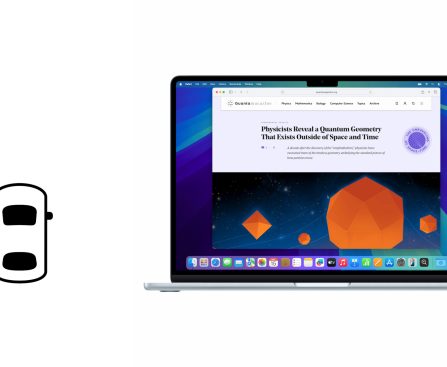








![Highlights from CES 2026: Remarkable Innovations and Distinctive Products Introduced at the Premier Technology Fair [Updated]](https://allyoucantech.com/wp-content/uploads/2026/01/highlights-from-ces-2026-remarkable-innovations-and-distinctive-products-introduced-at-the-premier-technology-fair-updated-1-447x355.jpg)