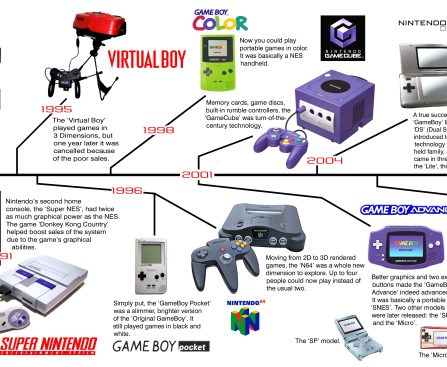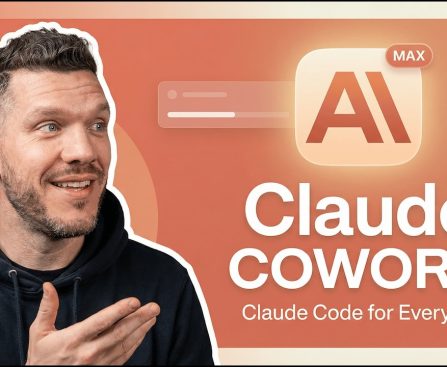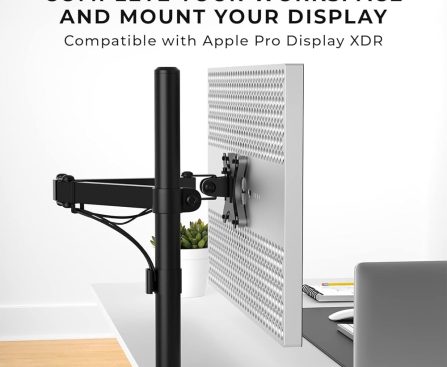**8 Gaming Consoles That Defined The ’80s**
The 1980s represented a crucial decade for the gaming sector, characterized by both obstacles and achievements. This period witnessed the emergence of legendary gaming consoles that made a significant impression on the industry. Here are eight gaming consoles that defined the ’80s:
1. **Nintendo Entertainment System (NES)**
– Debuting in 1985, the NES rejuvenated the gaming sector post the 1983 crash. Nintendo’s approach of presenting it as an “Entertainment System” rather than merely a gaming console, coupled with top-tier games like “Super Mario Bros” and “The Legend of Zelda,” enabled it to surpass 60 million unit sales.
2. **Sega Master System**
– Introduced as an alternative to the NES, the Sega Master System featured superior hardware with a 3.58 MHz CPU and 16KB of VRAM. Even with quality titles such as “Sonic the Hedgehog” and “Phantasy Star,” it fell short of the NES’s triumph, achieving sales of around 20 million units.
3. **Atari 2600**
– First launched in 1977, the Atari 2600 became emblematic of the initial days of home gaming. It included classics like “Asteroids” and “Space Invaders.” However, due to insufficient quality oversight, it suffered from the notorious 1983 crash, from which the console was unable to recover.
4. **Intellivision**
– Launched by Mattel in 1979, the Intellivision was pioneering for its era with a 16-bit microprocessor and an innovative controller. Regardless of its offering of groundbreaking games, it could not withstand the 1983 crash, resulting in the shutdown of Mattel’s gaming branch.
5. **Magnavox Odyssey 2**
– Following the original Odyssey, the Odyssey 2 was released in 1978 with enhanced specifications and a color palette. It provided hybrid board games like “The Quest for the Rings,” but managed to sell only about 2 million units, eclipsed by the Atari 2600.
6. **Game & Watch**
– Nintendo’s inaugural move into gaming, the Game & Watch series, commenced in 1980. These portable devices merged a clock with a game, achieving sales of 43 million units and setting the stage for Nintendo’s forthcoming successes.
7. **ColecoVision**
– Released in 1982, the ColecoVision showcased advanced graphics and a robust game library, including “Donkey Kong.” Yet, the 1983 crash and Coleco’s financial difficulties resulted in its discontinuation in 1985.
8. **TurboGrafx-16**
– Known as the PC Engine in Japan, the TurboGrafx-16 was a leader in that market but faced challenges in the U.S. due to its late launch and rivalry from the Sega Genesis. It was the inaugural console to utilize a CD-ROM, presenting games like “Splatterhouse” and “Bomberman.”
These consoles not only influenced the gaming environment of the ’80s but also established the foundation for future advancements in the industry.