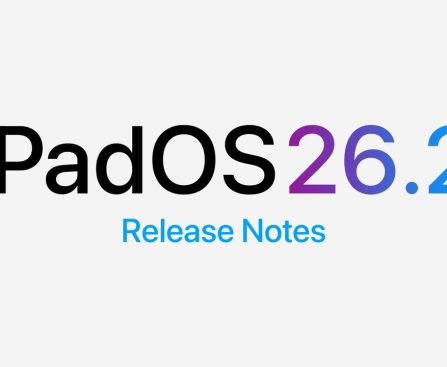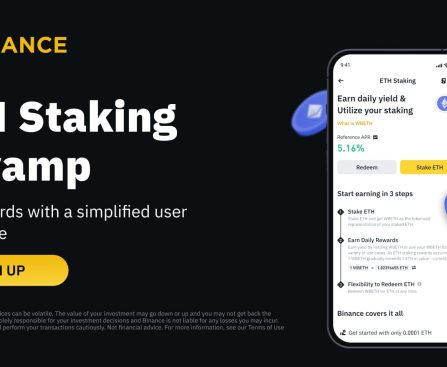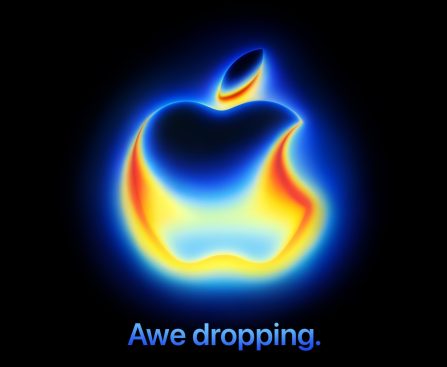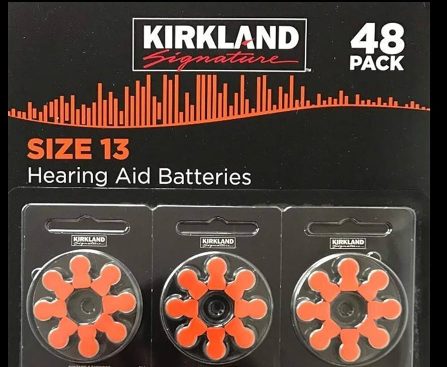Apple TV comes equipped with inherent calibration functionalities and methods, but unless you’re a passionate videophile aiming to create the perfect home theater setup, you likely don’t need to fuss over those details. If your goal is simply to enhance your TV’s appearance from your favorite spot on the couch, you can execute a swift D.I.Y. calibration by displaying a test image on the screen, and then tweaking the TV’s display settings until everything is to your taste.
New Android Smartphone Provides Distinct Traits Not Found in Google’s Pixel
**Presenting the Clicks Communicator: An Exceptional Android Experience**
The Clicks Communicator, scheduled to debut in 2026, is transforming the concept of an Android smartphone. In contrast to the standard all-screen or foldable devices dominating the marketplace, this gadget boasts a compact 4.03-inch screen and a built-in QWERTY keyboard reminiscent of the original BlackBerry. While it may bring back memories, the Clicks Communicator comes equipped with contemporary features that even Google’s Pixel phones can’t compete with.
**Budget-Friendly and Feature-Packed**
With a price tag of $499, or $399 during the preorder phase, the Clicks Communicator is intended as an auxiliary device rather than a primary smartphone. Despite its affordable price, it showcases several distinctive attributes: a Prompt Key for voice commands, customizable LED alerts, a mute toggle, a Clicks shortcut key, a 3.5mm headphone jack, microSD support for up to 2TB, changeable backplates, a physical SIM card slot, and a silicon-carbon battery.
**Small Yet Mighty Design**
The Communicator is developed by the same brand renowned for Clicks Keyboard accessories. It measures 130.5 × 78.63 × 12mm and weighs 170g, making it more compact than the Pixel 10. Despite its size, it features competitive specifications: a 4.03-inch AMOLED screen, a 4nm chipset, 256GB of storage, a 50-megapixel main camera, a 24-megapixel front camera, Qi2 wireless charging, USB-C, Bluetooth, and NFC capability.
**Cutting-Edge Features**
The Clicks Communicator features a touch-enabled keyboard with an integrated fingerprint scanner. Its 4,000mAh silicon-carbon battery is particularly noteworthy, a feature absent in Pixel, Galaxy, or iPhone models. The device keeps the 3.5mm headphone jack and microSD card slot, features that many smartphone manufacturers have eliminated. It also allows for a physical SIM card, unlike the Pixel 10.
**Distinct Buttons for Improved Usability**
The Communicator includes exclusive physical buttons. The Prompt Key triggers voice messages and recordings, accompanied by a customizable Signal LED for alerts. A kill switch silences the phone, and a Clicks shortcut button permits quick actions. These functionalities are missing in Pixel devices. Moreover, the user-replaceable back panel offers customization options rarely found in flagship smartphones.
**Preorder and Launch Information**
Reserving the Clicks Communicator now provides a $100 discount, bringing the price down to $399, with two complimentary back covers included. A $199 reservation option is also available to lock in the early deal. Preorders conclude on February 27, with shipments scheduled for later this year.
iPadOS 26.2 and macOS 26.2 Bring Improved Wi-Fi Performance for Certain Devices
Apple launched iPadOS 26.2 and macOS Tahoe 26.2 last month, bringing notable enhancements to Wi-Fi performance for certain devices. Users with compatible Macs and iPads might notice improved Wi-Fi speeds and better file transfer options.
MacRumors initially reported these upgrades, emphasizing changes in Apple’s platform deployment guide. With the updated systems, devices that are Wi-Fi 6E compatible can now take advantage of a maximum channel bandwidth of 160MHz on 5GHz networks, up from the former 80MHz limit. This advancement enables Wi-Fi 6E devices to reach throughput near peak 6GHz speeds without needing to connect to a 6GHz network. However, it’s crucial to understand that Macs will not gain from this enhancement if they’re linked to 5GHz routers constrained to 80MHz.
These upgrades result in quicker Wi-Fi speeds and higher throughput, which is especially useful for activities like large file uploads and downloads.
Devices that support Wi-Fi 6E comprise:
– MacBook Air released in 2024 or later
– MacBook Pro released in 2023 or later
– iMac released in 2023 or later
– Mac mini released in 2023 or later
– Mac Studio released in 2023 or later
– Mac Pro released in 2023 or later
– iPad Pro 11-inch (4th generation), iPad Pro 12.9-inch (6th generation), or later
– iPad Air 11-inch (M2), iPad Air 13-inch (M2), or later
– iPad mini (A17 Pro) or later
For comprehensive details on Wi-Fi specifications and supported bandwidth, users may consult Apple’s support article on its website.
“5 Distinctive macOS Applications Not Found on Windows”
Instagram was originally an exclusive application for iPhone users, and there was a period when Windows users preferred Microsoft for particular applications while Mac users opted for Apple for other specific features. Nevertheless, seasoned macOS users, along with those transitioning to a Mac, may be drawn to explore certain software that is solely accessible on Apple devices.
Naturally, some of these are produced by Apple itself, including Safari and the iWork suite, which comprises Pages, Numbers, and Keynote. Although Microsoft Office typically offers a more robust option, there aren’t an extensive number of applications exclusive to the macOS environment. Nonetheless, those uniquely developed for macOS possess a unique appeal, as they elevate a relatively straightforward experience into something meticulously designed and well thought out. This is the reason we compiled five crucial macOS applications that you won’t encounter elsewhere, which could significantly enhance your Mac experience. Here they are.
Portal – Escape Into Nature
Thrilling Updates in This Year’s MacBook Pro Overhaul, Yet One Enhancement Might Not Attract Every User
For the first time in five years, the MacBook Pro is said to be getting a major redesign later this year, bringing substantial feature enhancements. This expected transformation has sparked enthusiasm among users, though certain elements may not resonate with everyone.
### M6 MacBook Pro Will Become Thinner as Part of ‘Complete Redesign’
Since 2021, the MacBook Pro has maintained a solid reputation, primarily due to the introduction of Apple silicon and the reinstatement of pro-oriented ports. Nevertheless, veteran Mac users remember the issues brought forth by the earlier design, which debuted in 2016 under Jony Ive’s direction. This version favored style over practicality, leading to a thinner and lighter device but with significant downsides:
1. The new butterfly keyboard suffered from reliability problems, such as sticky keys.
2. The elimination of all ports apart from USB-C constrained connectivity options to achieve a slim design.
This contentious design endured until 2021, much to the frustration of many users.
Currently, rumors indicate that Apple is gearing up to unveil a sleeker MacBook Pro in 2026 as part of a thorough redesign. The upcoming M6 MacBook Pro is projected to be not only lighter but also include an OLED display without a notch, touch capabilities, and possibly a C2 cellular modem. Such upgrades could mark one of the most significant evolutions for the MacBook series in years.
However, the idea of a thinner design raises concerns for some users. The triumph of the M6 model will depend on how effectively Apple balances the quest for a more elegant profile with the necessity to preserve key features. If the new design compromises ports, performance, or battery longevity, it might alienate professional users reliant on these elements.
There is optimism that Apple will steer clear of repeating the errors of the 2016 model, but only time will tell the success of this redesign.
Are you worried about the rumored adjustments to the MacBook Pro? Express your opinions in the comments.
Apple Introduces Exclusive ‘Year of the Horse’ AirPods Pro 3
### Apple Unveils Limited-Edition AirPods Pro 3 for Lunar New Year
Apple has formally initiated its Lunar New Year promotion, showcasing an exciting highlight: a special edition of the AirPods Pro 3 featuring a unique Year of the Horse emoji on the case. This launch follows the company’s yearly New Year Sale in Japan, which offered various products, including a distinctive AirTag.
#### The Importance of the Year of the Horse
In the Chinese zodiac, the Year of the Horse is esteemed for its connection to qualities such as vitality, freedom, and autonomy. This year marks the reoccurrence of the zodiac sign, allowing Apple to embrace this cultural relevance with a themed offering.
#### Availability and Features
The limited-edition AirPods Pro 3 are up for grabs in several locations, including China, Hong Kong, Singapore, Taiwan, and Malaysia. While the case boasts the exclusive horse emoji design, the AirPods themselves are identical to the standard edition. Customers can anticipate the same exceptional audio performance and features that define the AirPods Pro 3.
Those interested in acquiring the Year of the Horse Special Edition AirPods Pro 3 can locate them at both Apple Retail Stores and the Apple Online Store, although stocks are limited. Each customer is allowed a maximum of two units to guarantee availability for a wider audience. It’s vital to mention that exceeding this limit may result in order cancellations. In instances where replacement or repairs are necessary, standard edition AirPods Pro 3 may be issued, subject to availability.
#### Additional Offerings
In addition to the limited-edition AirPods, Apple is presenting a range of accessories featuring Year of the Horse designs. This enhances the festive atmosphere and offers fans more choices to celebrate the Lunar New Year.
#### Conclusion
The introduction of the Year of the Horse Special Edition AirPods Pro 3 illustrates Apple’s capability to merge technology with cultural festivities. With their distinctive design and commitment to quality, these AirPods are poised to become highly desirable for both Apple fans and those celebrating the Lunar New Year.
New Danger Represents Threat of Starlink Satellites Plummeting from Orbit
claims that Starlink satellites could be harming the ozone layer, to alerts that solar storms might be damaging satellites akin to those utilized by Starlink. Nonetheless, the most recent reports regarding the internet firm and its satellite networks could indicate something significantly more alarming.
As per the information from the Associated Press, Russia may be developing a novel kind of anti-satellite system aimed at satellites similar to those found in Musk’s Starlink constellation. The focus on Starlink might be due to the internet company’s satellites offering satellite internet assistance to Ukraine.
The details revealed in the reports imply that the primary discussion centers around a scheme to deploy thousands of pellets into the same orbit currently occupied by Starlink’s satellites. This reflects a longstanding predicament that troubles numerous scientists, who have persistently raised concerns about the risks associated with excessive debris in Earth’s orbit.
Starlink satellites wouldn’t be the only ones impacted
DC’s ’80s Interpretation of Superman’s Relative Came Before Milly Alcock’s Supergirl
Before Milly Alcock’s Supergirl, DC Gave Superman’s Cousin A Terrible ’80s Film Adaptation
Not all superhero films are of the same caliber. While there are critically lauded hits like Christopher Nolan’s “The Dark Knight,” there are also utterly disastrous movies such as Joel Schumacher’s “Batman & Robin.” Time, critics, and audiences will determine where the upcoming 2026 “Supergirl” film fits into this range, but some fans might find it noteworthy that this superhero has already appeared in a film that was despised by both critics and viewers alike.
In January 2024, we disclosed that Milly Alcock is set to lead DC’s upcoming “Supergirl” film, which is still aimed for a summer 2026 release. However, this marks not the maiden voyage of DC’s heroine onto the silver screen. Supergirl has featured in several “Superman”-related television series — including 2001’s “Justice League” and her own 2015 series on The CW, where she was portrayed by Melissa Benoist — but “Supergirl” also had a cinematic release in 1984, directed by Jeannot Szwarc and featuring Helen Slater.
Critically reviled, we can still inform you where it’s available for streaming if you wish to see it for yourself — just don’t be astonished if you find that the reviews were indeed accurate. For DC films and series, there remains a wealth of DC Universe release dates set for 2026, but Supergirl enthusiasts can enjoy a nostalgic treat with something campy before the 2026 edition premieres.
1984’s Supergirl may have been struck by Kryptonite
While the 2026 rendition of “Supergirl” is helmed by Craig Gillespie — who keen cinema buffs may know as the director of “I, Tonya,” a film about figure skating star Tonya Harding featuring Margot Robbie — the cast also includes Eve Ridley, Matthias Schoenarts, and Emily Beecham alongside Milly Alcock. Yet, prior to the “House of the Dragon” actress wearing the cape, “City Slickers” star Helen Slater was the one embodying Supergirl.
The 1984 iteration of “Supergirl” features Slater as Kara, a denizen of Argo City operating under the name Linda Lee, the cousin of Clark Kent — aka Superman. Her objective is to retrieve the Omegahedron — a creation device — which has been stolen by a witch (Faye Dunaway). Besides Dunaway and Slater, the film includes Peter O’Toole, Peter Cook, and Brenda Vaccaro. Presently, the movie possesses a 19% Tomatometer score and a 26% Popcornmeter score on Rotten Tomatoes. In a 1984 critique for Globe and Mail, reviewer Jay Scott noted, “‘Supergirl’ is crafted by individuals who can make a woman fly halfway around the globe and can’t get a plot to stroll down the block.”
For those interested, “Supergirl” is now streaming on HBO Max, but it is also available for rent through Amazon Video and Apple TV. For the time being, you’ll need to await the June 26, 2026 release to see if Milly Alcock can successfully inhabit the role. However, if you feel that the absurdity of the 1984 “Supergirl” won’t satisfy your superhero cravings, perhaps Netflix’s darker version of “The Avengers” might pique your interest.
Manufacturer and Production Information of Costco’s Kirkland Batteries
new, premium electronics, its Kirkland brand is typically linked with home products, like paper towels, pet goods, golf balls, apparel, and even batteries. If Costco stocks a brand, there’s a strong possibility a Kirkland Signature alternative reflects its quality at a reduced price.
Numerous individuals consider Kirkland Signature offerings to be on par with their branded equivalents – and for good cause. Many well-known brands produce Kirkland Signature products, including batteries. In a 2016 discussion with WSB-TV Atlanta, former Costco CEO Craig Jelinek revealed that Duracell manufactures the same Kirkland Signature batteries that you find alongside Duracell batteries on store shelves. Jelinek clarified that the Kirkland Signature brand helps consumers save money by eliminating advertising expenses and opting for straightforward, unadorned packaging. Amazon employs a similar strategy with its own Amazon Basics batteries, produced by Japanese firms.
The battery collaboration is merely the beginning. Starbucks once produced Kirkland Signature Coffee, and the warehouse club’s tuna is sourced from Bumble Bee. Green Mountain Coffee Roasters also serves as the brand behind Kirkland’s K-cups.
Where Costco’s Kirkland batteries are produced
Pebble Round 2: A Chic and Streamlined Substitute for Time 2
Pebble Time 2 users might consider transferring their preorders to the Round 2, provided they are okay with a few missing features.
What you should know:
– The Pebble Round 2 updates the original Pebble Time Round design, featuring a bigger screen and a two-week battery life.
– It operates on an open-source OS, has a 1.3-inch e-paper touch display, a stainless steel bezel, and some basic tracking sensors.
– It is considerably thinner than the forthcoming Time 2 but does not include a HR sensor, speaker, or increased capacity.
– The price is $199, with a launch set for May 2025; Time 2 preorders can be transferred to the Round 2.
Pebble’s comeback is accelerating. Following the release of the Pebble 2 Duo last year and the announcement of Time 2 for the upcoming March, Repebble founder Eric Migicovsky revealed the Pebble Round 2 this week, intending to showcase the watch at CES 2026.
The announcement post and reveal video below offer insights into this new gadget, which they started developing in March 2025 and are set to launch in May 2026, two months after the Time 2.
The Round 2 replaces the bulky bezel of the 2015 Round Time with a 1.3-inch, 260 x 260, 64-color e-paper touch display that is “optically bonded” to the glass to enhance the viewing angle. It has a similar DPI to the 1.5-inch, square Pebble Time 2, although that model features fewer pixels (200×228).
Migicovsky stated they could easily create the Pebble Round 2 “so effortlessly with such a small team” due to the use of the “same electrical circuit design as Pebble Time 2,” while the hardware remains “essentially the same” as the 2015 Time Round.
Essentially, Repebble aims to revive the classic experience with a few new advantages, such as a battery life of 10–14 days instead of just 2–3. The new model measures 8.1mm, a bit thicker than the 7.5mm Time Round — or roughly comparable to the Garmin Venu X1 (7.9mm) — making it significantly sleeker than ordinary Android smartwatches.
One straightforward method Pebble achieved this slim profile was by omitting certain standard smartwatch features found in the Time 2: A HR sensor and a speaker for delivering notifications or AI responses. Pebbles are not designed for exercise tracking or Bluetooth calling, but the Time 2 can accommodate additional features that the Round 2 cannot.
Otherwise, both smartwatches utilize the same open-source Pebble OS, compatible with both Android and iOS. This includes the Pebble Appstore, where developers have already created applications for sleep tracking, music, weather, games, messaging, and other utilities.
The Pebble Round 2 will feature 3ATM water resistance, a vibrating motor, a 3-axis accelerometer for step tracking, a magnetometer (compass), dual microphones, and four buttons. It will not include GPS tracking or NFC payment capabilities.
The Pebble Round 2 is available for preorder now at $199, and anyone who has preordered a Time 2 can switch to the Round 2 if they prefer its aesthetics — and are prepared to downgrade from 30 days of battery life to 14. The Round 2 is available in matte black, brushed silver, and polished rose gold, and includes a silicone band and charging dongle.
What’s next:
Last year, Migicovsky shared on X that he was returning from Hong Kong “carrying 6 devices that I’ve made in the last year, including EVT samples of 3 new products that we haven’t announced yet.”
The three acknowledged devices at that time included the sold-out Pebble 2 Duo watch, the Time 2, and the Index 1 smart ring announced in December 2025, equipped with a built-in mic for on-the-go voice memos. The Pebble Round 2 is the first new device unveiled, but details on the other two remain unknown.
In 2023, Migicovsky disclosed plans for a “Small Android Phone,” a project aimed at developing a “5.4”-ish 1080p OLED display,” a “uniquely recognizable and very iconic” camera array, and “premium” performance, based on team comments back then.
We have not received any updates since; the smallandroidphone.com URL still functions, but lists 2022 specifications that are outdated now. Nonetheless, we would be interested to see Pebble enter the Android smartphone market, should this phone turn out to be one of Migicovsky’s unannounced devices.