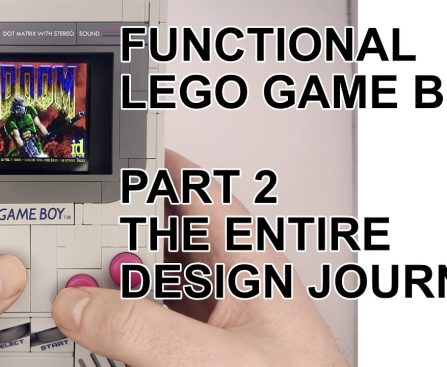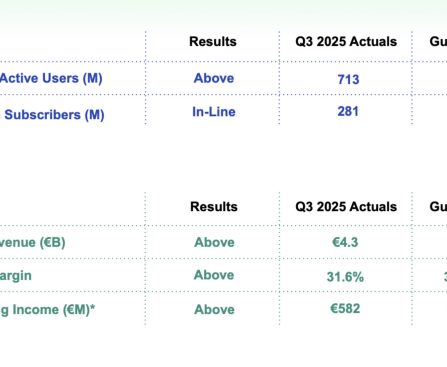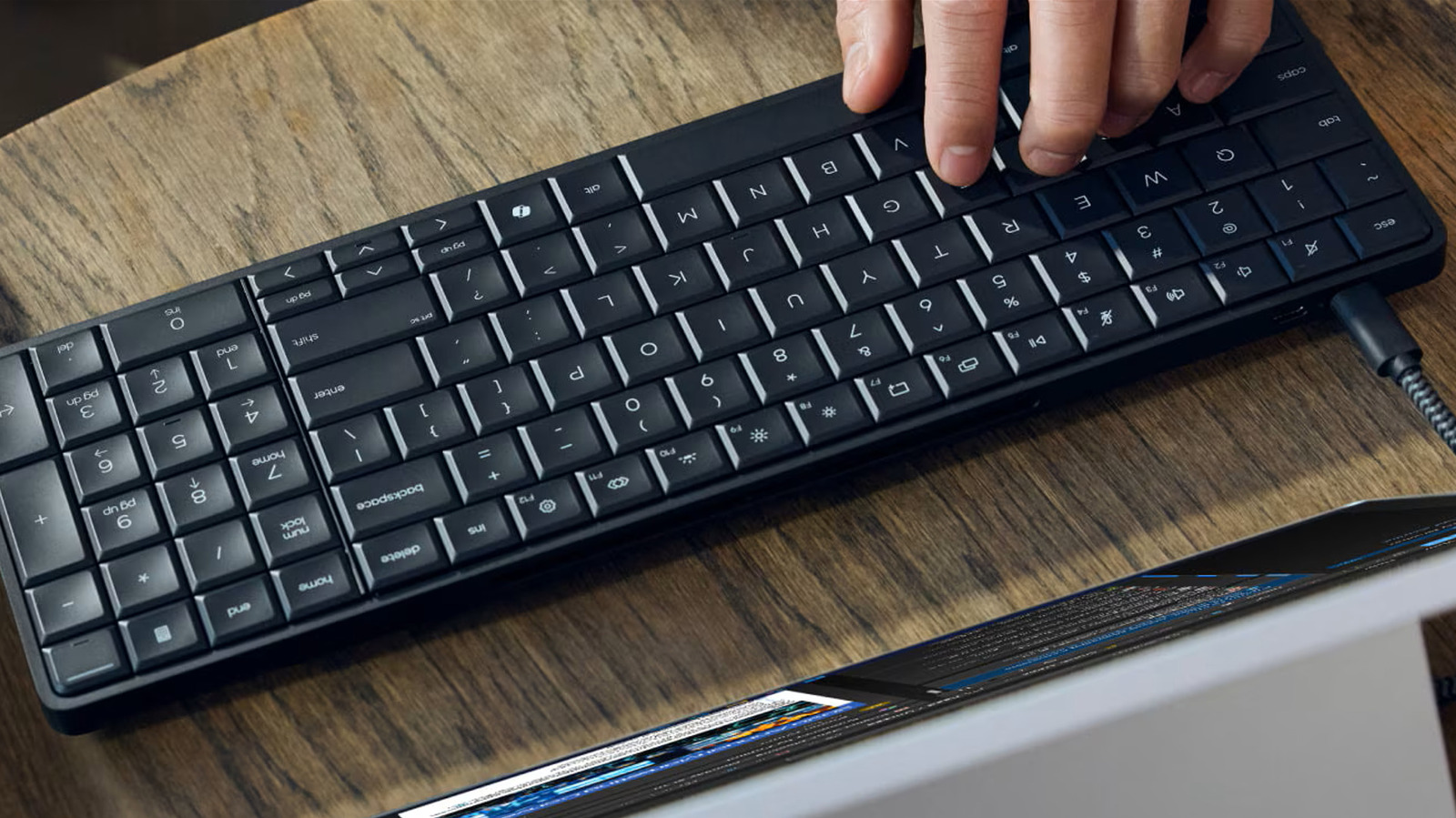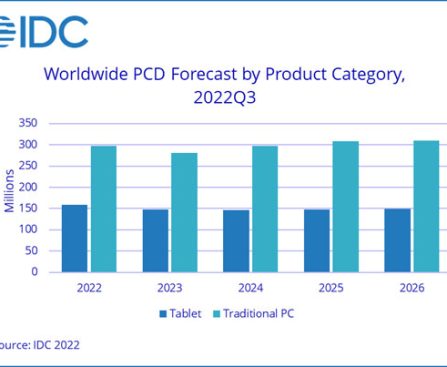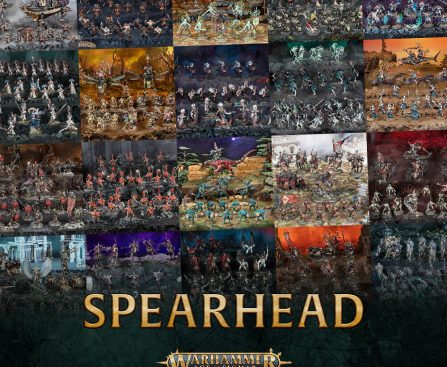This DIY Raspberry Pi Project Transforms a Lego Set into a Functional Game Boy
Numerous enjoyable retro-gaming themed Lego sets are available in the market today. For instance, the Lego Icons Atari set and the Lego Super Mario Game Boy evoke pure nostalgia. However, as impressive as they may be, they certainly lack one essential feature: the ability to be played as they don’t include actual functional game systems. Naturally, this would increase the cost and complexity of assembly, but it would also represent an extraordinary enhancement.
If constructing your very own operational Lego Game Boy, not merely brick-by-brick but also incorporating electronics and internal components, sounds appealing, you might want to explore the BrickBoy kit. Initially funded on Kickstarter, it effectively converts your Lego Game Boy set into a functioning, playable console. No soldering, coding, or advanced expertise is necessary for assembly. The components click together just like Lego bricks, making setup straightforward. BrickBoy is powered by either a Raspberry Pi Zero or a Raspberry Pi Zero 2 W.
The kit integrates seamlessly with the Lego set, maintaining the same appearance and essence while introducing a functional screen, speaker, and buttons. This is a standalone addition; the Lego set is sold separately and is not included in any BrickBoy bundles. You’ll need to construct the base set first, then begin connecting the BrickBoy components to create a working handheld. Of course, this isn’t the only product of this sort; there’s a GameBaby Retro Gaming case for iPhone that turns your phone into a handheld device. Additionally, numerous retro handhelds at varying price points from brands like Ambernic and Retroid emulate classic consoles. But the BrickBoy? It’s a functional Game Boy that resembles a Game Boy, constructed from Lego bricks.
What games can BrickBoy play from the Game Boy era?
According to its Kickstarter — which reached full funding in December 2025 — the BrickBoy enables you to play freeware, homebrew, and “other legally obtained ROMs” once installed. An optional cartridge add-on allows enjoyment of official Game Boy, Game Boy Color, and Game Boy Advance cartridges. However, note that this functionality is not included with the kit out of the box. It necessitates a third-party cartridge reader that is not part of the BrickBoy kit.
The Kickstarter also provided an Arcade Edition as an add-on tier. Exclusively crafted by the well-regarded Lego builder Lego7, the unit resembles a miniature arcade cabinet and offers extra features like the ability to connect to a larger screen via HDMI. A separate Bluetooth controller is needed for gameplay, but it’s a feasible alternative if you prefer a stand-up style cabinet in a compact design over the traditional Game Boy handheld.
The Lego set, even when paired with the BrickBoy, is far less intricate internally than an original Game Boy. This becomes particularly evident when viewing the Grid Game Boy with its disassembled structure. As a result, tech purists might be disenchanted with the concept of the BrickBoy kit. Nonetheless, recent advancements at Lego, such as the Smart Brick technology first revealed in January 2026 with three “Star Wars”-themed sets, could present even more inventive solutions for DIY enthusiasts seeking the next big opportunity in customized creativity.