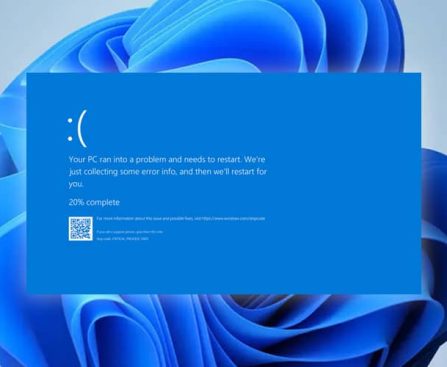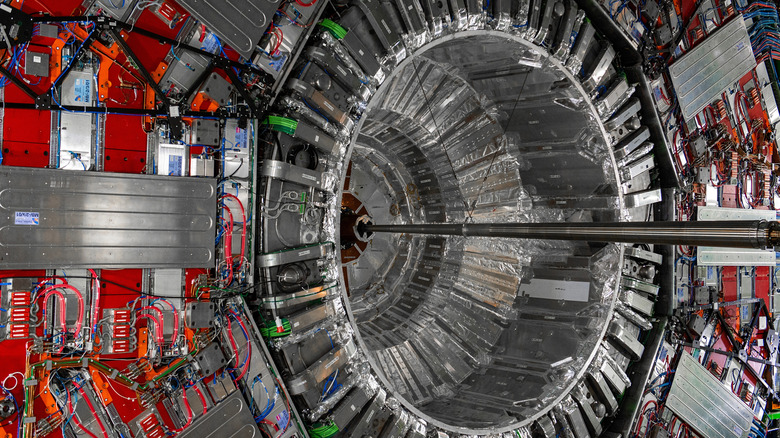favorite sports streaming applications. Attributes like elevated refresh rates, sophisticated processing, anti-reflective coatings, and robust backlighting enhance the visual quality of live sports, which not every television available at retail can provide.
Given the quick-paced action, erratic movements, illuminated arenas, and expansive viewing angles of sports, your television requires exceptional motion handling, high luminance, and solid contrast to allow you to fully appreciate the game, plus a display that maintains clarity for those not positioned directly in front of the screen. Naturally, televisions excelling in all these aspects, like the Sony Bravia 9, typically come with a hefty price tag and occupy the premium segment of the market.
Top-tier OLEDs and Mini-LED televisions may be quite pricey, especially in larger dimensions ideal for enjoying your preferred games. However, you don’t have to break the bank to achieve a satisfactory sports viewing experience. Several budget-friendly models can provide remarkable motion enhancement, brightness, and size for the investment. Let’s explore notable televisions that stand out for sports viewing. You will see that the list features both high-end and economical choices, ensuring that everyone can find an affordable television.