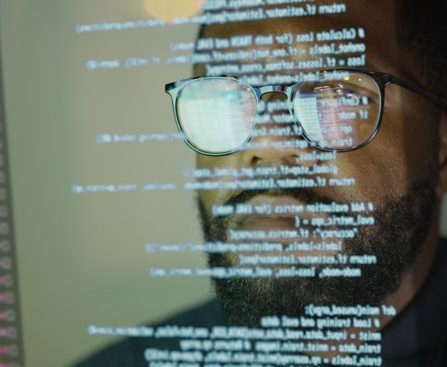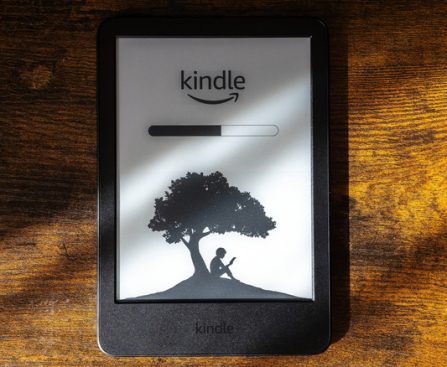Today on Decoder we’re going to talk about the war for AI talent. Right now, the hottest job market on the planet is for AI researchers. The vast majority of these people are concentrated into a small number of hugely valuable, extremely fast-growing companies in the San Francisco Bay Area. Nowadays, such companies are paying […]
Colbert Targeted by Speech Regulators
Generally speaking, arcane and mostly unenforced FCC rules are not the province of late night talk shows. FCC Commissioner Brendan Carr seems intent on changing that, though; not long after causing a ruckus that briefly took Jimmy Kimmel off the air, his vague threats appear to have been enough to convince CBS to tell Stephen […]
Altman and Amodei Experience Awkward Moment at Major AI Summit in India
When Prime Minister Narendra Modi prompted speakers at the event to join hands and raise them in a show of unity, all executives on stage obliged, except OpenAI’s Sam Altman and Anthropic’s Dario Amodei, who held their hands conspicuously apart.
AI coding tools: A mixed blessing for open-source programs
AI coding tools have enabled a flood of bad code that threatens to overwhelm many projects. Building new features is easier but maintaining them is just as hard.
Former Big Tech Engineers Use AI to Navigate Trump’s Trade Chaos
Amari AI is making custom AI-powered software that helps customs brokers modernize and minimize constantly shifting trade policies.
Reface and Prisma Co-founders Collaborate to Enhance On-Device Model Inference with Mirai
Mirai raised a $10 million seed to improve how AI models run on devices like smartphones and laptops.
Reliance and OpenAI Collaborate to Integrate AI Search into JioHotstar
The rollout includes two-way integration that surfaces streaming links directly inside ChatGPT.
Four Kindle Options on Amazon That Are Worth Considering
Amazon Kindle has emerged as one of the top ebook readers available today. It features an E-Ink display that minimizes eye fatigue and provides ebooks with a somewhat paper-like texture. Such ergonomics have contributed to its popularity among bibliophiles, along with its connection to Amazon’s extensive ebook collection. Recent Kindle models have even evolved beyond basic reading capabilities, incorporating technological innovations like waterproofing, which enables users to relax with ebooks by the pool or in the bathtub. The long battery life and lightweight design make it convenient to carry wherever you go.
However, the rise of the Amazon Kindle has attracted a considerable amount of competition. Numerous e-readers and tablet-like devices offer comparable features to the Kindle, with many possibly providing a superior e-reading experience. Amazon even stocks various such devices, so we set out to investigate the selection and pinpoint some Kindle alternatives that Amazon shoppers appreciate. While there are premium tablets available on Amazon all day long, we concentrated on devices that, at least in part, offer features tailored specifically for reading enthusiasts. Up-and-coming brands like Boox and Kobo market such devices on Amazon, and we discovered a few others with models worth exploring.
Boox Go Color 7 (Gen II)
Similar to the Amazon Kindle, the second generation Boox Go Color 7 provides a paper-like reading experience thanks to its E-Ink display. The screen measures seven inches with a resolution of 1680 pixels by 1264 pixels, displaying at 300 ppi in black and white and 150 ppi in color. This resolution ensures sharp text while reading books. Additionally, the color display is a feature absent in the basic Amazon Kindle model. The Go Color 7 is equipped with an octa-core processor and operates on Android.
<
Google Introduces Pixel 10a Affordable Android Smartphone Priced at $499
After several months of leaks that revealed some of the Pixel 10a’s features, Google has officially launched its mid-range Android device for 2026. The Pixel 10a was introduced on February 18, showcasing a familiar style, a respectable array of specifications, and an emphasis on Gemini. However, the most appealing aspect of the Pixel 10a may be its price, especially in a market currently preoccupied with the ongoing memory chip crisis driven by rising AI demand. This memory shortage is anticipated to affect numerous new gadgets, including mid-range Android phones, with price increases likely for select models. Nevertheless, Google remains steadfast, pricing the Pixel 10a at $499 for the 128GB variant, consistent with its predecessor, the Pixel 9a.
The Pixel 10a retains the same dimensions (6.1 by 2.9 by 0.4 inches) as the Pixel 9a but is marginally lighter (6.5 ounces compared to 6.6 ounces for the Pixel 9a). One significant design modification from Google is the completely flat rear camera module on the Pixel 10a. This allows Google’s mid-range Pixels to have a distinct design edge over many competitors, enabling them to rest perfectly flat on surfaces.
The Pixel 10a is built to last, featuring a Corning Gorilla Glass 7i front cover, an aluminum frame, and a plastic back. Similar to the Pixel 9a and Pixel 10 models, the new phone boasts an IP68 rating for dust and water resistance.
Enhanced battery charging, Satellite SOS capability, and new AI functionalities
One potential drawback of maintaining stable pricing may be the processor choice. Google has utilized the same Tensor G4 chip that powers the Pixel 9a. This means that Pixel 9a users might be hesitant to upgrade to this new mid-range option, as the 2026 model is expected to deliver the same performance as its forerunner. However, the device introduces several premium features, including a 60-120Hz 6.3-inch pOLED display, which is marginally brighter than its predecessor (3,000 nits peak brightness compared to 2,700 nits and 2,000 nits HDR brightness versus 1,800 nits). The phone is equipped with a 5,100 mAh battery, identical to that of the Pixel 9a. Google’s estimated battery life also remains consistent at over 30 hours. Furthermore, the Pixel 10a supports 45W fast charging (exceeding the Pixel 10’s 30W charging speed) that can achieve a 50% charge in just thirty minutes. Notably, the Pixel 10a is Google’s first mid-range phone to provide Satellite SOS communication support.
The camera hardware will seem familiar as well. The dual-lens setup on the rear consists of the same 48-megapixel primary camera and a 13-megapixel ultrawide lens as the Pixel 9a. The front-facing camera retains a 13-megapixel sensor, but Google brands the device as “the best camera under $500.” The Pixel 9a will feature a variety of AI capabilities that you might recognize from the Pixel 10 flagship devices, including Camera Coach and Auto Best Take. The phone also includes support for Gemini Live, Gemini applications, Circle to Search, Nano Banana, and other AI attributes.
Lastly, the Pixel 9a launches with Android 16 pre-installed, with Google promising seven years of Android updates. As with the Pixel 10 phones, the Pixel 10a embraces Quick Share/AirDrop functionality, facilitating easy content sharing with iPhone users.
Pixel 10a pricing, colors, and availability
The Pixel 10a is available in four color variants: Berry, Fog, Lavender, and Obsidian. Customers can select between two storage options, 128GB and 256GB, with either 8GB or 12GB of RAM. The larger storage variant incurs an additional cost of $100, but Google is offering a $100 Google Store credit or a complimentary pair of Pixel Buds 2a for unlocked purchases, which should offset the extra storage expenses. Customers looking to trade in their existing devices might be able to purchase the Pixel 10a for as low as $49, according to Google.
Shipping for the Pixel 10a will commence on March 5, at which time it should also be available in stores. This timeline should give you ample opportunity to decide whether to preorder the latest device and benefit from the significant upgrades Google has implemented, or seek out bigger discounts on the Pixel 9a, which is likely to be discounted by other retailers following the official announcement of the Pixel 10a. Google continues to sell the Pixel 9a online, starting at the same $499 price as its successor, while Amazon lists it at $418.
The Varieties of Computers Employed by NASA
NASA’s EMIT sensor has identified ocean waste from orbit and investigated the influence of various minerals on Earth’s climate. So, what sorts of computers does NASA employ to achieve such remarkable accomplishments? How does their technology stack up against the top consumer PCs available today? Unsurprisingly, NASA’s supercomputers operate at a level distinctly higher than even the priciest consumer systems on the market.
The agency openly shares information about the technology utilized in their elite computing program via a publicly available computing systems overview document. The most powerful supercomputer in their arsenal is Athena, which became operational in January 2026. Athena can deliver over 20 petaflops of peak performance, making it approximately 190 times quicker than the NVIDIA GeForce RTX 5090 graphics card utilized in modern gaming computers. NASA’s use of supercomputers at the Advanced Supercomputing Facility in Moffett Field, CA, is bolstered by an archival storage capacity of 1,400 petabytes.
However, it isn’t solely about supercomputers. NASA’s standard offices comply with the government-wide strategic solutions baseline specifications for workstations, which involve using standard business-class desktops and laptops. This means NASA personnel spend a significant part of their day operating in Windows 11 on PCs equipped with original equipment manufacturer (OEM) components, similar to those of a typical office employee.
NASA is not a modern leader in computing
In spite of NASA’s astonishing technology deployment, their computers are not the most cutting-edge on Earth. That honor belongs to organizations engaged in progressive research. The U.S. National Labs, China’s National Supercomputer Center, EuroHPC, and tech giants like Google and NVIDIA share a common goal: advancing high-performance computing (HPC) for AI research. These facilities have reached exaflop computing levels, rendering their technology considerably superior.