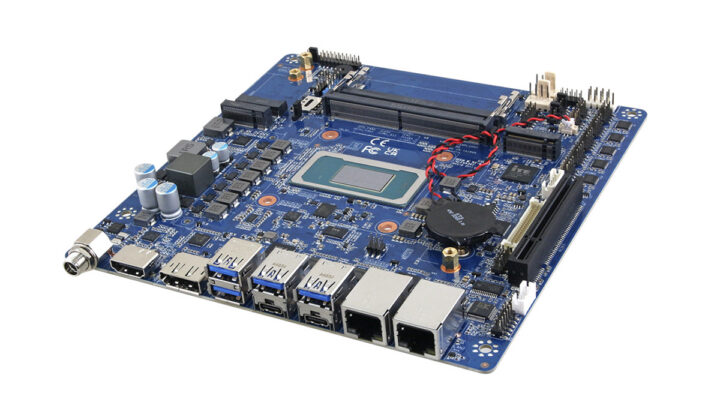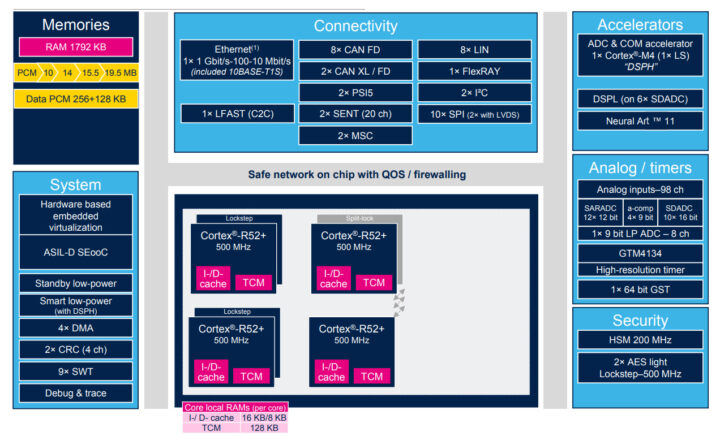MimiClaw is an OpenClaw-inspired AI assistant designed for ESP32-S3 boards, which acts as a gateway between the Telegram messaging application and Claude online LLM to control the hardware by just chatting to it. We’ve just written about PicoClaw, an ultra-lightweight personal AI Assistant for cheap Linux boards that just needs 10MB of spare RAM. It was itself inspired by Nanobot, a lightweight assistant written in Python, that’s 99% smaller, in terms of lines of code, than the original OpenClaw project that started it all. Since most of the processing is done through messaging apps and online LLMs, it was only a matter of time until this type of solution was ported to microcontrollers. MimiClaw highlights: Written in C; relies on the ESP-IDF 5.5 framework System requirements – ESP32-S3 board with 16 MB flash and 8 MB PSRAM, such as the LILYGO T7-S3, FireBeetle 2 ESP32-S3, ESP32-S3-DevKitC-1-N16R8, Seeed Studio’s XIAO ESP32S3 […]
The post Mimiclaw is an OpenClaw-like AI assistant for ESP32-S3 boards appeared first on CNX Software – Embedded Systems News.