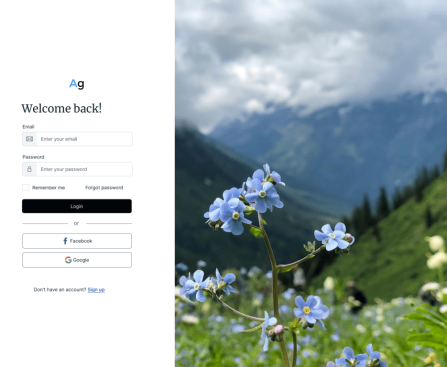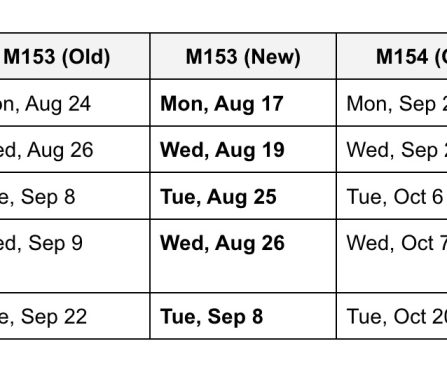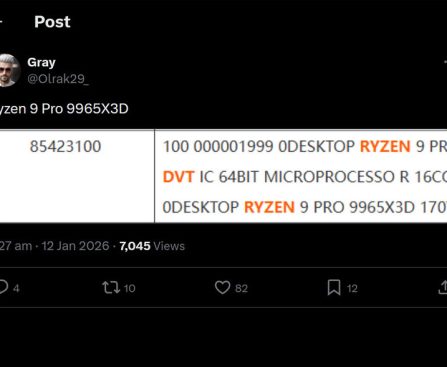### Apple Forms New Agreement with Roku to Increase Apple TV Subscribers on External Platforms
With a noteworthy March launch lineup approaching, Apple TV has recently established a collaboration with Roku to improve its subscription services. This partnership enables Apple TV to be included in Roku’s ‘Premium Subscriptions’ assortment, enhancing its accessibility to a broader audience.
#### Background of the Alliance
In October 2024, Apple forged a strategic partnership with Amazon, allowing users to subscribe to Apple TV directly through the Prime Video interface. This integration made it easier for existing Amazon users by eliminating the requirement for a distinct app or account to access Apple TV content.
Building on this successful approach, Apple has now allied with Roku. According to reports from Deadline, Apple TV will be among the many premium subscriptions offered on Roku, which currently features over 70 individual services.
#### The Effect of Roku’s Subscription Model
Roku’s subscription service capitalizes on its expansive market reach, anticipated to exceed 100 million households in the U.S. this year. The platform is embedded in one-third of all smart TVs in North America and provides a wide array of free and subscription-based streaming services. By becoming part of Roku’s premium offerings, Apple TV benefits from heightened visibility and promotional leverage, which can greatly enhance user adoption.
Roku’s model not only improves the discoverability of Apple TV but also allows for a more advantageous revenue-sharing structure in comparison to traditional app distribution. This collaboration positions Apple TV alongside other major streaming platforms, such as Netflix, within a highly competitive streaming environment.
#### Challenges and Prospects
While Apple has endeavored to build its own streaming aggregator via ‘Apple TV Channels’ since its inception in 2019, it encountered difficulties in gaining traction due to a limited partner network. The partnership with Roku and Amazon signifies a strategic shift, enabling Apple to utilize existing platforms to more effectively reach prospective subscribers.
As Apple TV gears up for its forthcoming lineup, which features major events like the start of the F1 season, this partnership comes at an opportune moment. The service is priced at $12.99 per month, with discounts available through the Apple One package, presenting an appealing choice for new subscribers.
#### Conclusion
The collaboration between Apple TV and Roku represents a substantial advancement in broadening Apple’s presence in the competitive streaming landscape. By integrating with established platforms, Apple is set to enhance its subscriber numbers and offer users a seamless viewing experience. As the streaming industry continues to evolve, such partnerships will be vital for services aiming to succeed in a saturated market.