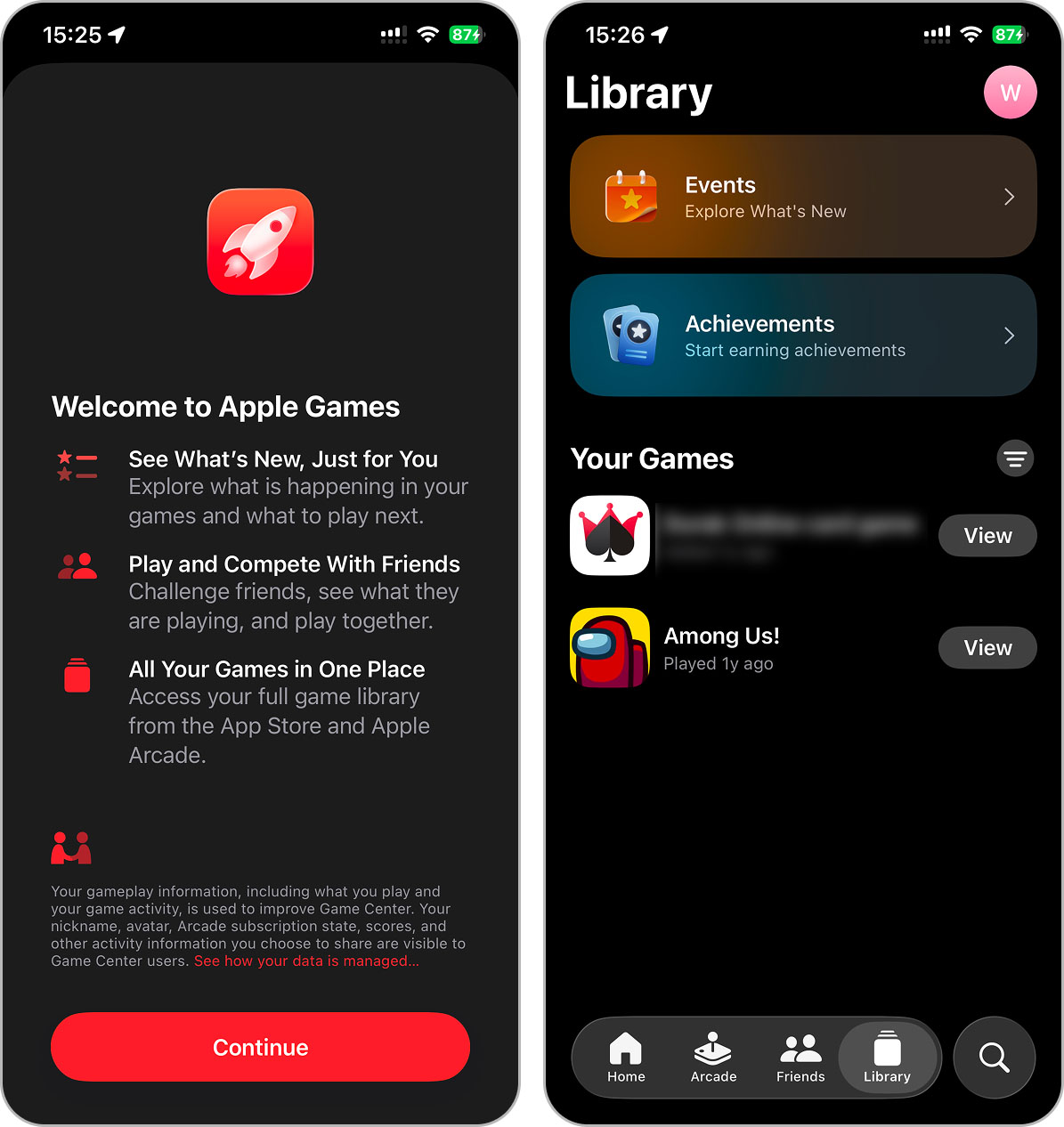
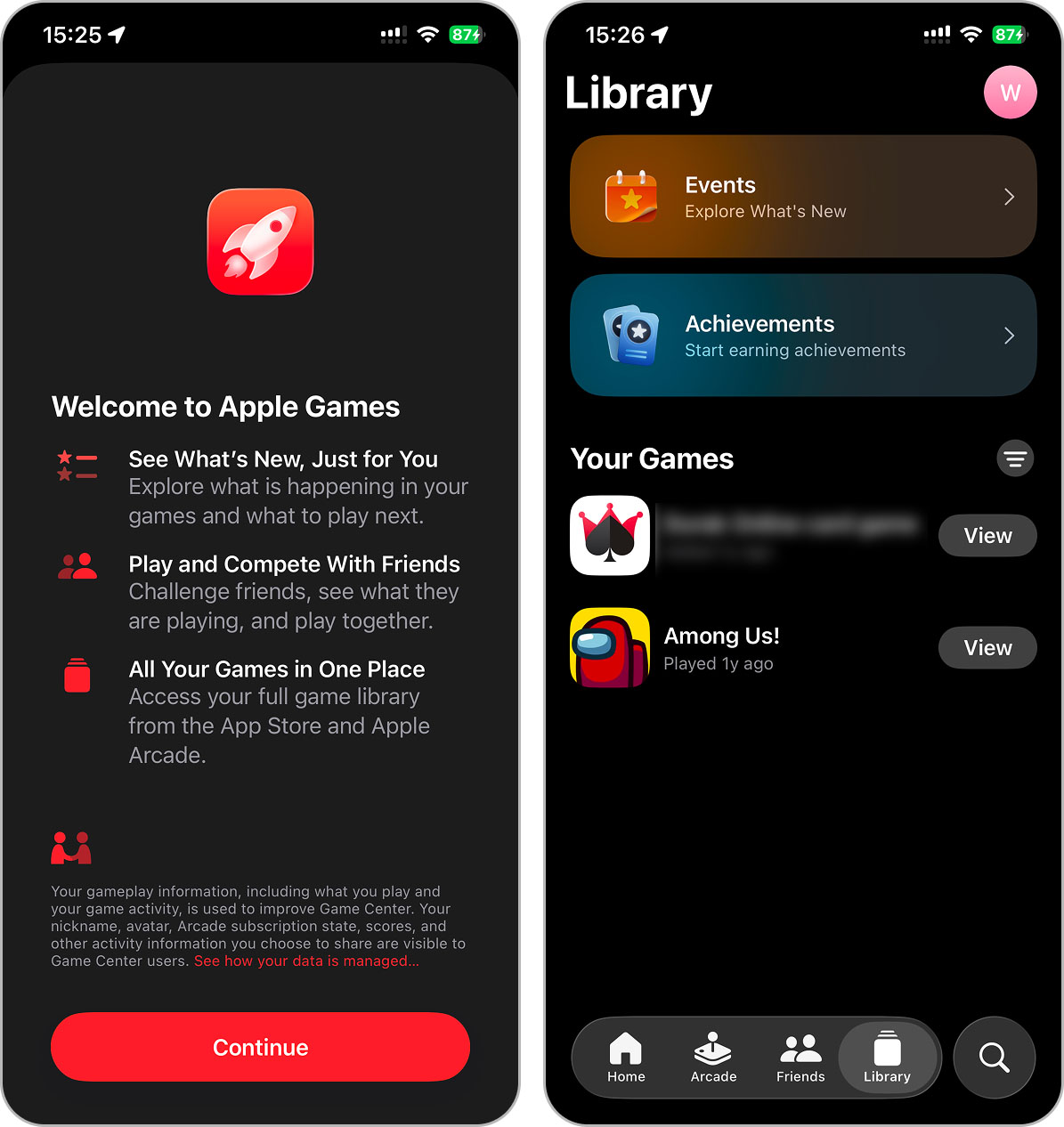
# Apple Music in iOS 26: Delving into Pinned Music and Personalized Tap Actions
Apple Music has rolled out an array of new features in iOS 26, enriching the experience for music enthusiasts. Among these enhancements, the capability to pin music items emerges as a notably beneficial offering. This function enables users to swiftly reach their preferred playlists, albums, and artists, simplifying the task of locating and playing music.
## Pinned Music: A Handy Feature
With more than 100 million tracks on Apple Music, keeping up with new arrivals in your library can be challenging. The pinned music feature tackles this problem by letting users pin as many as six items at the forefront of their library. This ensures that your favorite playlists and albums are always merely a tap away, facilitating easier enjoyment of your beloved tracks without the inconvenience of sifting through your entire library.
Although the option to pin six items is a welcomed feature, numerous users have voiced a wish for an increased limit. Yet, the implementation of pinned music has been positively embraced, offering a more structured approach to accessing frequently played content.
## Custom Tap Actions: A Buried Treasure
Recently, a concealed feature associated with pinned music was identified, adding an additional layer of capability: custom ‘Tap Actions.’ By long-pressing on a pinned item, users can designate a specific action that takes place when they tap that pin. Three options are available for customization:
1. **Go to Playlist / Album / Artist**: This is the predefined action, leading users to the chosen content.
2. **Play**: This option enables users to initiate playback immediately upon tapping the pinned item.
3. **Shuffle**: Users can opt to shuffle the designated playlist or album with a tap.
This customization capability enriches the pinned music experience, permitting users to adjust their interactions according to personal preferences. For example, if you wish to start playing a particular album without delay, you can configure its Tap Action to ‘Play.’ Conversely, if you favor a bit of variation, setting it to ‘Shuffle’ can offer a refreshing listening experience every time.
## Conclusion
The rollout of pinned music and custom Tap Actions in Apple Music for iOS 26 signifies a major advancement in how users engage with their music libraries. This feature not only streamlines access to desired content but also enables personalized playback options. As users delve into these new features, the overall listening experience on Apple Music is poised to become even more delightful. If you haven’t yet explored pinned music, now is an excellent opportunity to immerse yourself and personalize your music journey.