Essential Information
- Gmail is set to introduce emoji responses to emails.
- This functionality is aimed mainly at Gmail users, offering limited features to others.
- By default, emoji reactions are off and can be managed by Google Workspace administrators.
Google is revolutionizing email interactions by introducing emoji responses in Gmail. Announced through the Workspace Blog, this feature seeks to enhance email communication by making it more expressive, organized, and streamlined—particularly in group conversations where the notorious “Reply all” option often creates inbox turmoil.
Significance of Emoji Responses
In the rapid pace of today’s digital environment, not every email requires a detailed reply. Occasionally, a quick thumbs-up or smiley is sufficient to acknowledge a message. Gmail’s new emoji responses enable users to do just that—swiftly respond, confirm receipt, or convey feelings without drafting a full message. This is especially beneficial in group discussions where multiple individuals may wish to express agreement or gratitude without inundating the thread.
Functionality
Emoji responses are displayed at the bottom of an email, akin to the way reactions function in messaging applications like Slack or Google Chat. When a user reacts, all individuals on the email thread can view it—creating a clear and effective means of communication.
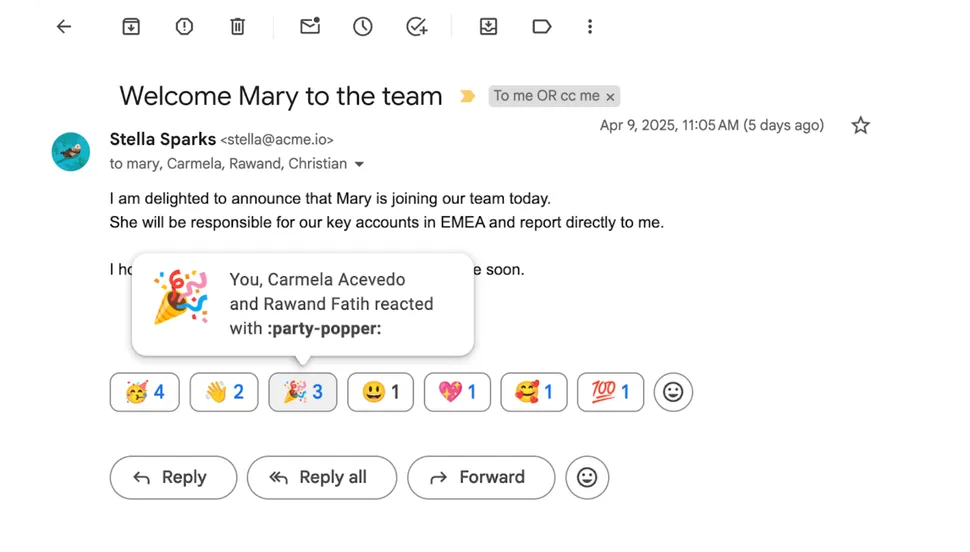
Whether you’re expressing gratitude to a colleague with a 🙏, celebrating a milestone with 🎉, or giving a quick 👍 to indicate that you’ve read a message, emoji responses provide a more relatable and informal method of communication via email.
Constraints and Compatibility
Although the feature shows promise, it does come with some limitations:
- Emoji responses are disabled by default and need to be activated by administrators in workplace or educational accounts.
- They won’t function if the email is dispatched to a group list or more than 20 recipients.
- Recipients in BCC, or those using non-Gmail email clients like Apple Mail or Outlook, will view the reaction as a separate email (e.g., “[Name] reacted via Gmail”).
- Reactions are also inactive for encrypted emails or messages with custom reply-to addresses.
Moreover, you cannot send more than 20 reactions to a single email, and the feature necessitates the latest version of the Gmail app with conversation view enabled.
Availability and Implementation
The emoji response feature is being gradually introduced. Rapid Release domains have started to receive the feature, with full rollout anticipated within 15 days. Scheduled Release domains will start getting the update on May 13, 2025, also following a 15-day rollout period.
Once fully deployed, the feature will be available to all Google Workspace accounts, Workspace Individual subscribers, and personal Gmail users.
How to Toggle Emoji Responses
For Google Workspace administrators, emoji responses can be managed through the Admin Console:
- Navigate to Admin Console

