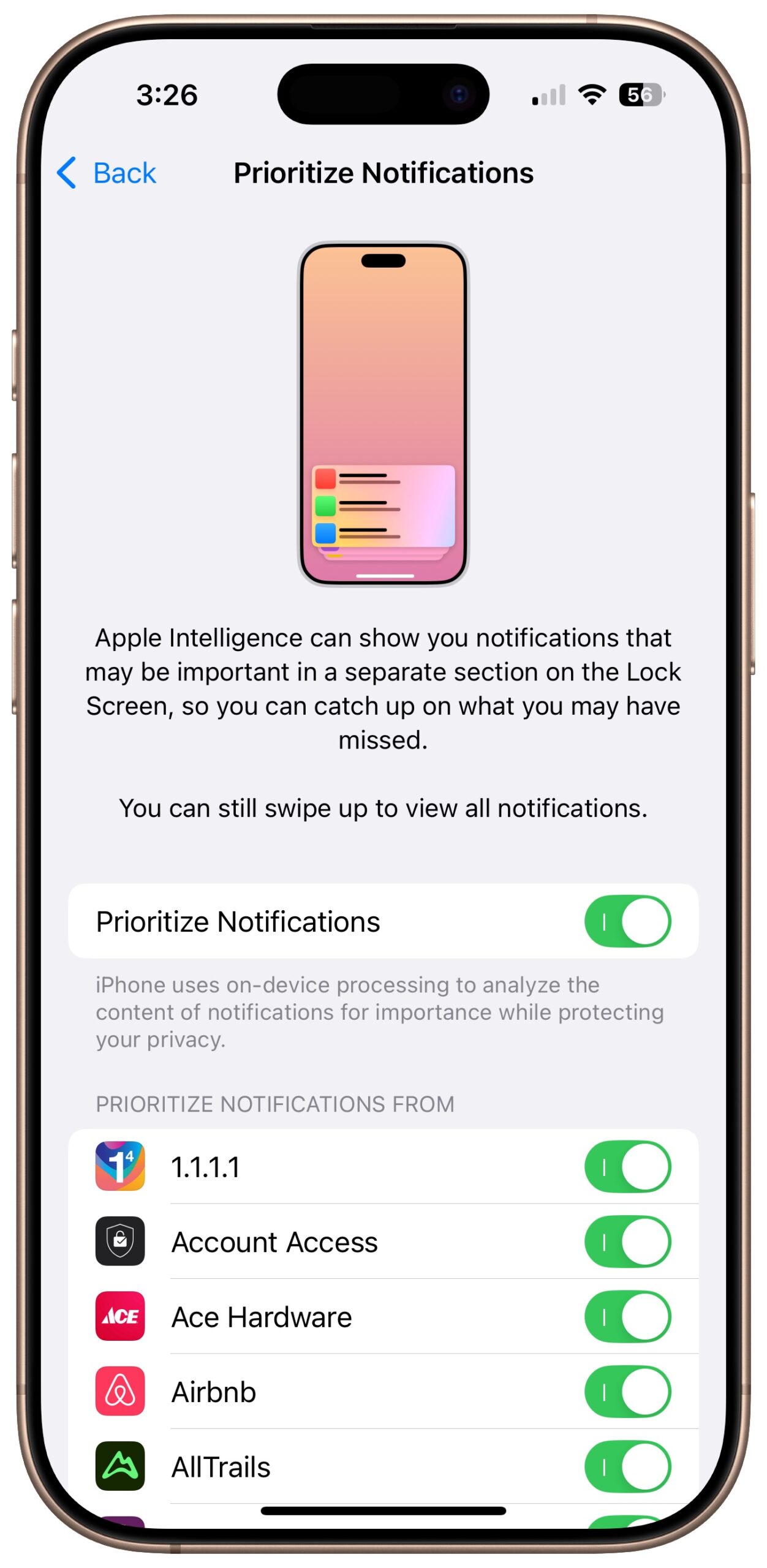
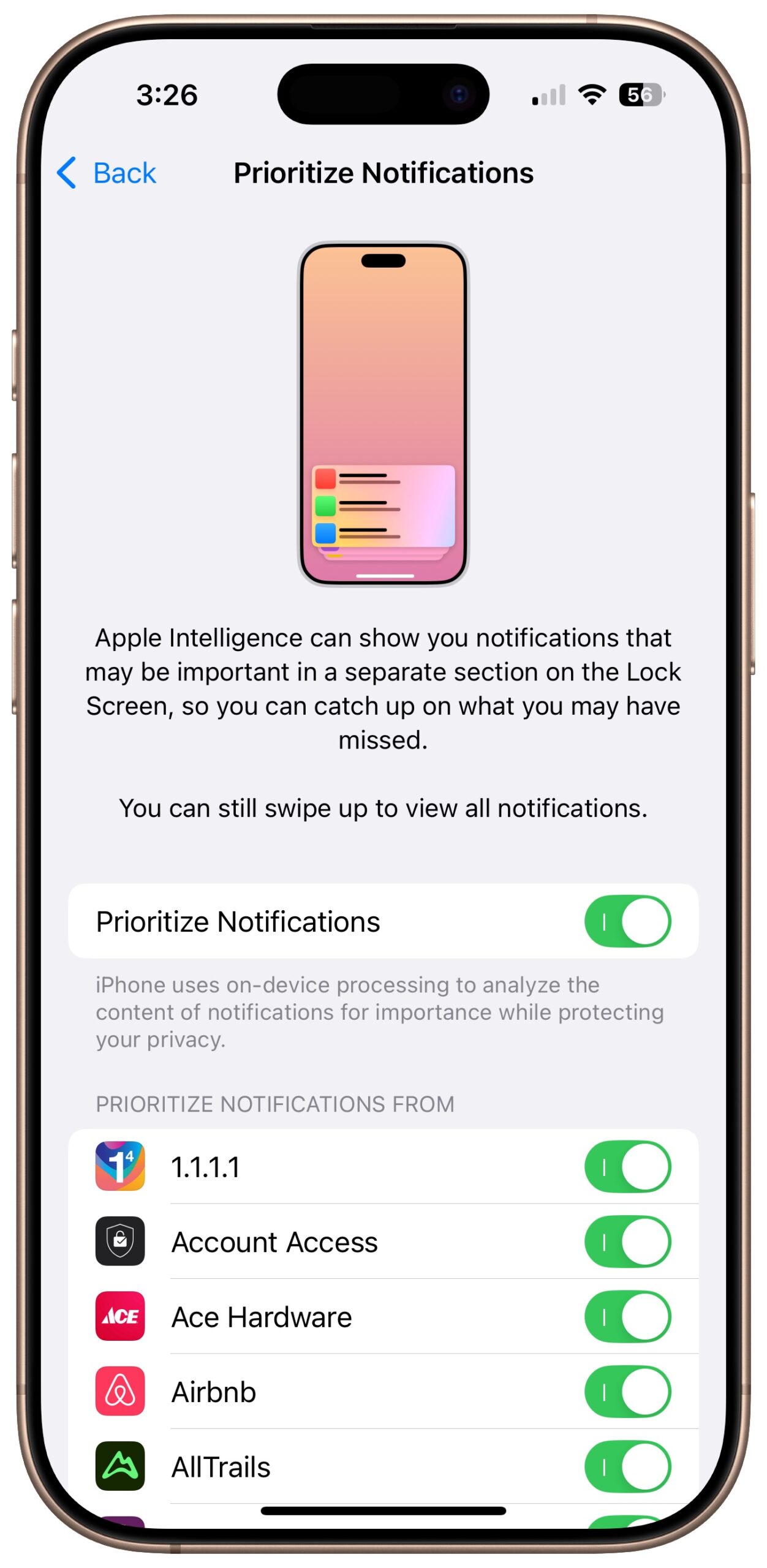
# Delving into the Upgrades of iOS 18.4’s Control Center
With the launch of iOS 18.4, Apple has once again showcased its dedication to improving user experience through thoughtful enhancements to the Control Center. This new version is not just a visual update; it brings a variety of novel features and design refinements that enhance the Control Center’s functionality and user-friendliness like never before. Let’s take a closer look at the notable upgrades introduced in iOS 18.4.
## 1. Fresh Ambient Music Controls
A key highlight of iOS 18.4 is the unveiling of a specific **Ambient Music** controls area within Apple Music. This new addition enables users to swiftly access playlists designed for various moods or activities, enriching the way we enjoy music on our devices. The four added controls comprise:
– **Chill**
– **Productivity**
– **Sleep**
– **Wellbeing**
Each control allows users to immediately activate a playlist that corresponds with their current mood. Additionally, users have the flexibility to personalize these controls to play a different playlist by default, whether it’s a curated choice or a suggested option from Apple Music. The Ambient Music controls can also adjust in size to fill one, two, or four slots in the Control Center, and they can be easily assigned to the iPhone’s Action Button or Lock Screen for fast access.
## 2. Enhancements in Visual Intelligence & Talk to Siri
The Control Center has also benefited from improvements in the **Apple Intelligence and Siri** section. Users now have the option to add two fresh controls alongside the existing ‘Type to Siri’ feature:
– **Talk to Siri**: This functionality enables users to summon Siri using voice commands, akin to pressing the side button.
– **Visual Intelligence**: Once limited to the iPhone 16, this feature is now accessible for iPhone 15 Pro and 16e users as well. Visual Intelligence employs advanced camera capabilities to refine user interaction, marking it as a significant contribution to the Control Center.
These new choices not only simplify the way users interact with Siri but also broaden the camera’s functionality, making advanced features more readily accessible.
## 3. Aesthetic Updates in Control Center
In addition to new features, iOS 18.4 rolls out several design improvements that elevate the overall look and usability of the Control Center. Notable updates include:
– **Focus Control**: The new up and down arrows facilitate easier navigation through Focus modes. Pressing the right arrow reveals the complete list of available modes, while the left arrow toggles the current Focus on and off.
– **Dynamic Brightness Slider**: The brightness slider now incorporates animations that adjust based on brightness levels. Users will see the sun icon adjust in size as they modify the brightness, adding a visually pleasing element to the interface.
– **Animated Volume Slider**: Like the brightness slider, the volume slider also features dynamic animations, enriching the user experience with captivating visual feedback.
## iOS 18.4 Control Center: Conclusion
The Control Center has significantly progressed throughout its existence, and the recent updates from iOS 18.4 reaffirm its importance as a fundamental aspect of the iOS experience. With the ability to personalize configurations and choose from an increasingly diverse array of controls, users can adjust their Control Center to suit their specific preferences. The improvements brought by iOS 18.4 not only enhance functionality but also echo Apple’s commitment to user-focused design.
As users navigate these new features, it will be intriguing to see which changes make the biggest impact. What upgrades in the iOS 18.4 Control Center are you most looking forward to? Share your insights in the comments below!
### Top iPhone Accessories
For those eager to further enhance their iPhone experience, check out our suggestions for the best iPhone accessories that complement the features of iOS 18.4.
*FTC: We employ income-generating auto affiliate links. More details can be found [here](https://9to5mac.com/about/#affiliate).*