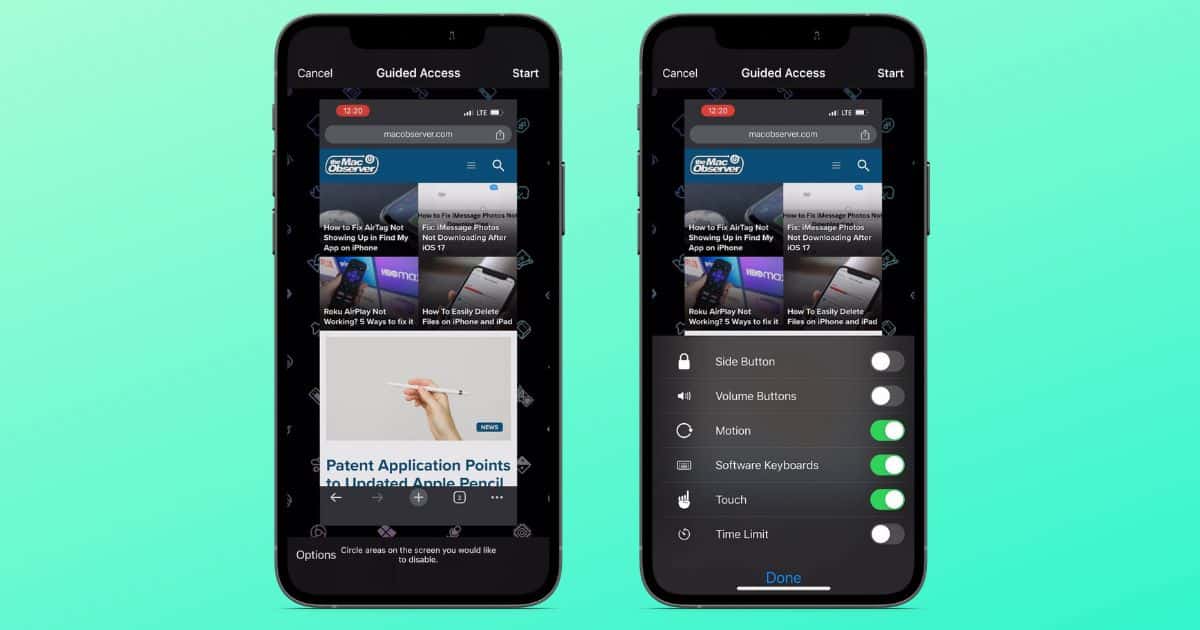
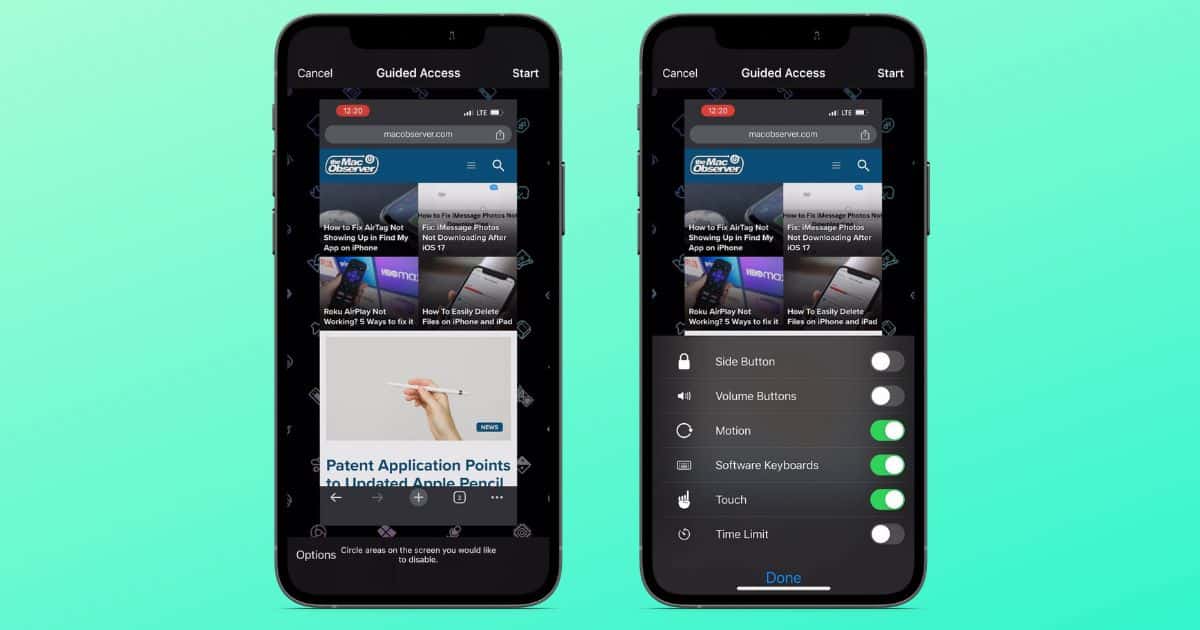
**iOS 26.1 Beta 4: Fresh Features and Upgrades**
iOS 26.1 beta 4 recently launched, bringing several impressive features designed to improve user experience. Among these updates is a new option that reduces the Liquid Glass transparency effect, along with a toggle to stop unintentional openings of the Camera app from the Lock Screen.
### Disabling the Lock Screen Camera Swipe Action
One of the most notable alterations in this beta version is the option to turn off the Lock Screen’s ‘Swipe to open Camera’ function. For years, iPhone users could swiftly access the Camera app by swiping left on the Lock Screen. This function was especially favored before the arrival of the iPhone X, which introduced a dedicated Camera button on the Lock Screen.
With the launch of newer devices like the iPhone 16 and iPhone 17, which feature a Camera Control button on the side, the necessity of the swipe gesture has diminished. However, until this point, users lacked a complete option to turn off this gesture, causing unintended openings of the Camera app.
The newly added setting in iOS 26.1 beta 4 enables users to completely disable the swipe gesture, offering a remedy for those who choose not to utilize it. This functionality was brought to attention by Aaron Perris on social platforms, highlighting its usefulness for individuals who are prone to accidental Camera activations.
### Customization Features
Alongside the new Camera swipe toggle, iOS 26.1 beta 4 maintains support for customization options implemented in earlier versions. For example, users can replace the Camera button on the Lock Screen with another control, a feature introduced in iOS 18. This customization is accessible from the wallpaper editing interface, allowing for a more tailored user experience.
### Conclusion
The launch of iOS 26.1 beta 4 delivers valuable enhancements, particularly the option to disable the Lock Screen Camera swipe gesture, catering to user preferences and minimizing unintentional app openings. As Apple continues to enhance its software, users can anticipate additional improvements and features in upcoming updates.