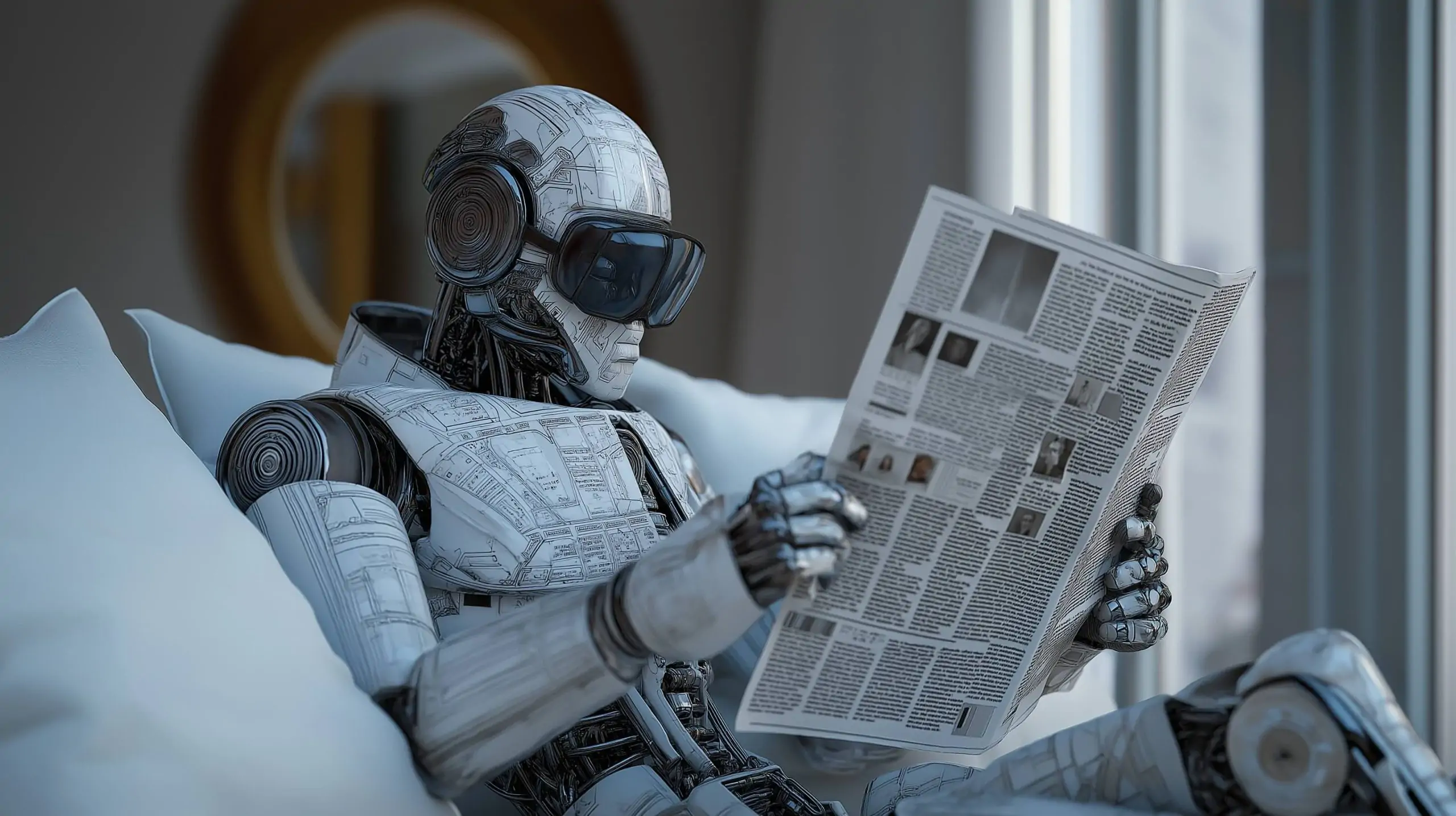
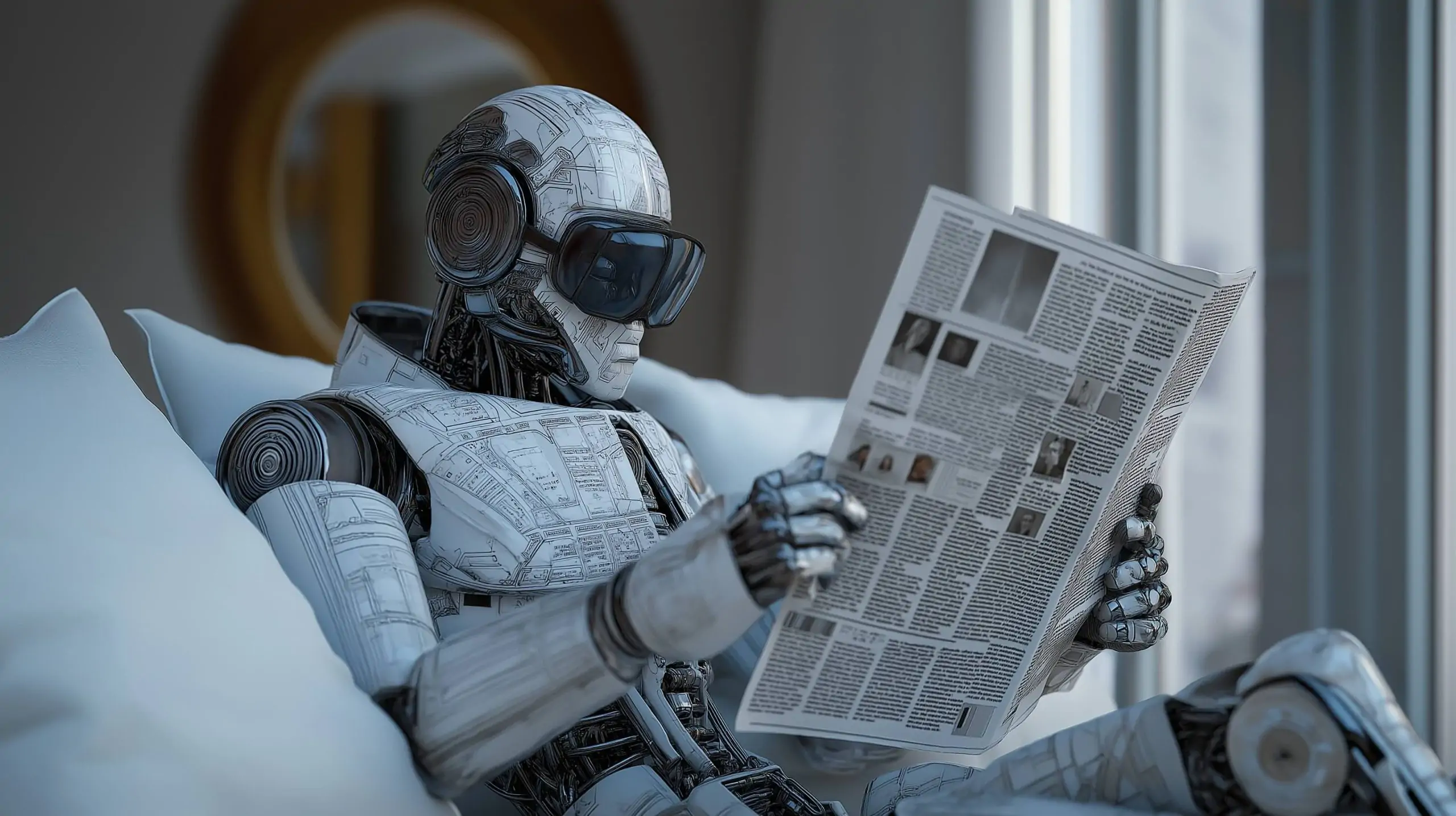
Apple has rolled out an eagerly awaited feature in the iOS 26.2 beta 1 for developers, enabling users to set alarms and timers directly within the Reminders app. This new capability is part of Apple’s continuous efforts to improve user experience and productivity.
### A Long-Desired Feature is Arriving
In the most recent beta, when users set a new reminder, they will observe an “Urgent” option that allows for the “scheduling of alarms and timers.” This functionality seems to be based on Apple’s new **AlarmKit** framework, which debuted in iOS 26. The AlarmKit framework is crafted to assist apps in effectively managing alarms and countdowns, aiding users in utilizing their time more efficiently.
Apple characterizes AlarmKit as a holistic solution for generating custom alarms and timers within applications. It provides various features, including:
– **Customizable schedules and user interfaces**: Developers can adapt the alarm experience to meet their app’s design and user preferences.
– **One-time and recurring alarms**: Users can establish alarms that trigger once or on a repeated schedule.
– **Countdown durations and snooze options**: The framework facilitates countdown timers and the choice to snooze alarms.
– **Alarm authorization handling**: AlarmKit takes care of the required permissions for scheduling alarms.
– **Support for traditional alarms and timers**: Developers can generate both types of notifications, offering flexibility in how users receive alerts.
This new feature is anticipated to enhance task management for users, simplifying the process of staying on top of crucial reminders and deadlines.
### Conclusion
The incorporation of alarm and timer capabilities into the Reminders app is a notable improvement for iOS users. As Apple works to fine-tune its software offerings, this feature meets a longstanding user demand and highlights the potential of the AlarmKit framework. Users are encouraged to try out this new feature and provide their feedback as it becomes accessible in upcoming updates.