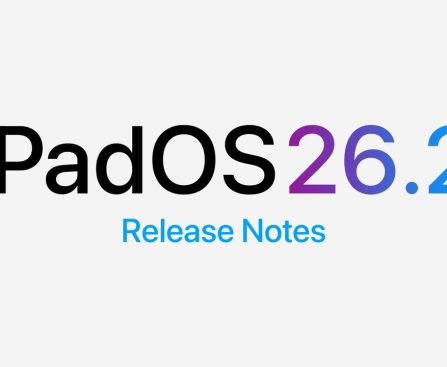connect a wired headphone set straight to your smartphone rather than opting for wireless options, a portable DAC can remedy both issues. Even more advantageous, portable DACs are easily obtainable on Amazon for a modest price of about $22. These gadgets not only simplify the process of connecting your headphones directly to your device but also provide considerably enhanced control over your music and sound, featuring options like PEQ tuning and high-resolution audio support.
A portable DAC offers a practical means to enhance your phone’s audio
Let’s briefly clarify the distinction between digital and analog signals. An analog signal represents audio that is being heard continuously through your ears. Whether you’re