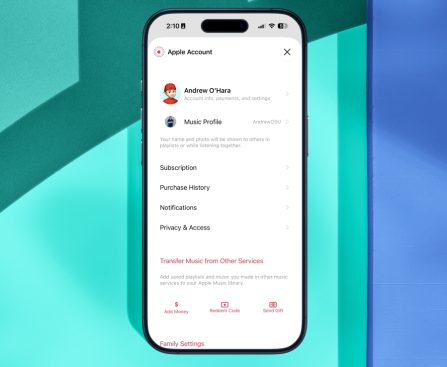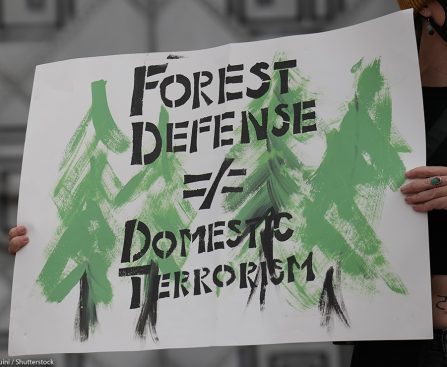The highly anticipated budget-friendly MacBook featuring an A18 Pro chip is now projected to be released on March 4. It is said to have a price tag of approximately $700, which makes it considerably less expensive than an entry-level MacBook Air.
Since the new device is predicted to cater to many users who currently prefer the MacBook Air, it could significantly impact sales in that segment. A potential remedy to this could be to implement the approach Apple once used with the iBook and PowerBook series.
### The Cannibalization Challenge
Numerous customers of the MacBook Air have straightforward requirements, utilizing their laptops for tasks such as emailing, internet surfing, and document creation, which do not demand high levels of CPU or GPU performance. The A18 Pro is an impressive processor, able to fulfill these requirements, possibly leading a substantial portion of the MacBook Air clientele to select the more affordable MacBook.
Apple has mentioned in the past that it is not concerned about cannibalizing its own products; however, this may not apply to the MacBook Air, since no other laptop manufacturer has successfully tapped into this market. A majority of MacBook Air purchasers favor an Apple device. The introduction of a $700 MacBook could potentially lead to a significant decrease in $1,000 sales for Apple.
### Apple’s PowerBook vs. iBook Approach
This incident isn’t Apple’s first encounter with such a situation. In 1999, the firm launched the iBook, directed towards students and general consumers, while aiming to safeguard its PowerBook line designated for business professionals. The iBook would cater to numerous business users with simple requirements, posing a risk of downgrading many buyers to the less expensive model.
Apple tackled this by providing each series with a unique design and identity. The PowerBook G3 boasted a professional appearance, while the iBook G3 showcased a whimsical design reminiscent of the iMac. This approach was effective, as it deterred many from bringing an iBook into a professional environment, even though both series eventually received sleeker aesthetics.
### Is the Budget MacBook the New iBook?
What began as an April Fool’s prank in 2024 has transformed into anticipation for the forthcoming MacBook, which may be available in a variety of vibrant colors. While it remains uncertain whether this new model will come solely in bright shades, it is anticipated to include selections beyond the subdued hues of the MacBook Air and MacBook Pro.
Apple is set to promote the device to students and corporate users, potentially providing colors such as light yellow, light green, blue, pink, classic silver, and dark gray. Color could serve as a significant distinguishing factor between the $700 MacBook and the $1,000 MacBook Air, allowing customers to visually differentiate the less expensive option.
The lingering question is whether this distinction is significant. Surveys suggest that a considerable number of consumers would favor a colorful variant, and the popularity of the iPhone 17 Pro in Cosmic Orange reinforces this idea. While most consumers might not prioritize color differences, certain businesses might. If that is the case, the strategy could successfully shield some of the less demanding MacBook Air market.
What are your opinions on this?