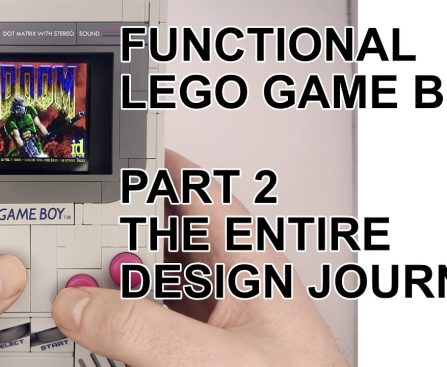safely eliminating external dust from devices can be simple, but maintaining a clean charging port may require a bit more skill.
Your charging port can accumulate enough dust inside that the charging cable may fail to connect properly. It’s also possible to push dust further in when attaching the cable. If you need to clean the interior of a charging port, a small, thin object, preferably not made of metal, will be your best option. Additionally, using compressed air during preventative maintenance is advisable. The key here is to be cautious, as you don’t want to disrupt the internal parts of your devices.
While some charging ports may be relatively compact, as long as you have the correct tool, bidding farewell to dusty charging ports is quite manageable. Just like discovering an effective TV cleaning method, keeping your electronics’ charging ports clean depends on how frequently they are used and where they are stored. Therefore, if your device isn’t charging as it should or the cable isn’t fitting in the port properly, consider trying this straightforward cleaning technique.